I am new to Miro and would appreciate any advice on how to freeze sections of my board? For instance where I have created a box and team members have posted several post-it-notes into nit, but now I want to move the whole thing to another part of the board how do I do this as just 1 frame rather than having to move each individual component part? Thanks.
Answered
Freezing parts of your board
Best answer by Robert Johnson
There may have been a behaviour change as now locked objects appear to be moving with the frame, both when created in an existing frame and then locked or if the object already existed, was locked, and then framed. Miro is always making little ‘enhancements’ and keeping us on our toes!
Framing a locked object:
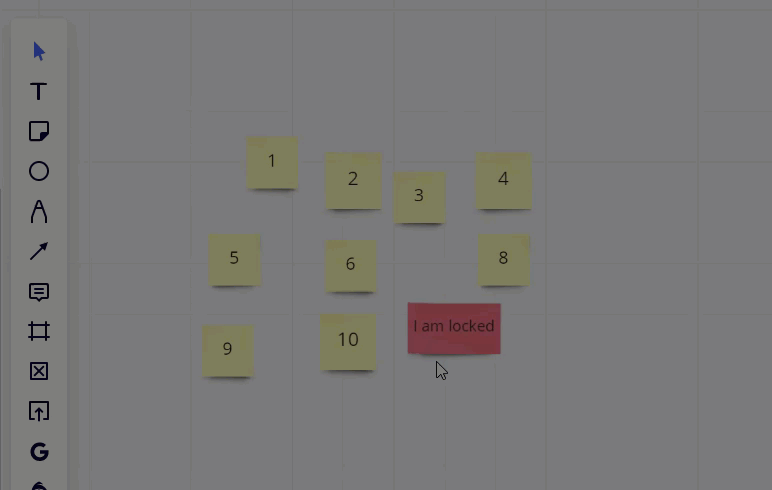
Adding and locking object in existing frame:
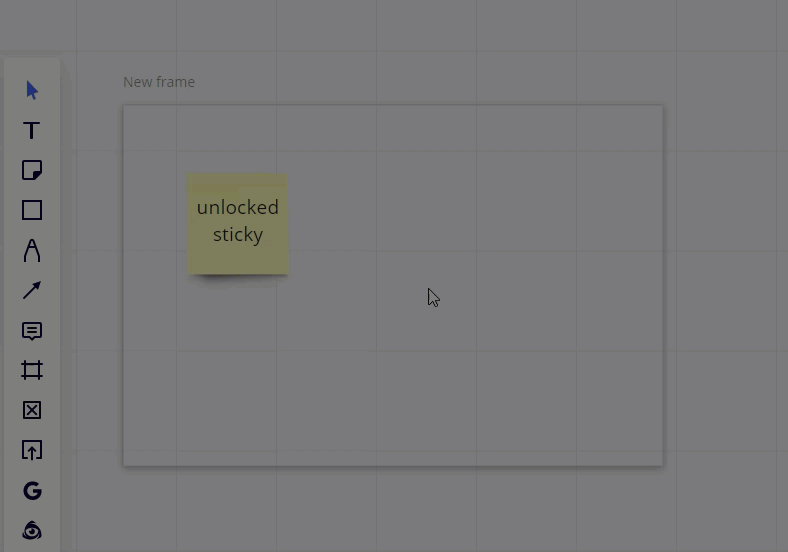
Enter your E-mail address. We'll send you an e-mail with instructions to reset your password.



