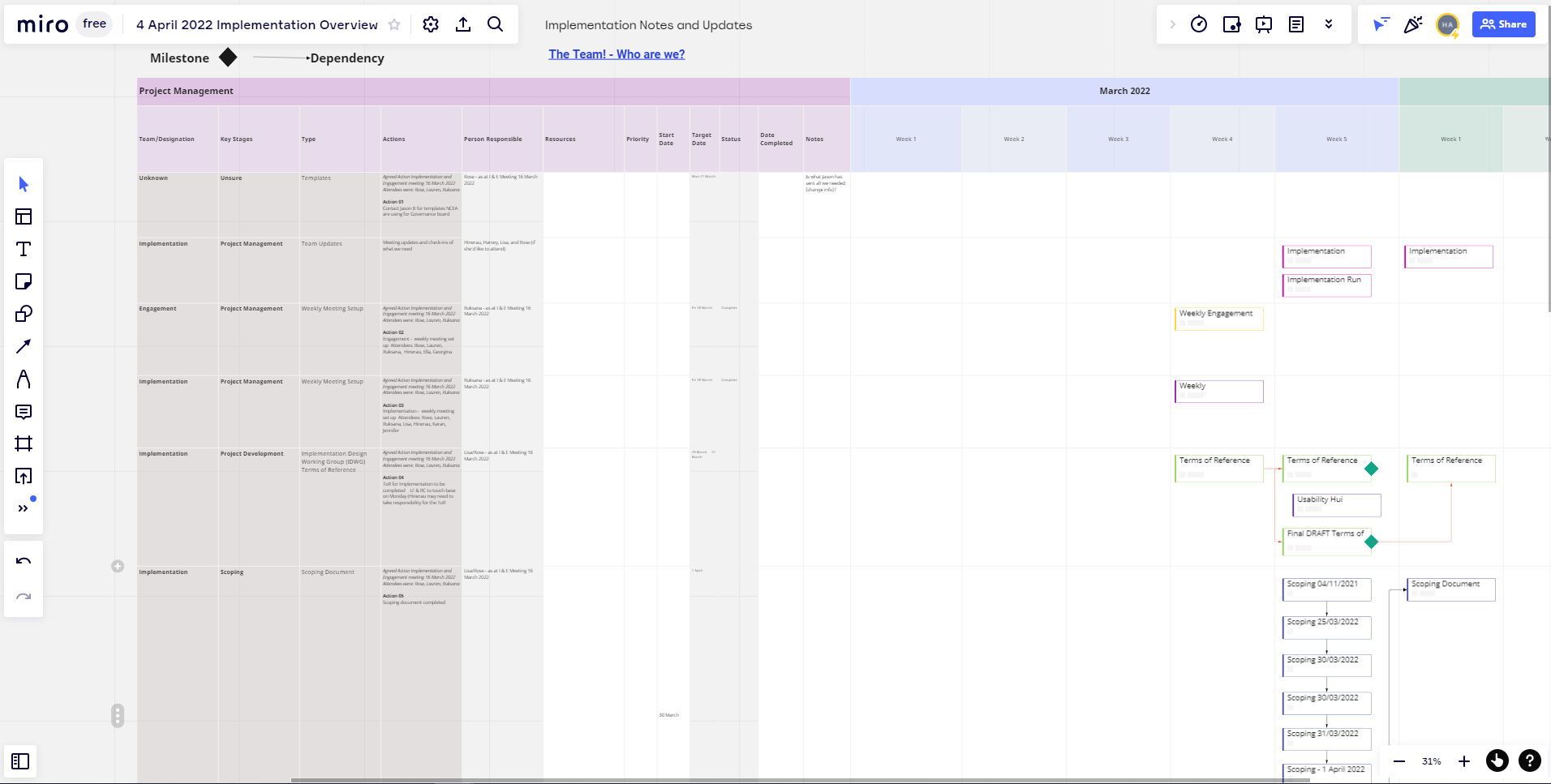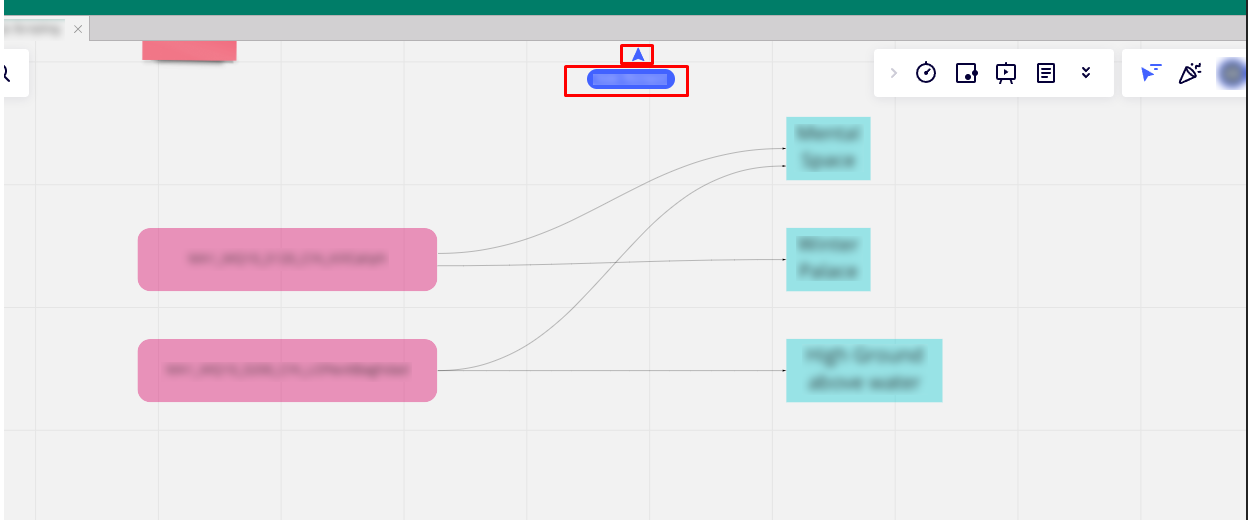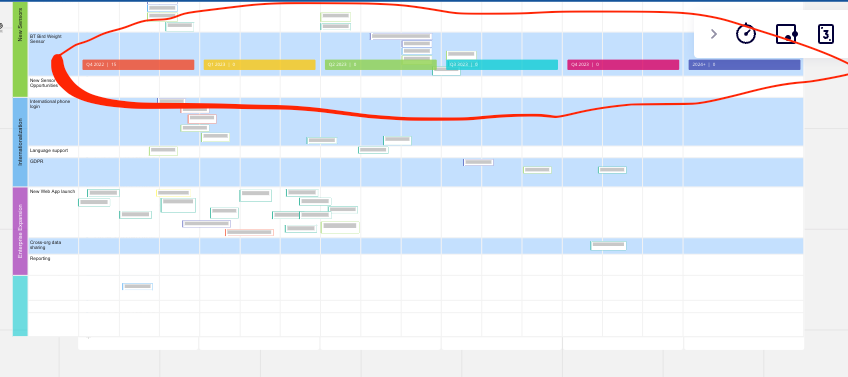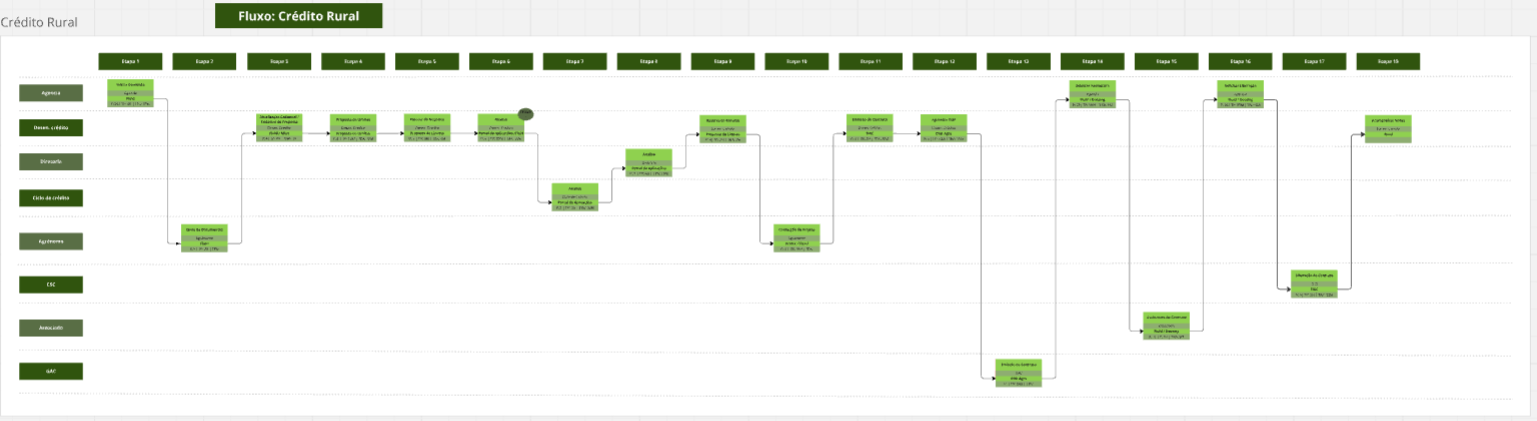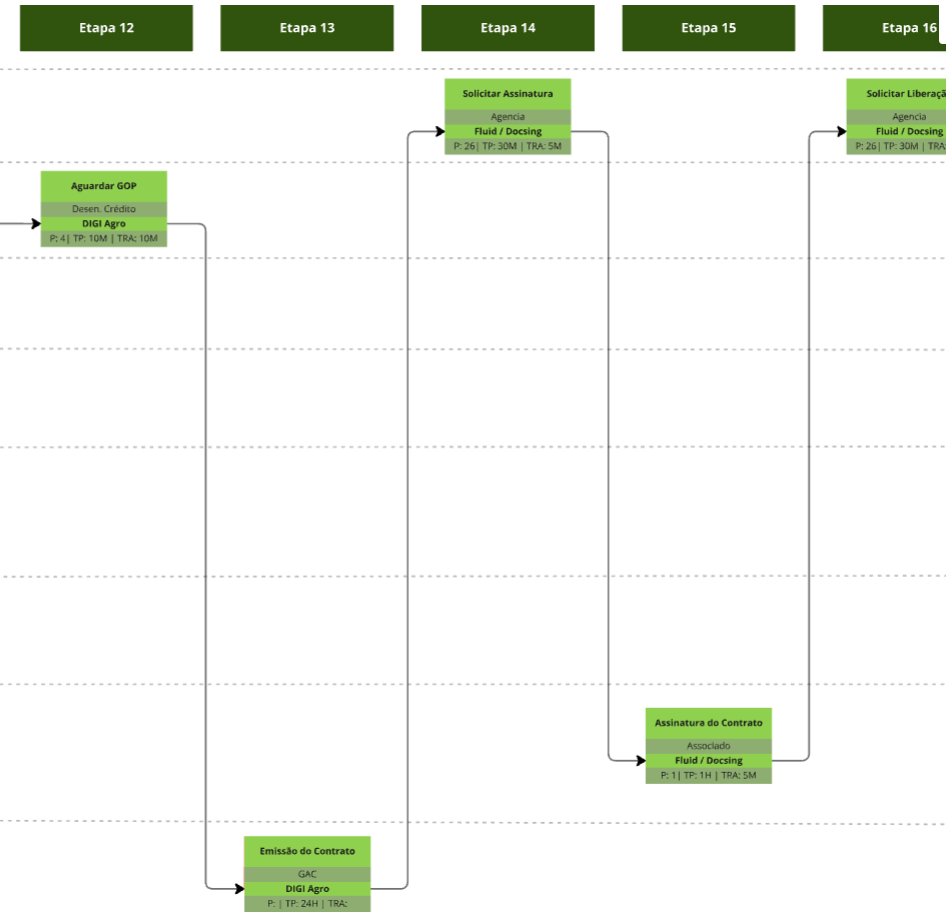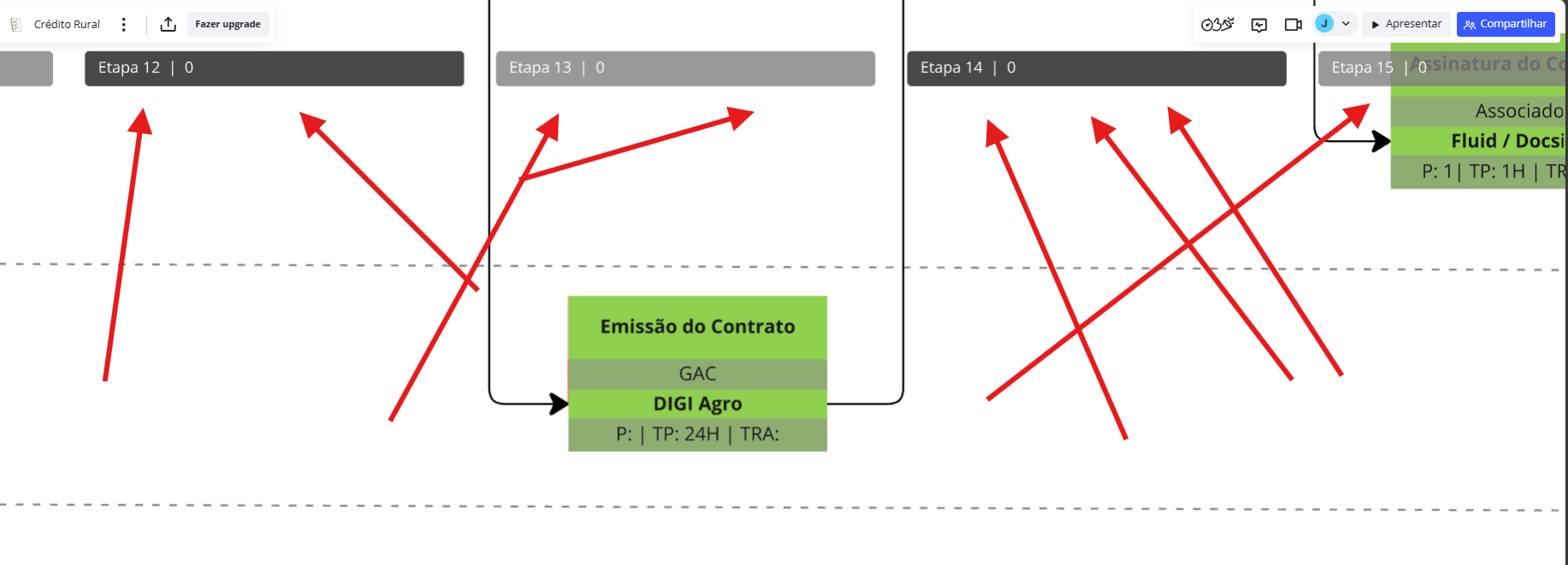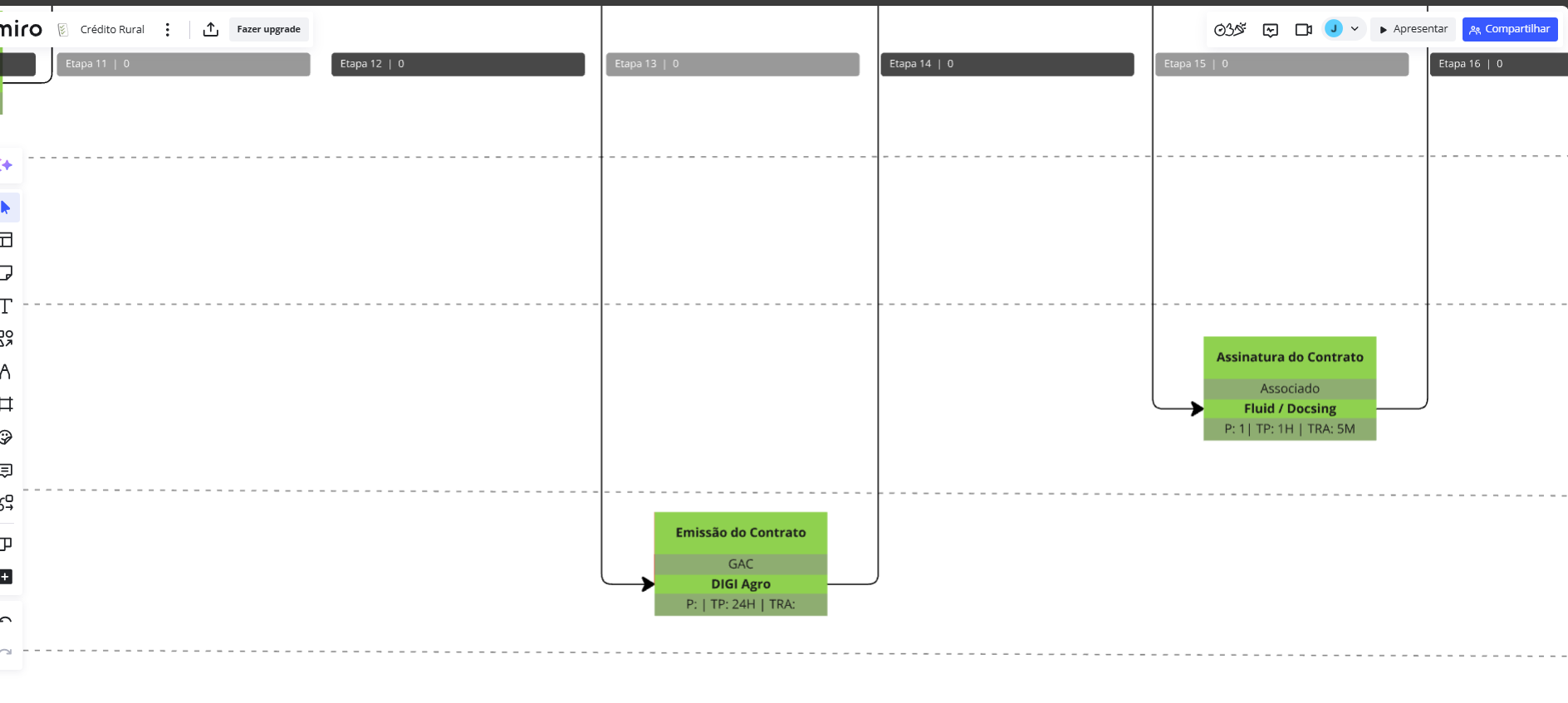Kia ora! Is there a quick way that I can freeze columns and rows in a table, so that I can still see the first three column headings and top row (for example), but can scan across to other sections of the table?
So in the attached pic, I’d like to freeze the columns in pink, and scroll across to the blue or green sections in the table.
If anyone could please help with this query, or a better way of troubleshooting what I’m asking for, I’d be really grateful.
Thanks!