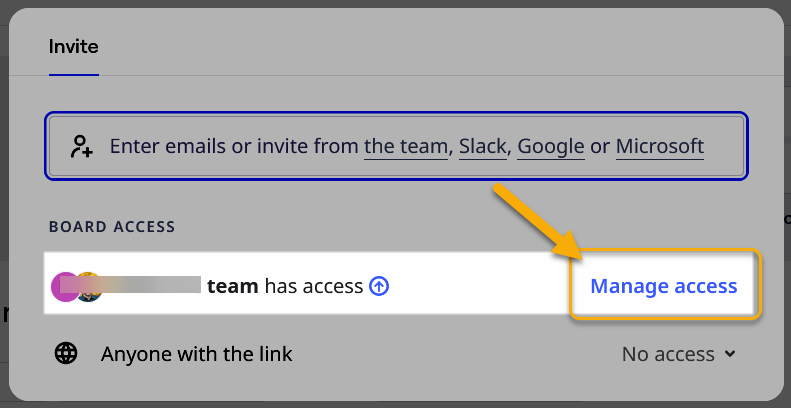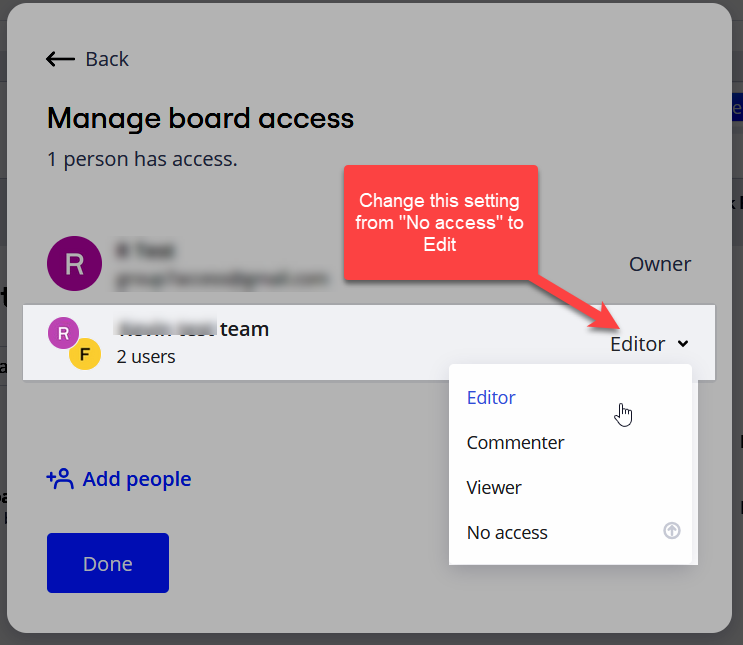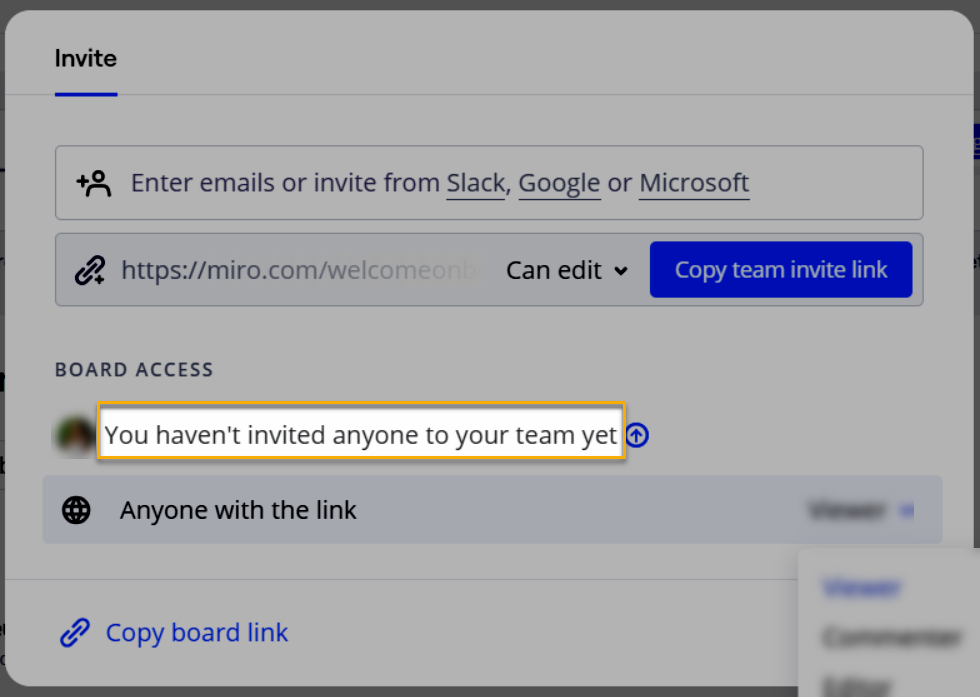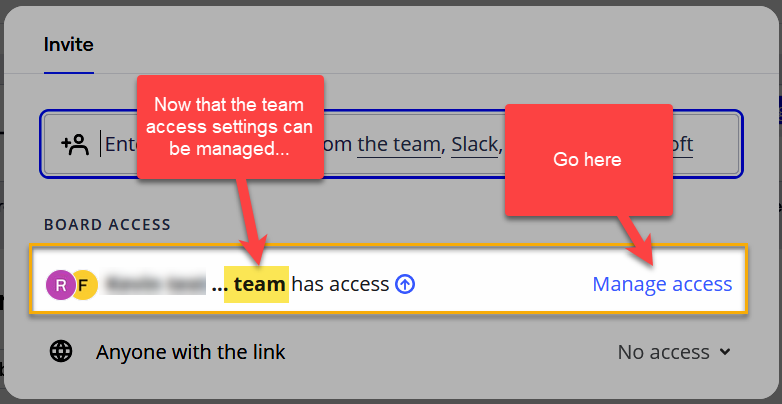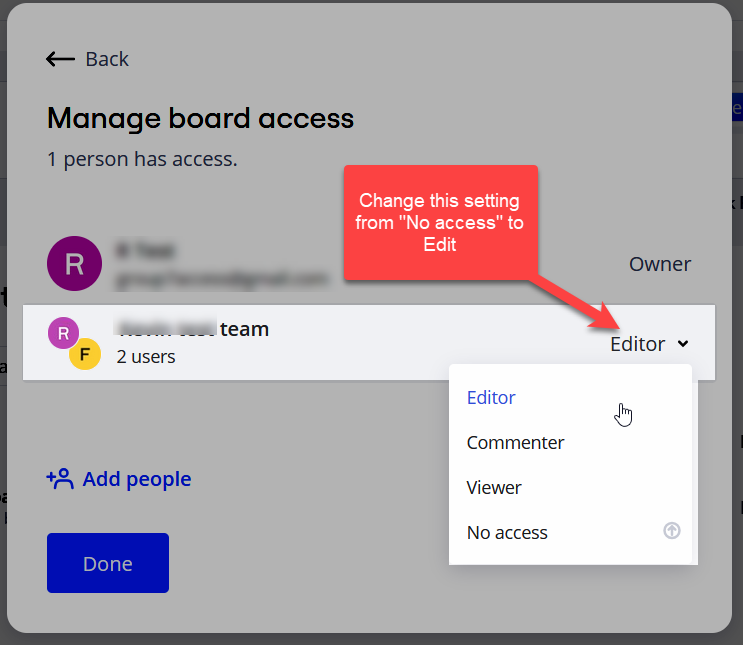Hello.
I have a “free plan” and I am using only one board - however, last year I changed to a Starter Plan for a while which I now cancelled.
Ever since I did this - and switched to “free” I can no longer edit my one and only board:

As you can see I only have on board in this team (i.e. ClubCulturCH)
But when I try to edit it, this pops up:
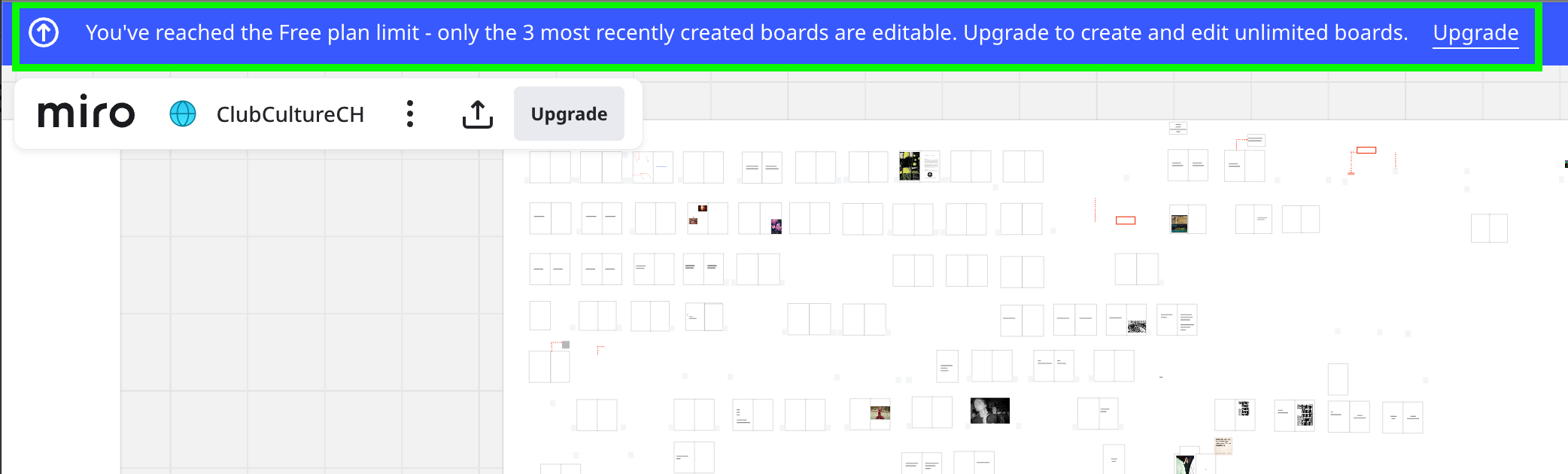
Can anyone help me with this`? Are there any “hidden boards” around I don’t know of - or does Miro simply make a mistake here?
Many thanks and cheers, Bjørn