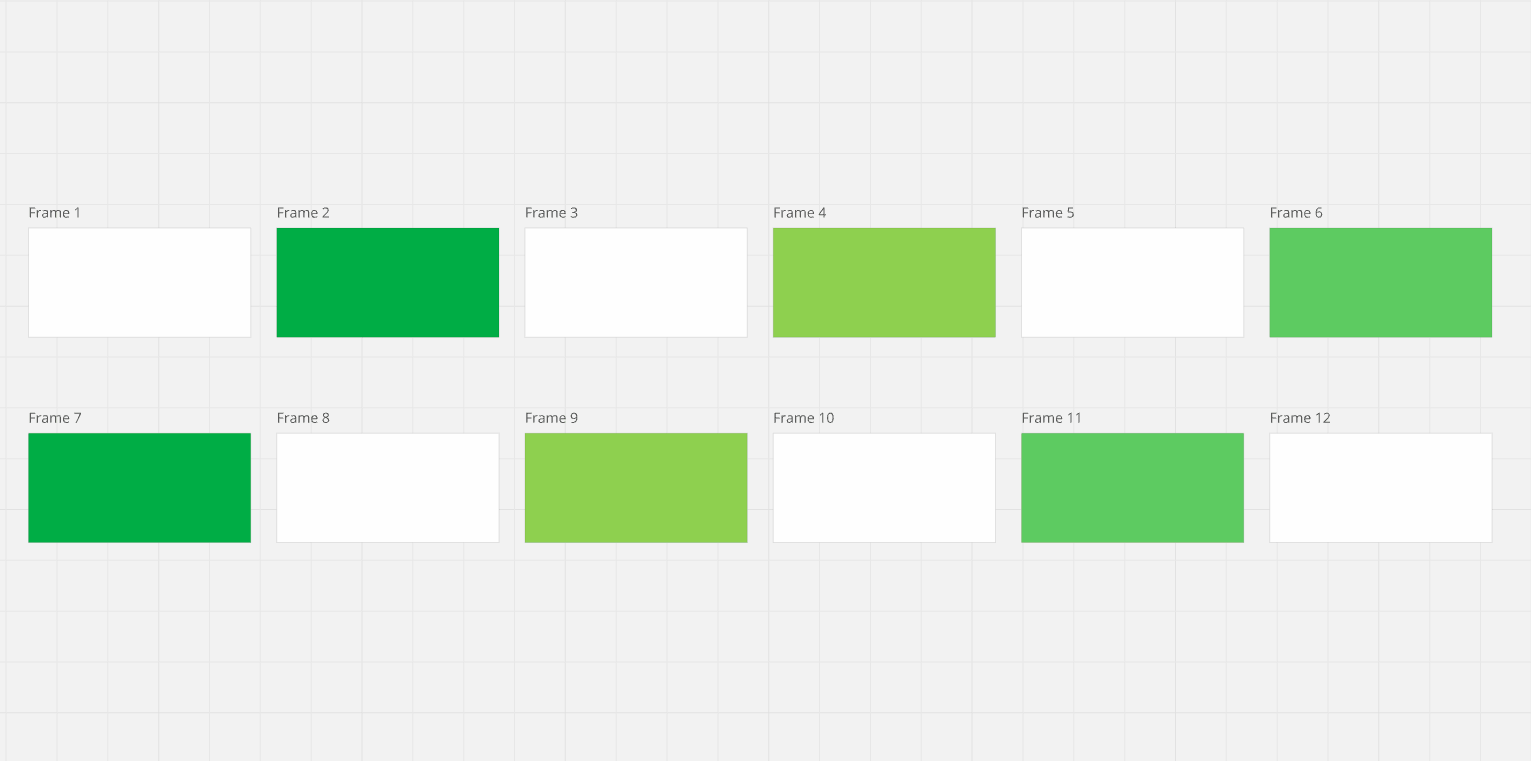When presenting using frames, I want to be able to use links to jump over certain frames if they are not applicable. When I am using links, it'll jump to the linked frame, but then go back to the next frame after the one I linked from. For example:
I want to go: frame 4, frame 5 (click link to frame 10), frame 10, frame 11, frame 12
What’s happening: frame 4, frame 5 (click link to frame 10), frame 10, frame 6 (instead of 11), frame 7 -- which are the frames I intended to skip.
How can you set up a more flexible frames navigation for a facilitator? Basically, for a choose your own adventure type scenario, where you don’t want to cover all frames.