I have a weird issue with font sizes. I created a grid of 2x2 and put in text in the left most column. Font size is 18. Then I placed a shape in the other column and entered some text. Since it wasn't readable I enlarged the font. This led to the picture below.
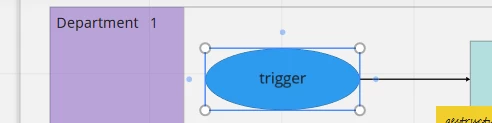
It looks okay, but “department 1” in the grid is font size 18, while “trigger” in the shape is font size 288. When you look at the picture, it doesn’t seem to be a big problem. But the arrow at the right of “trigger” is the maximum size I can get. If I change the text in all boxes to 18 and zoom in, I do get arrows that are discernible. But the smallest font I can use for the grid is 10 and then “department” shows about 10 times the size of “trigger”.
The behaviour is consistent on this board, even when I draw a new grid, but on one of my other boards this is no problem at all. To add to the strange behaviour, when I copy from the ‘good’ board to the ‘strange’ board, I get a very small grid on the ‘strange’ board. After enlarging the grid, all font sizes look okay, but the font size in the grid is still the same, while the font size in the shape has been multiplied by 20 and the arrows are extremely small. When I copy from the ‘strange’ to the ‘good’ board I get something in between: when font sizes look the same, the actual font size in the shape is about 4 times the size of the text in the grid.
It seems like some kind of property of the board or frame that is different between the ‘good’ and the ‘strange’ board. A work-around would be to put all text is shapes and nothing in the grid itself, but …. Any better ideas?


