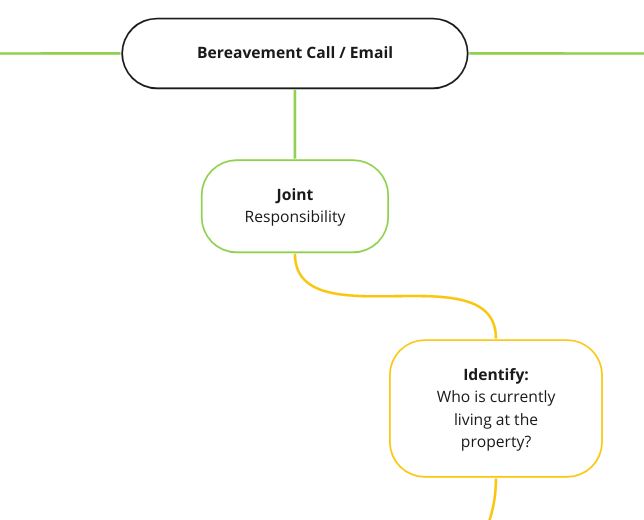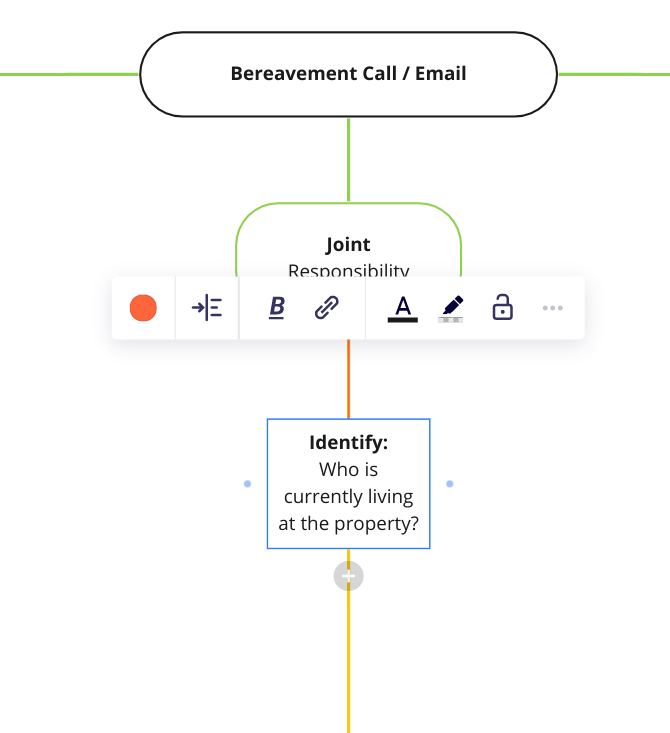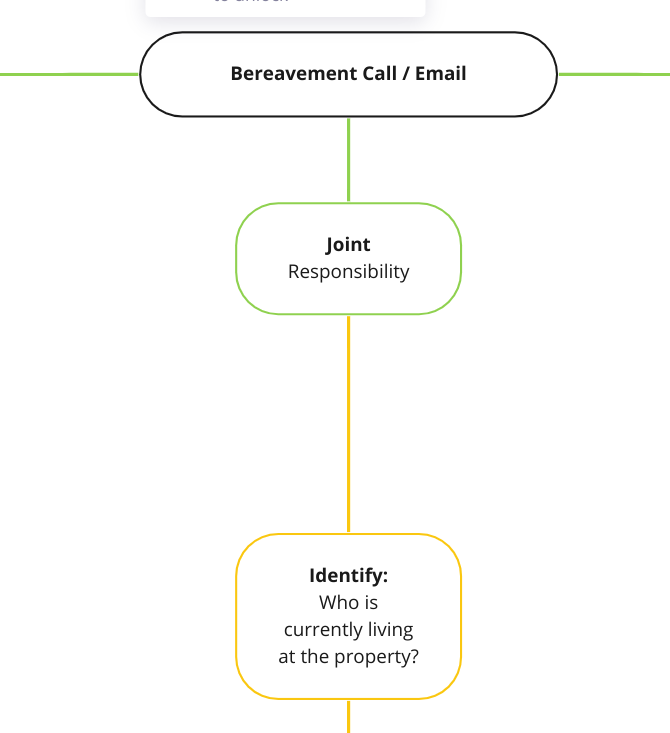Hello ![]()
I’m not sure how to catagorise/define this one and I’ve seen some posts on shape outlines and a function that was previously available that’s dearly missed by many users with hopes of this being brought back, but I’m not entirely sure this is the same thing.
I’ve created a flow chart and I’ve chosen to use rectangular shapes with text inside them, but whenever I place the next shape ‘directly’ below another shape, it doesn’t remain as a shape and it also loses it’s outline colour.
Bizarrely, if I place it below and to one side it does remain the same, but ‘not’ when placed directly underneath ‘unless’ I leave an unnecessarily large gap, which I don't really want to do as the flow chart ends up being far bigger than I desire it to be.
Does anyone know why this is happening and if it’s possible for me to align these shapes without compromising how they end up appearing?
I’ve included some images to show what I mean here.
One shows that there’s no issues when the shape is off to the right, the other shows what happens if I try to reduce the gap between two vertically aligned shapes and the other image is how it looked before I attempted to move it.
Thanks ![]()