The flags, under Emojis, appear just as country code letters.
Is there something I need to install to make them appear?
I’m using Miro on Windows 10 Edge Browser Version 92.0.902.84 (Official build) (64-bit).
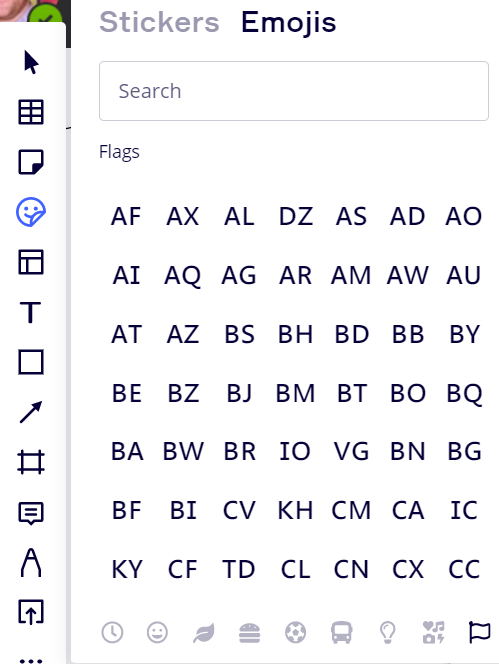
Enter your E-mail address. We'll send you an e-mail with instructions to reset your password.