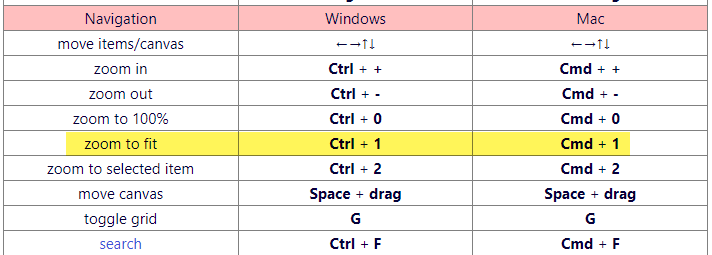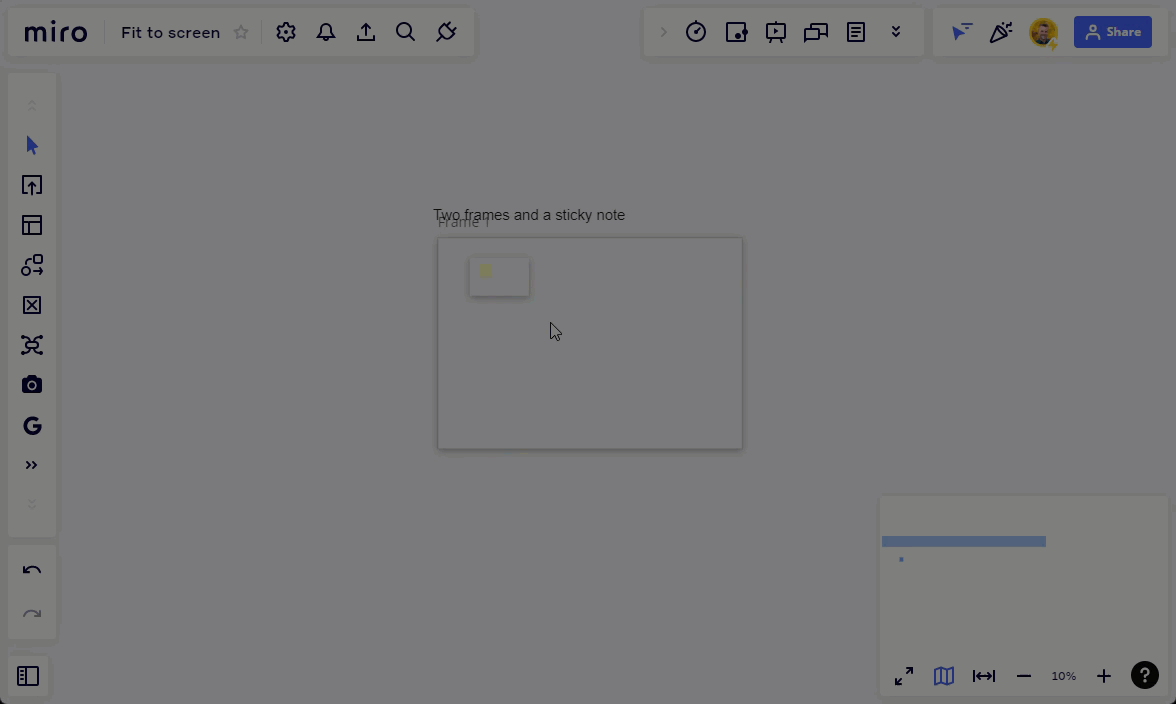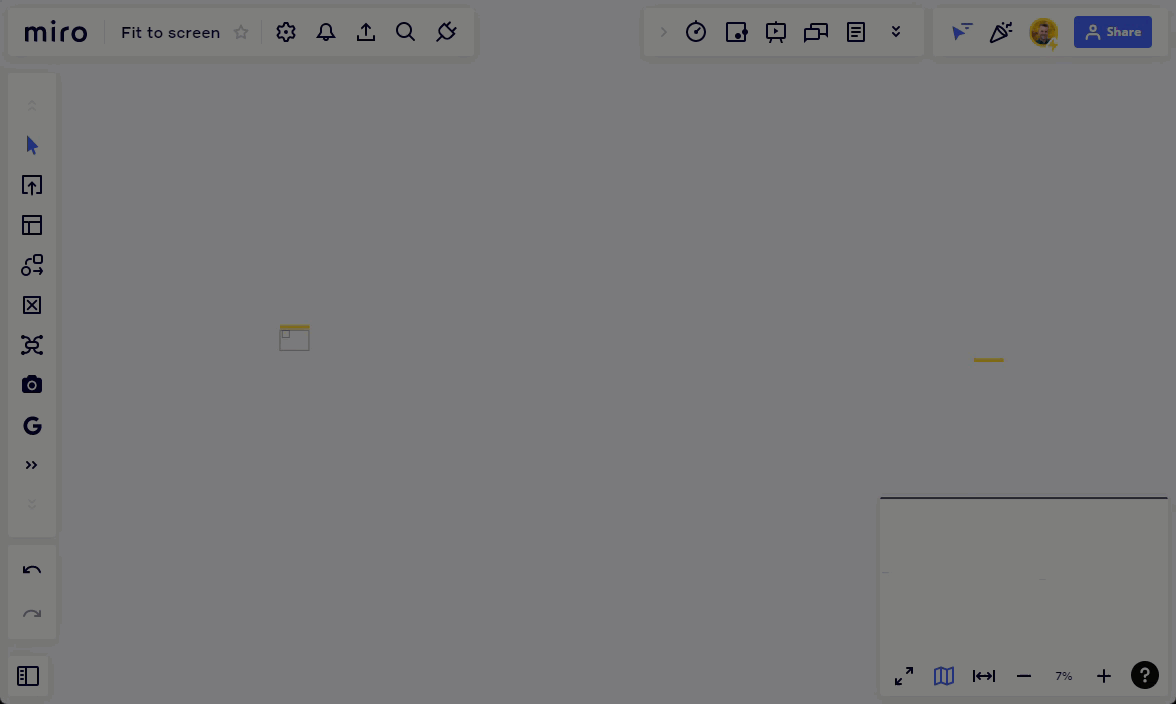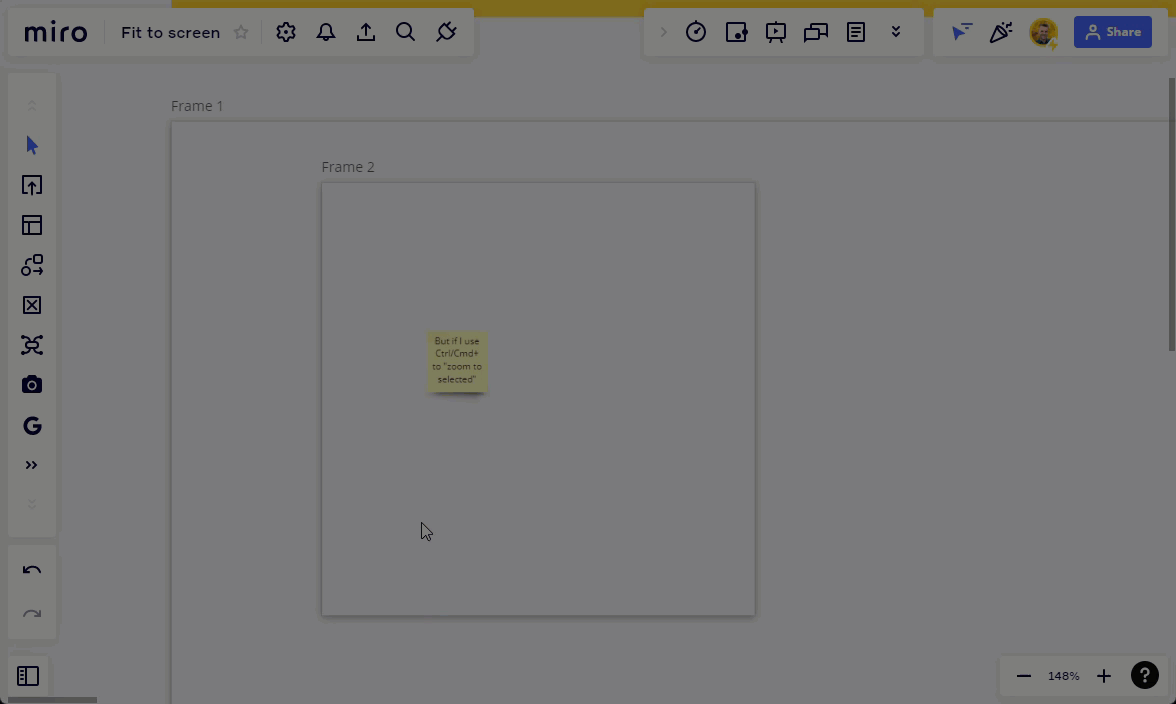When I click fit to screen it takes me to a frame other than the one I’m currently on. Can you select a spot for fit to screen or does it just pick whatever it wants?
Fit to screen does not seem to work
Enter your E-mail address. We'll send you an e-mail with instructions to reset your password.