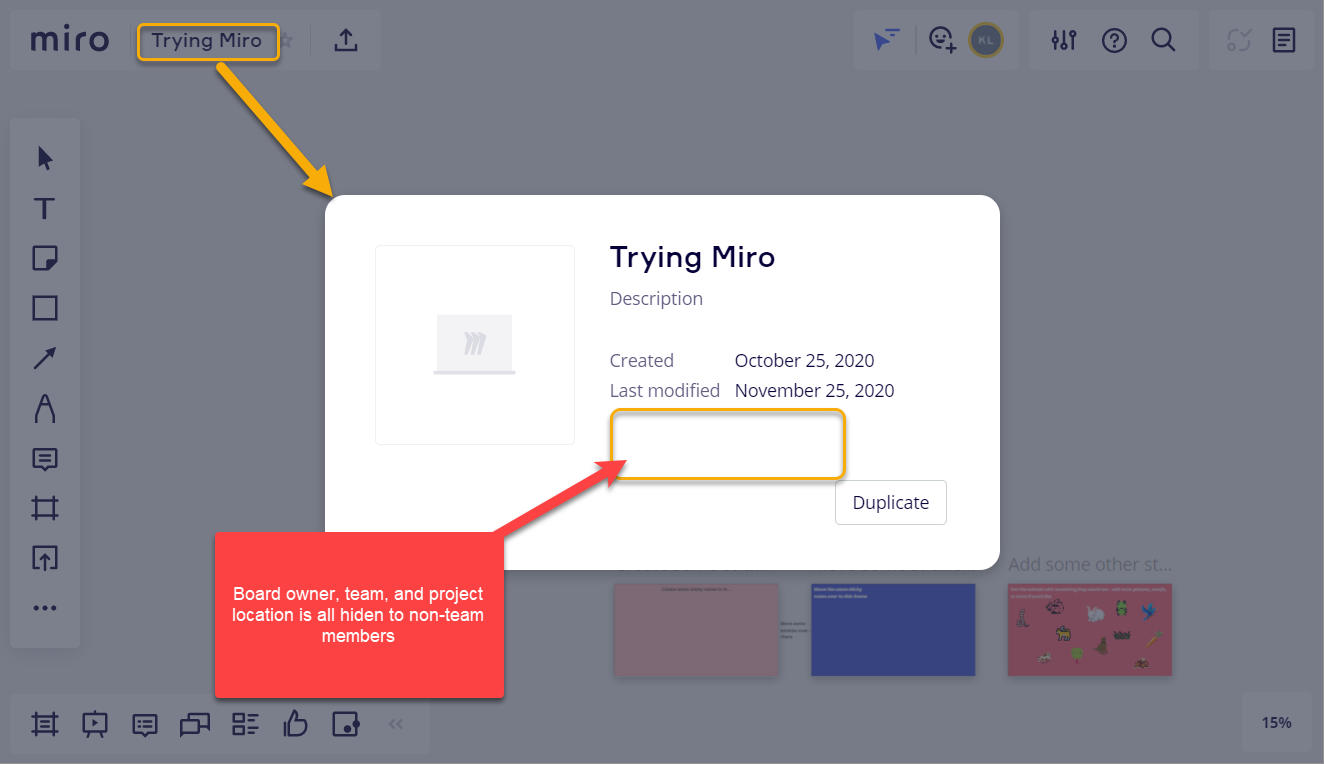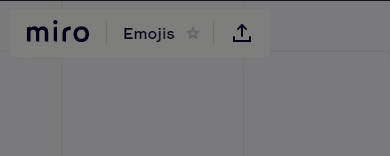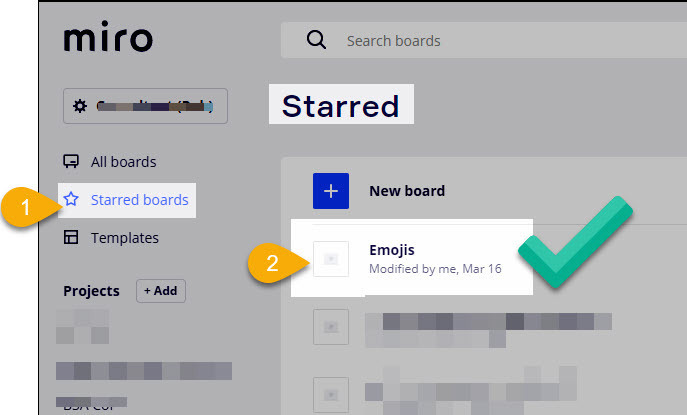I participated in a workshop where the facilitator used Miro. He sent everyone a link. Every time I want to re-open this board I need to find the link, and it’s a pain. I can star the board to make it easier to find, but what I really want to do is figure out where the board is in the Miro app. How do I know what team it’s in? What if I’m not a member of that team? Is the link / start the only methods available to get back to the board??
Enter your E-mail address. We'll send you an e-mail with instructions to reset your password.