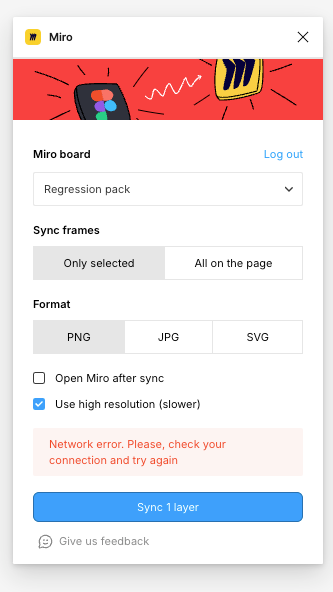The plugin with figma is no longer working. I’ve used it various times, it worked successfully. Recently, it’s been flagging this error - no matter what I try to pull through.
I’ve tried reducing the size of elements, attempting to pull through with other images in case the files were corrupted in some way, opening new figma file and trying to pull new things through there, and it still doesn’t work.
Not sure how to proceed but this is severely impacting my team and workflow, we use figma to centralise our work and I can’t even pull through designs anymore.