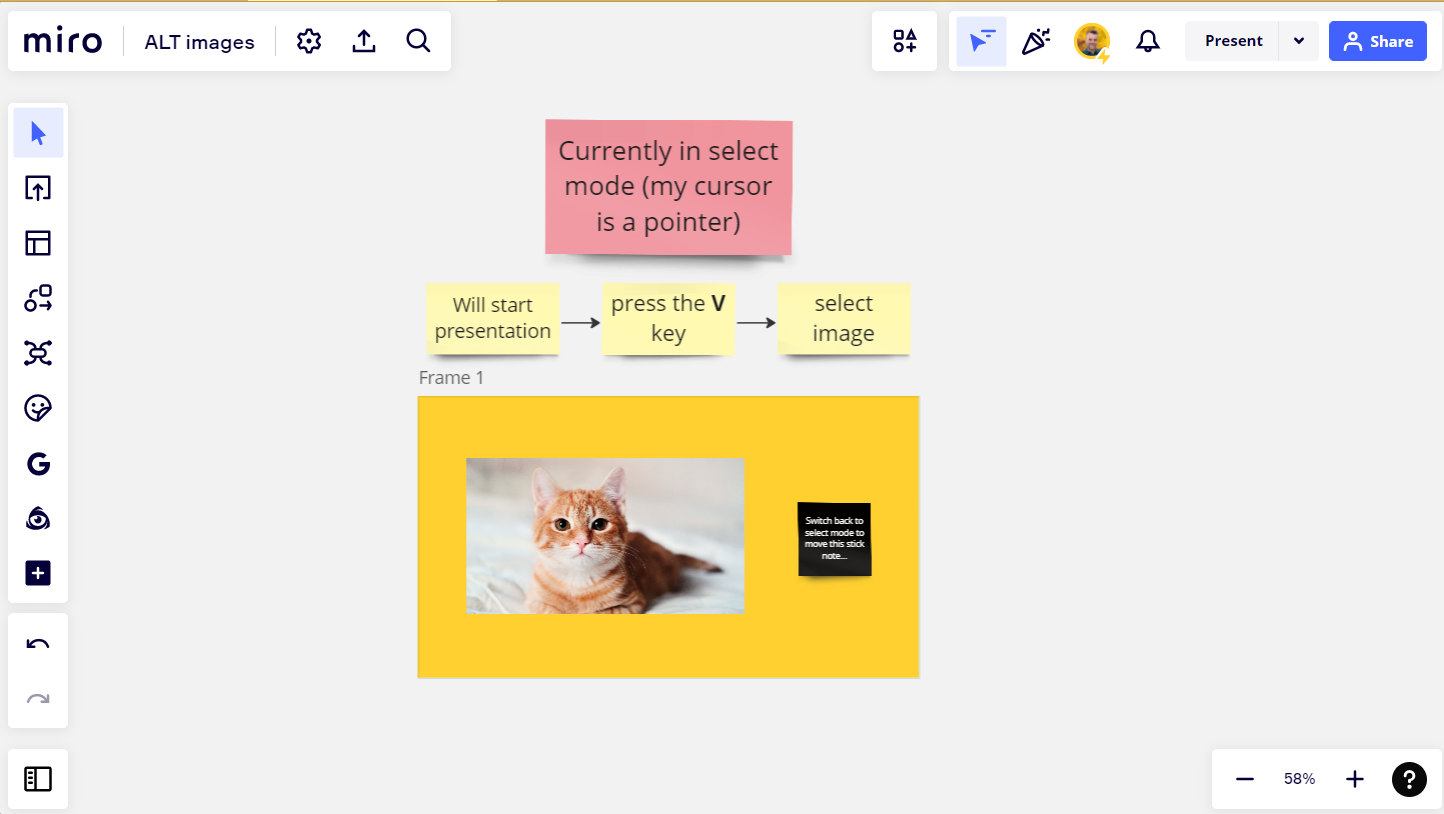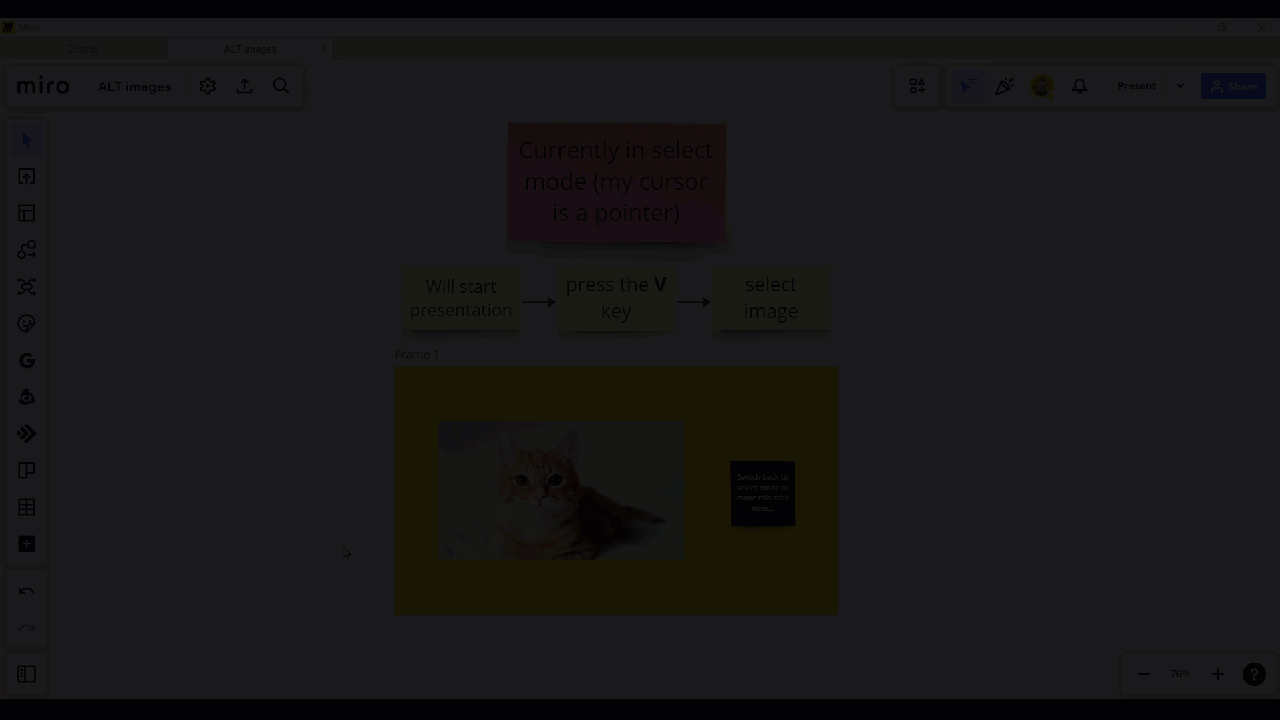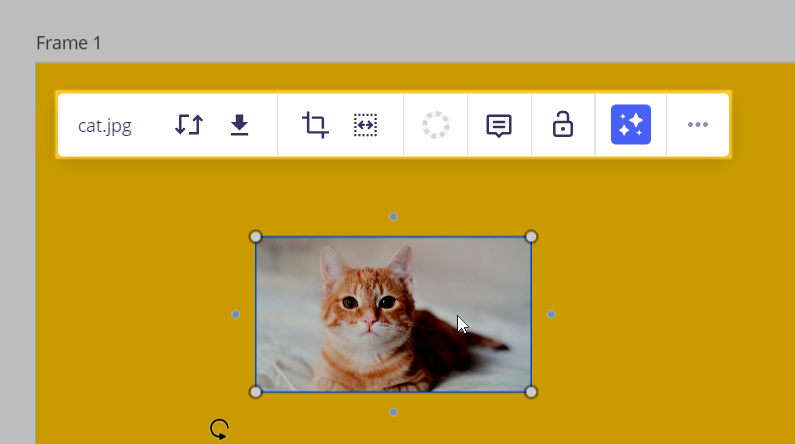After the recent Miro update to adding Alt Tags to images, the images no longer display their filenames. We use miro often to work with many images and use the filenames for search/reference in other apps and documentation.
Is there an option somewhere to display the filename or was this feature removed?
Feedback: Image Filename Missing from context bar after update
Enter your E-mail address. We'll send you an e-mail with instructions to reset your password.