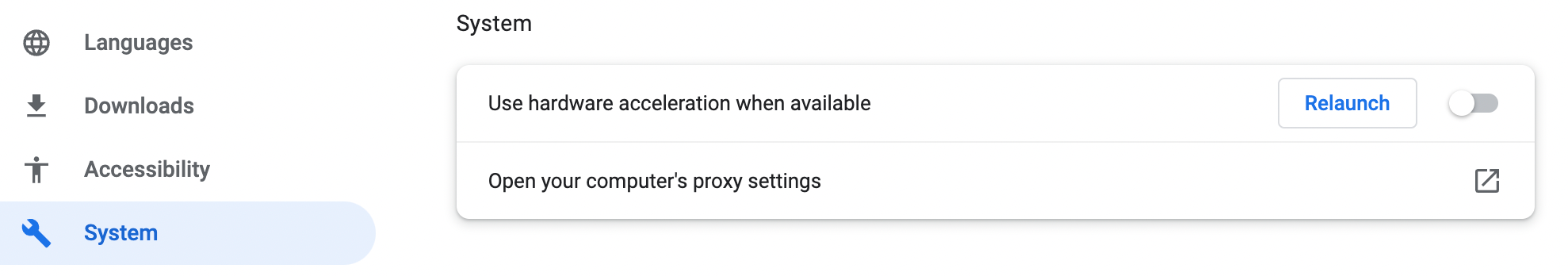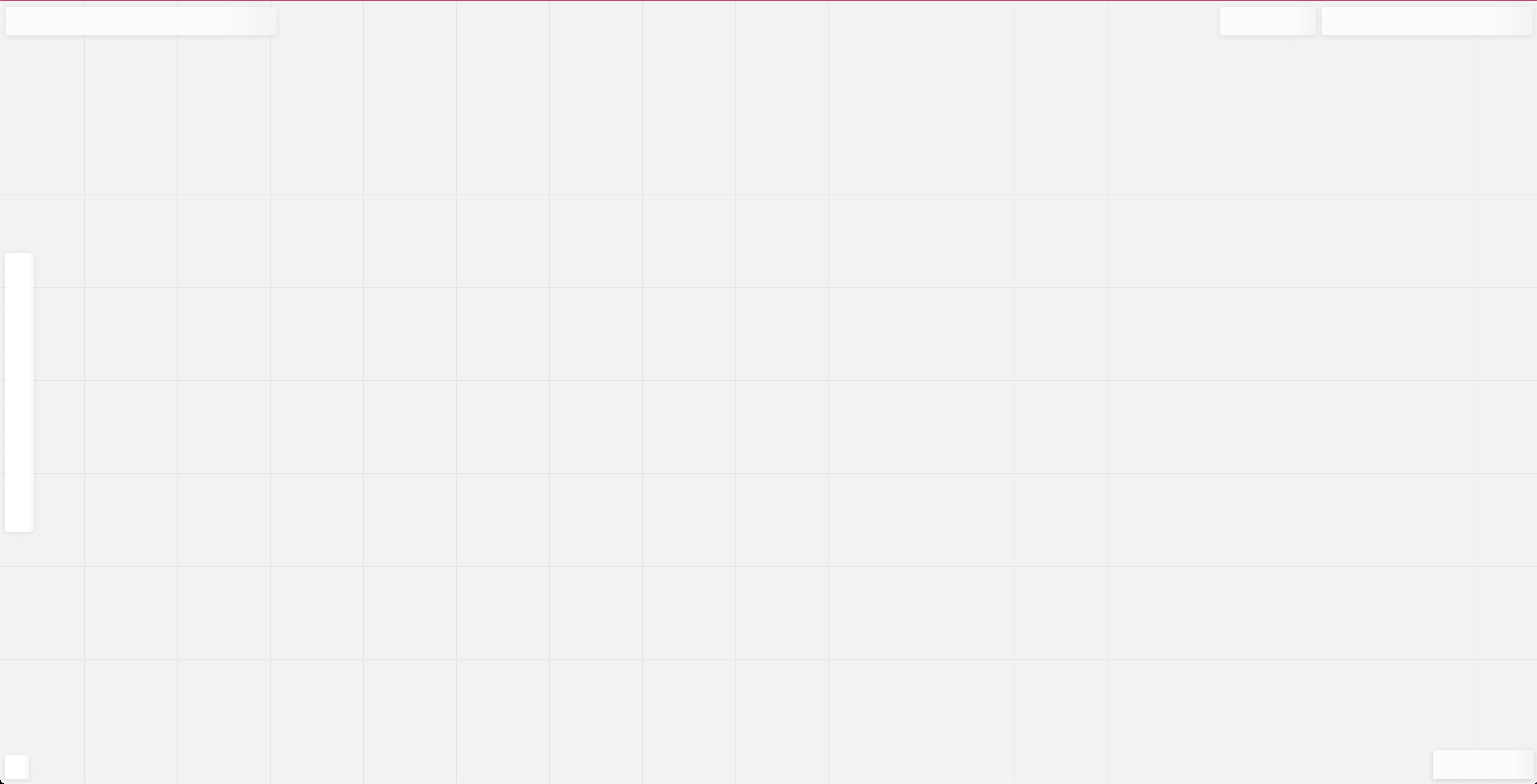Hi all,
Recently, my M1 MacBook Pro have started lagging like crazy (around 1-2 FPS) in Chrome (Version 106.0.5249.21 (Official Build) beta (arm64)).
This did not happen until last week, so not sure what might have caused it.
What I’ve noticed is that the GPU utilisation rushes to 100% once I open a miro board, and the entire MacBook becomes unresponsive.
I tried restarting my Mac, updating Chrome, making sure my Mac is at the latest version (12.5.1 (21G83)), but no change.
Does anyone face the same issue or know how to fix?
Just an FYI, using the miro electron app does not have this issue for me, but I prefer using the browser version, so wanna know what I can do from my side to resolve this.