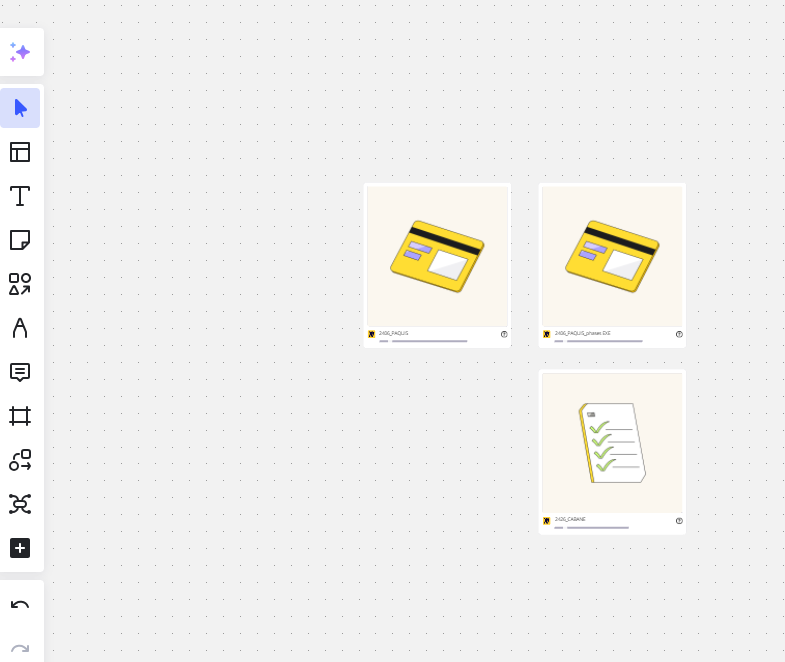Hello,
On the Section “Starred” boards, I normally was able to see all the boards that I starred from my organization members and even from external members of my organization.
Today, I’m just able to see the starred boards from my organization.
I need to have access to starred boards from outside my company. I was able to access one external board and I saw that it’s still starred but I don’t see it in my list.
I think there is like a filter applied on my “starred board list” that just let me see my organization’s boards.
Thanks.
Answered
External starred boards do not appear
Best answer by Eca
Hi
The update to the Recent and Starred boards functionality was made to address security concerns that arose from displaying boards across multiple organizations in the previous UI. With the New UI, these tabs are now limited to showing boards from the organization you are currently part of. While this change was implemented to enhance security, I understand how it may have impacted your workflow.
For easier access, the support team recommends bookmarking frequently used boards in your browser. Additionally, the team is actively working on updating the Help Center with more detailed information about this change.
Enter your E-mail address. We'll send you an e-mail with instructions to reset your password.