Hi,
I am on free plan and I am missing an option Exporting to PDF that was there when i opened miro account. How to export boards to PDF?
THX
Simon
Hi,
I am on free plan and I am missing an option Exporting to PDF that was there when i opened miro account. How to export boards to PDF?
THX
Simon
Best answer by ElvaMiro
Hi
Sorry to hear you’re having issues. The export to PDF is option is found via clicking Board → Export → Save as PDF.
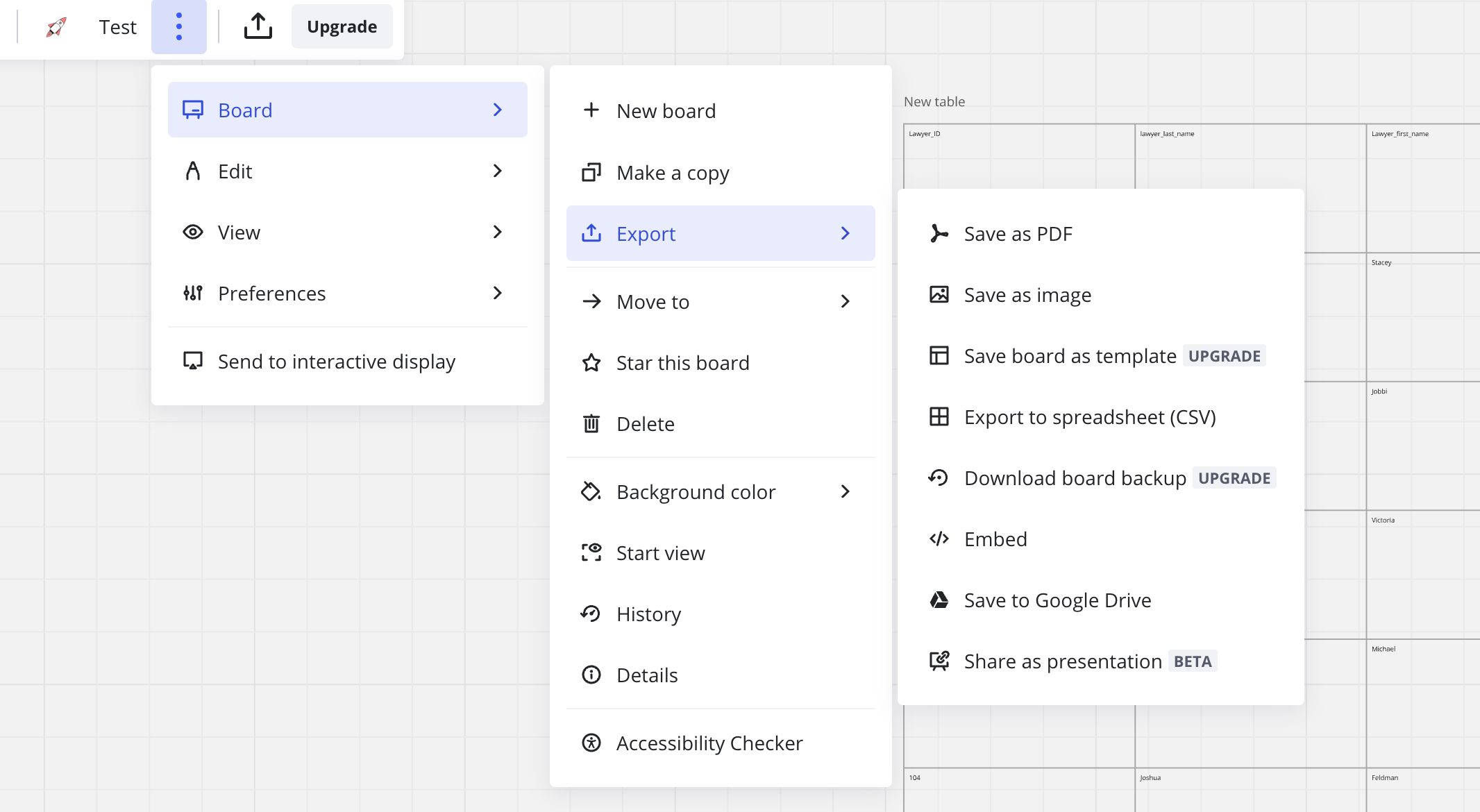
Here’s a help article with more details. Hope this helps! Sometimes, updating to a new browser and resetting cookies helps, if you haven’t done so recently.
https://help.miro.com/hc/en-us/articles/360017572754-How-to-export-your-board
Enter your E-mail address. We'll send you an e-mail with instructions to reset your password.