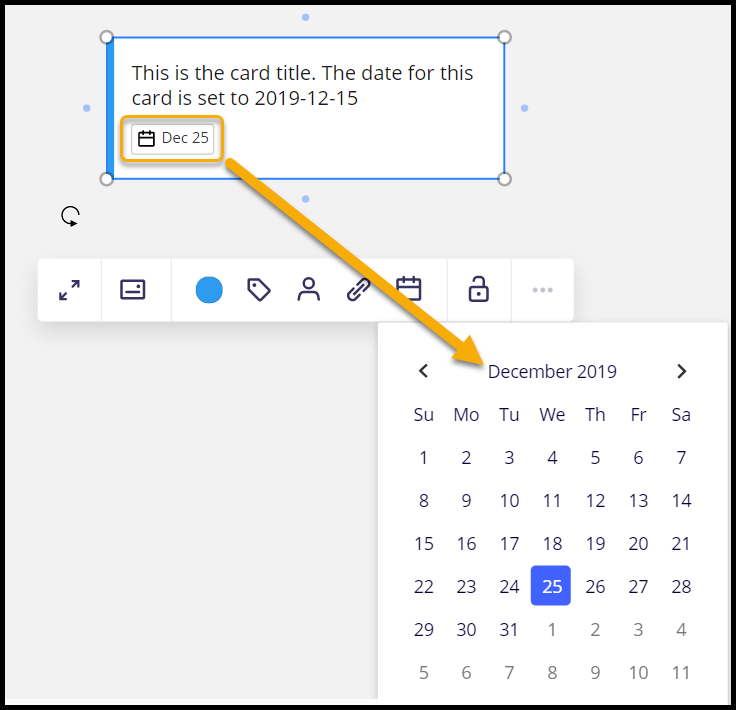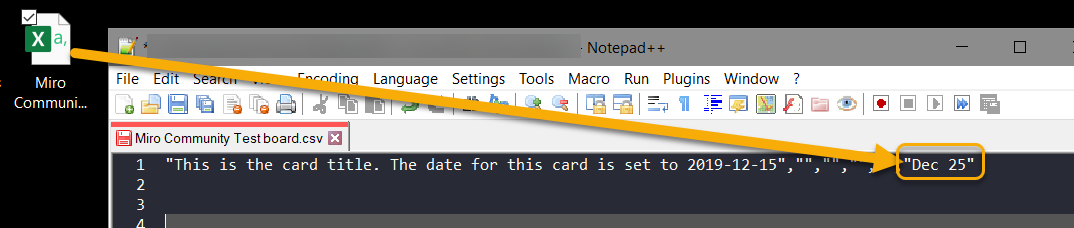Is there a way to export the cards on a board? Exporting content to an image or PDF only shows the title, or part of it. Can the card content be downloaded or exported to image or PDF, even from the card view?
Answered
Exporting Card Content
Best answer by Kiron Bondale
You can export most of card content (except comments added to them) using the Export to CSV feature.

Kiron
This topic has been closed for replies.
Enter your E-mail address. We'll send you an e-mail with instructions to reset your password.