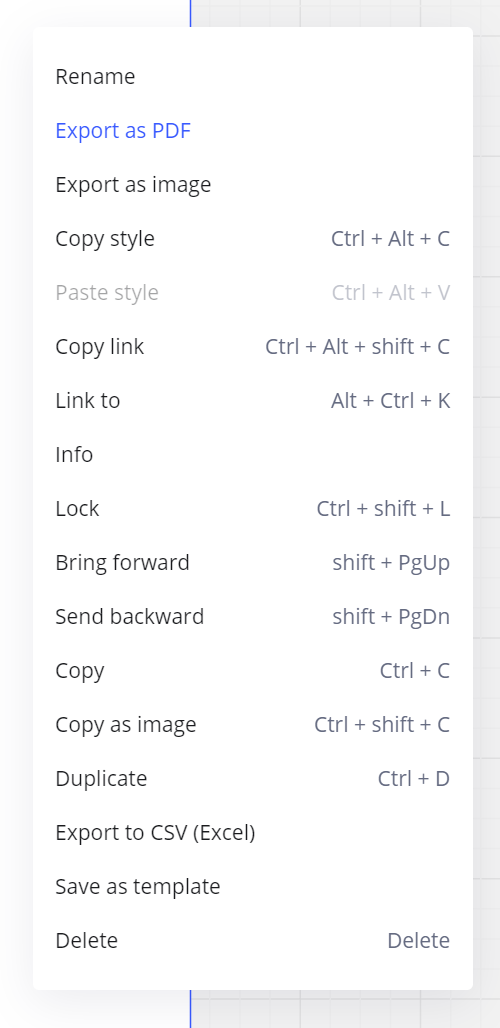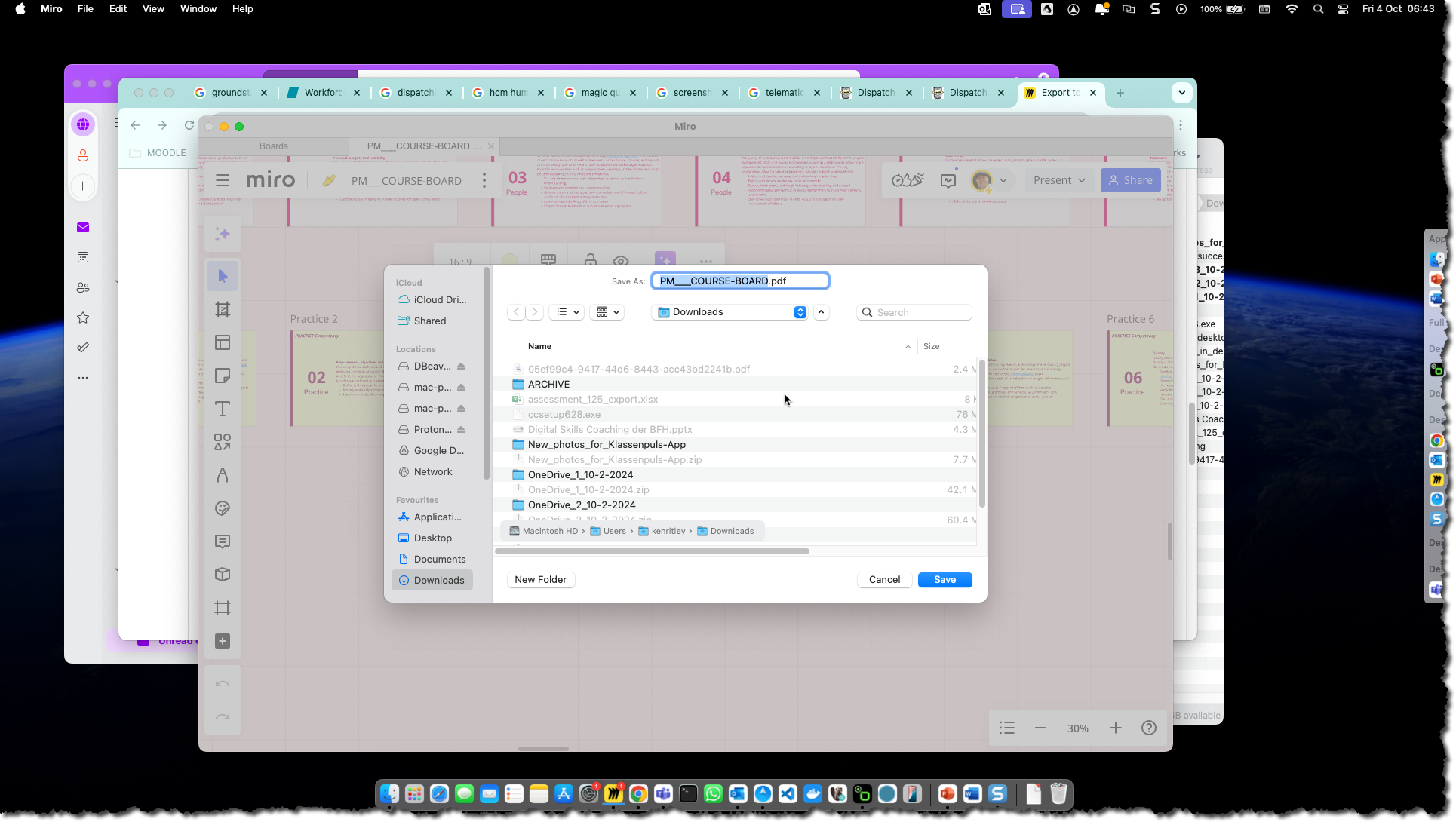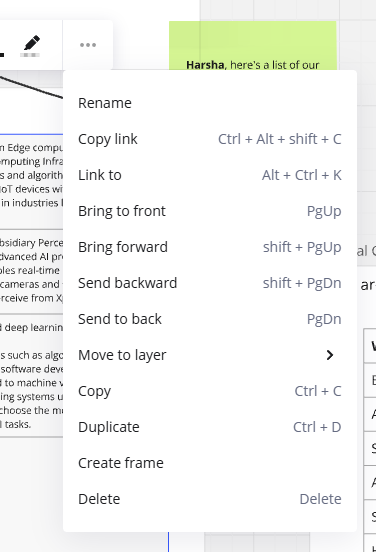Hi, I’m on a paid Miro plan and exporting the board to PDF isn’t working, and neither is exporting frames. Exporting to Image is working fine. Anyone else having issues?
Enter your E-mail address. We'll send you an e-mail with instructions to reset your password.