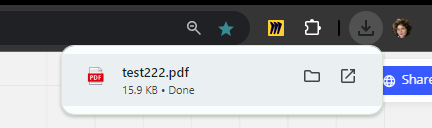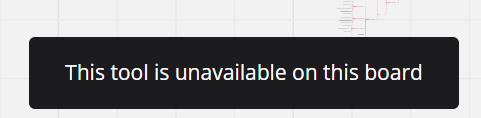An error keeps popping up saying the “This tool is unavailable on the board”. I have previously exported a frame before so i was wondering how i can get that to work now. I am the owner of the board and i have the same plan that i used the last time i exported a frame.
Answered
Export to PDF issue
Best answer by Eca
Thanks for the screenshot and details of the actions taken,
To anyone who also encountered this issue, please let us know in this thread so we can have supports take a look into your case. Alternatively, you may contact Miro support team using this link.
Enter your E-mail address. We'll send you an e-mail with instructions to reset your password.