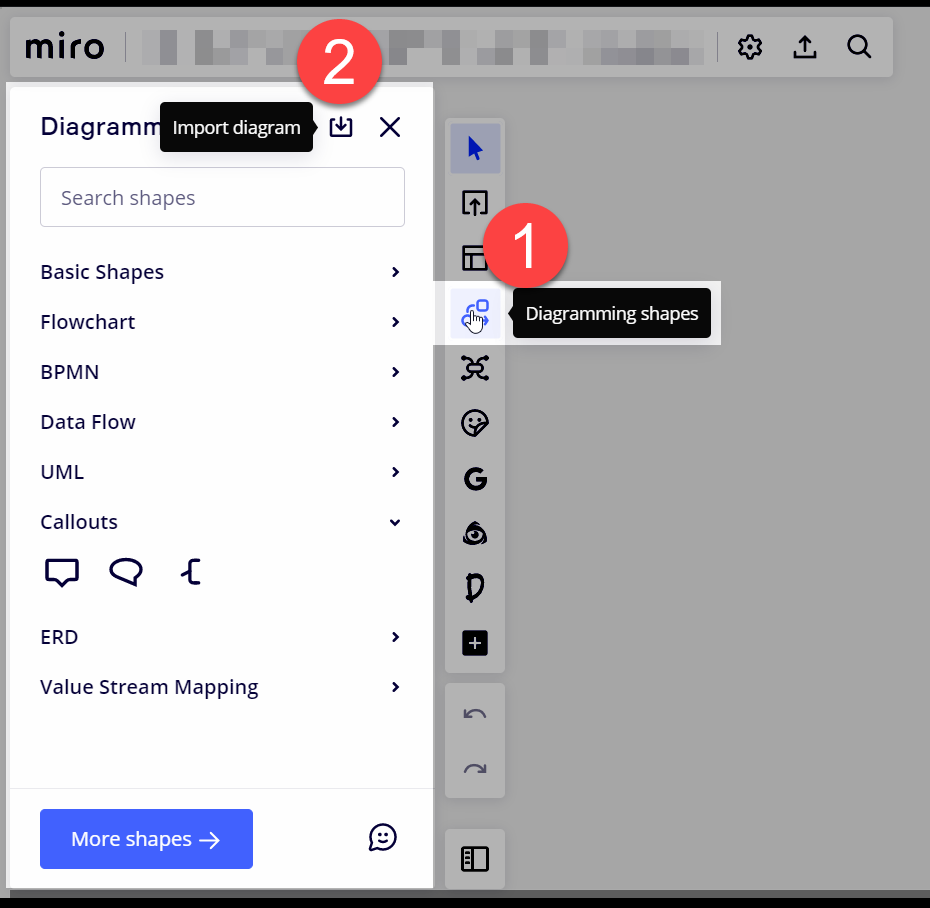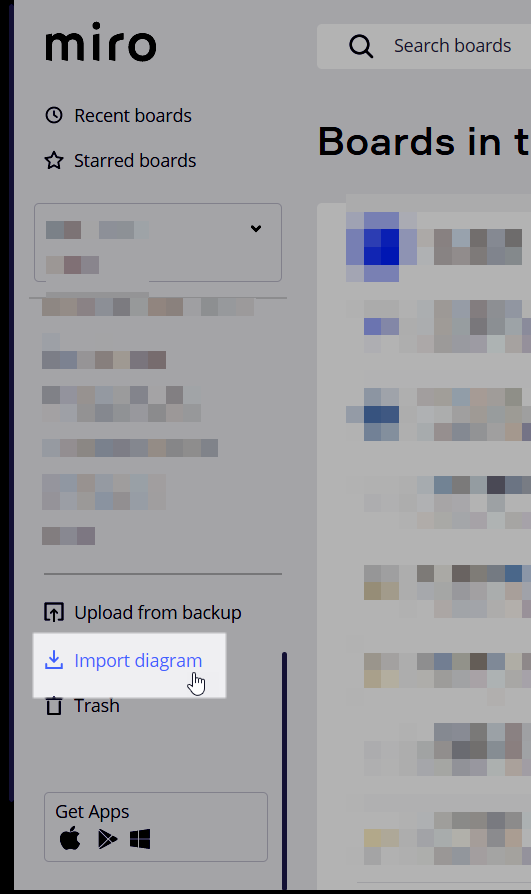Hello Community,
HR is doing their organizational chart in Excel & they would like to display it in Miro now, since excel does not look as good.
They would like for Miro, that it automatically creates an organizational chart out of the Excel sheet.
It sounds impossible to me, but I thought I might ask here beforehand.
I have read several articles about displaying OneDrive in Miro or somehow getting Live Data in Miro, but that is not what we are looking for.
Is there any other solution to this?
Thank you in advance!
-Vanessa