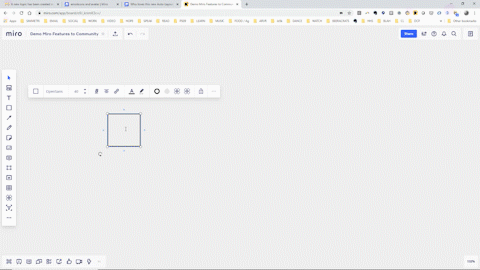where do I find the emoticons to add to the board and how can I upload avatar?
Answered
Emoticons and avatar
Best answer by Kiron Bondale
You can set your avatar in the “Account Settings” option which is at the bottom of the board settings menu.
For emoticons/emojis, two options are:
- Use your browser right mouse button popup menu to add them to a text box or a sticky note (e.g. in Google Chrome, the option is named “Emoji”)
- Use the IconFinder app and search for “Emoji” - there are a lot available…
Enter your E-mail address. We'll send you an e-mail with instructions to reset your password.