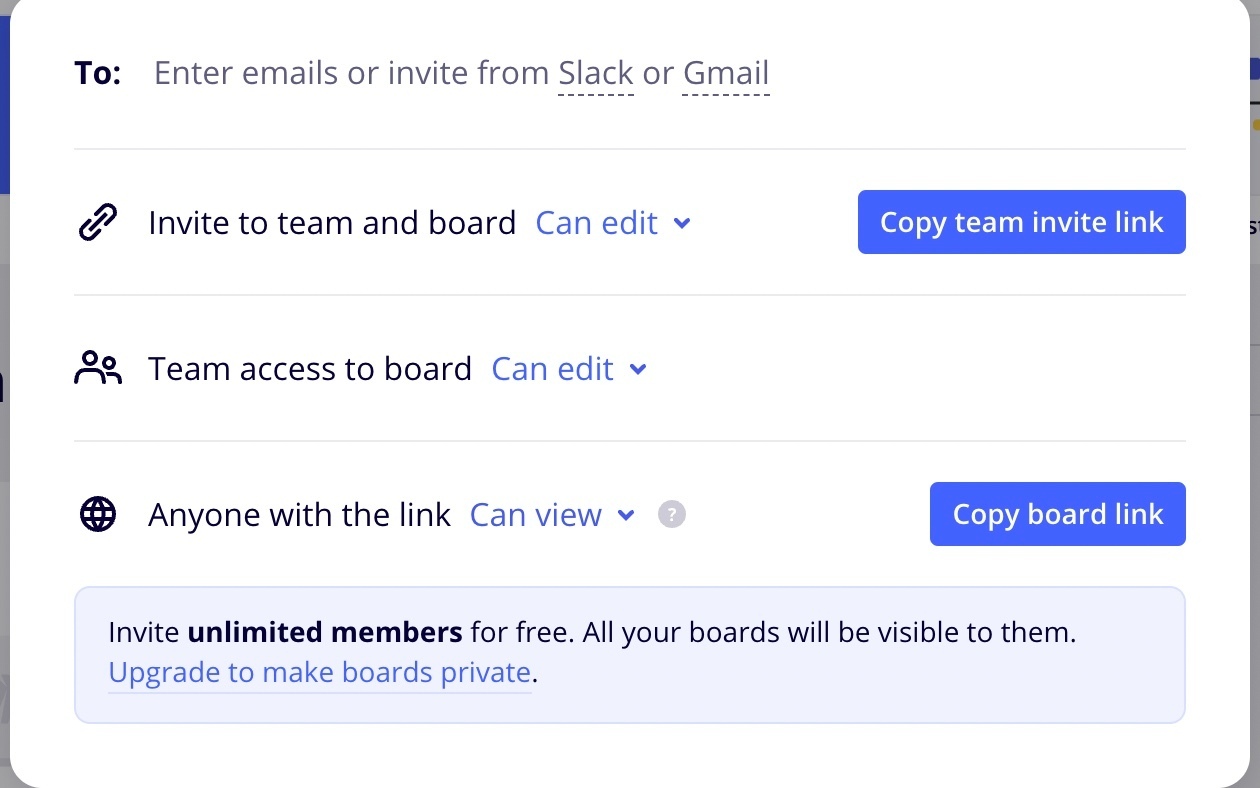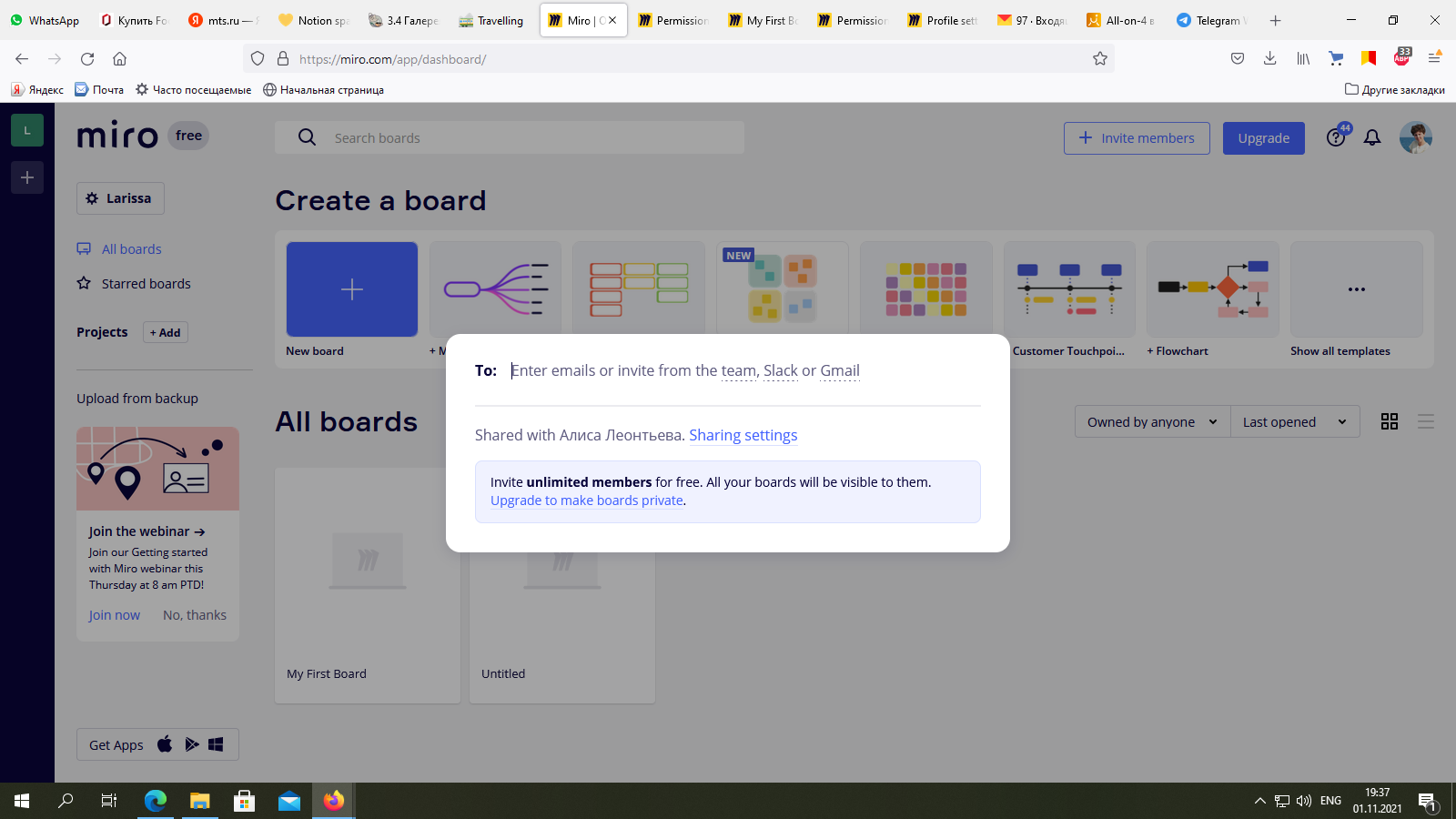
Hi! Can you please help me figure out why I can’t change sharing settings, I asked my colleagues to check out what their sharing settings look like, and there is a difference. How can I make my boards public? Is there a way I can embed the link in other websites, I’m thinking about embeding it on Notion. Right now I can’t do that because the board is private or has some sort of sharing limitations that I can’t figure out. I click on “Share” and there should be an option “Anyone with the link” but it just doesn’t pop up. I know this option is available on free boards but for some reason it doesn’t work on mine. Could you help me please?