When I embed a board via iframe it always shows up as this picture until it’s clicked on. This by design I’m taking it?
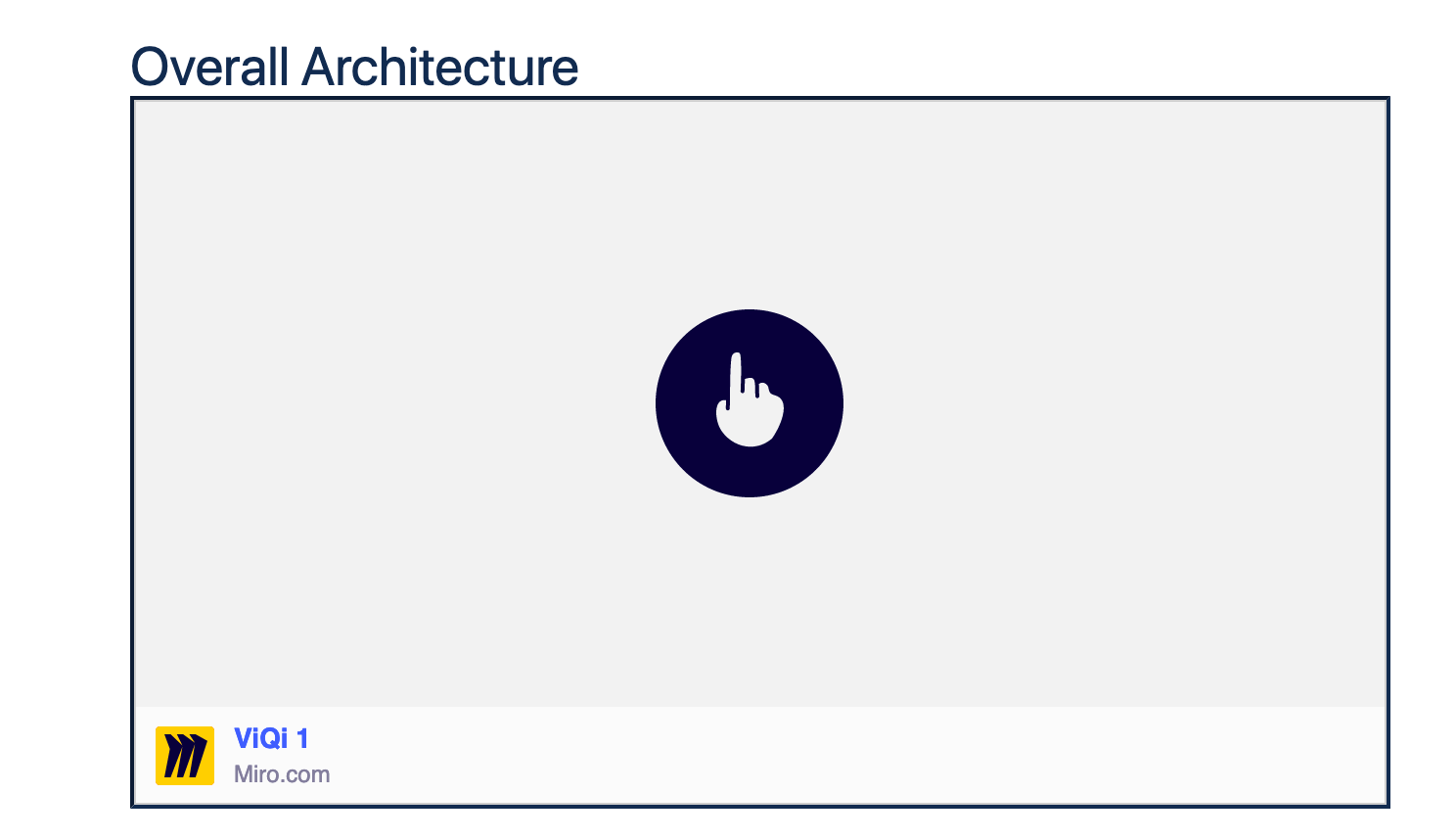
When I embed a board via iframe it always shows up as this picture until it’s clicked on. This by design I’m taking it?
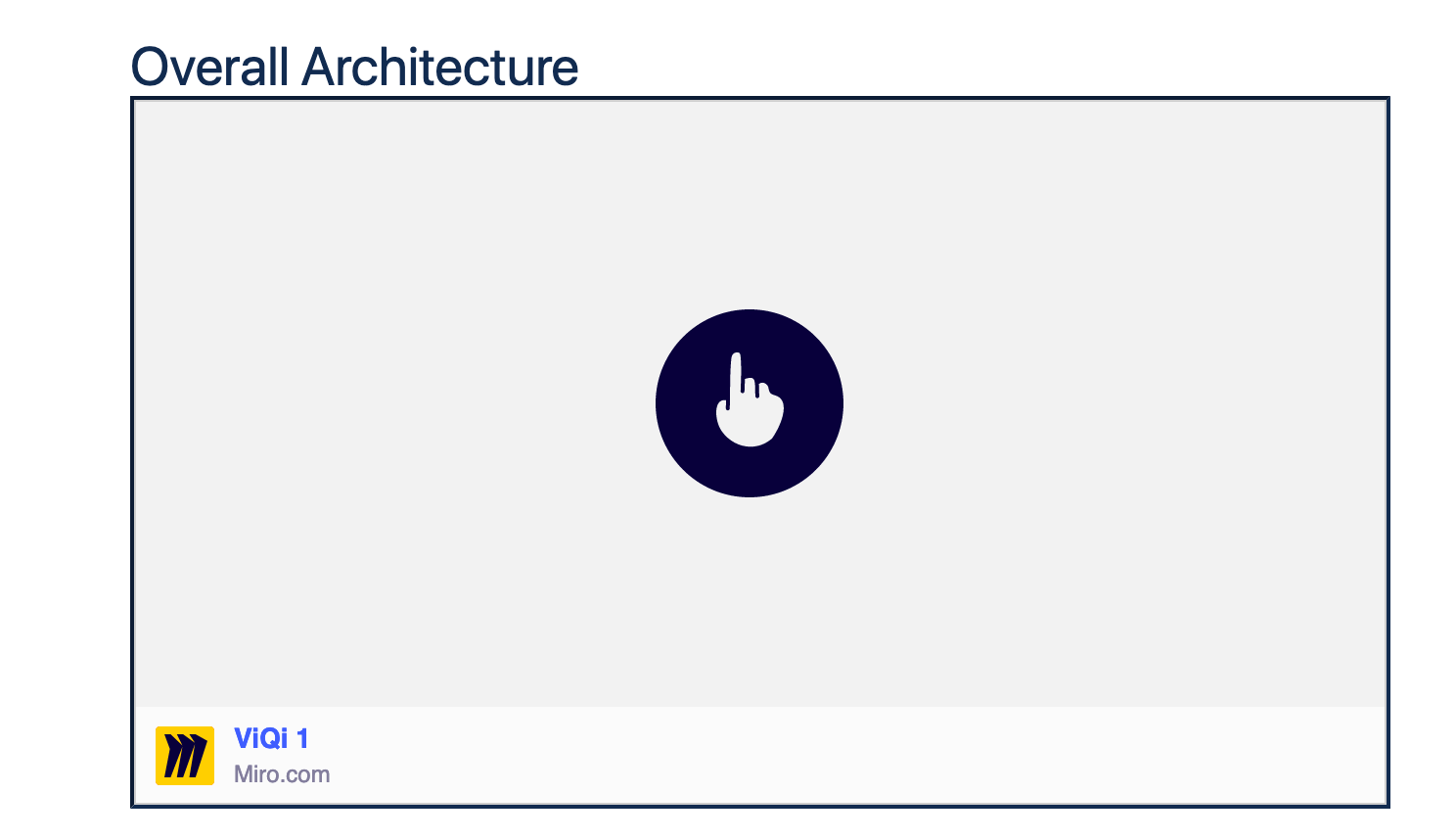
Best answer by Marina
Hi Jeff,
Yes, it is by design. If you want to enable the autoplay of the board (no need to click this placeholder with a hand to load the board), add /?autoplay=yep after the board URL to the iFrame code. Here is the example - iFrame code of one of our demo boards:
<iframe style="position:absolute;top:0;left:0;width:100%;height:100%"
src="https://miro.com/app/embed/o9J_k0fwiss=/?autoplay=yep"
frameborder="0" scrolling="no" allowfullscreen=""></iframe>Taken from the article - Embedding Boards into Websites.
Hope that helps!
Enter your E-mail address. We'll send you an e-mail with instructions to reset your password.