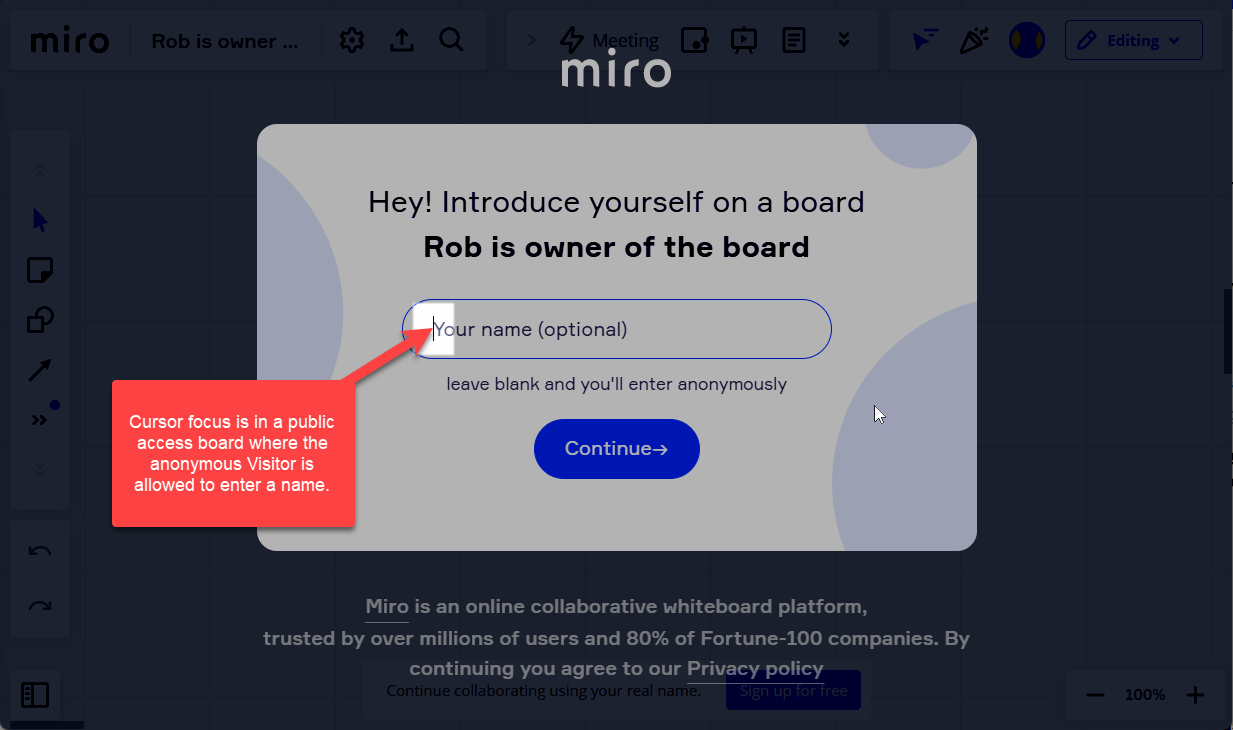Is there any way to disable autofocus when embedding a board to another website so will not autoscroll to the board when visiting the page?
Embed board with iframe and disable Autofocus
Enter your E-mail address. We'll send you an e-mail with instructions to reset your password.