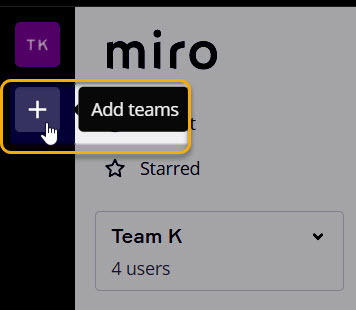@marco jeurissen - The intent behind having a 100 seat Education Plan team is that you would use this for all of your students. You will not be able to create separate "teams" within your Education Plan team. Howerev, you can create Projects.
Here's a good post on using Projects as mini teams:
https://community.miro.com/educator-community-69/how-to-set-up-miro-education-if-you-teach-multiple-classes-1561
In summary, you will want to:
- Set your team permissions so that all newly created boards and projects will NOT be visible to all team members (only the person creating them will see them).
- Create a project for each class.
- Add students of that "class" as team members of the project.
- Only add boards to the project for that class.
As you may have picked up on, you can think of "projects" as your "classes", or "file folders" on your computer.
Students can also create their own projects for their own private boards. They could even create other projects and invite other team members/students to that project to work on boards with them.
More on Projects in the following Help Center article:
https://help.miro.com/hc/en-us/articles/360018262033-Projects