Hi. I am on an education plan and I’ve just using Miro with my students (who are board editors). They like to turn on private mode and they like to hide collaborators cursors. I know I can turn private mode off, but I am wondering if it possible to disable their availity to turn private mode on while still having them be able to edit the board, Thanks!
Education Plan - Private Mode
Best answer by Robert Johnson
I’d recommend adding this as an Idea in the Wish List category by following the guidelines here: Wish List: Everything You Need to Know.
If you do create a Wish List Idea post, I would also recommend that you post a link to it back here, so that future readers of this post can quickly get to and vote for your Idea.
Workaround
When considering:
all team members with edit access can start Private Mode
It is possible to get around this if you set the board’s Share settings as follows:
- Team access to Can view
- Visitors/Anyone with the link to Can edit
With these settings in place, the team members will still see the board in their dashboard, but when they are on the board, they are visiting editors and cannot start Private Mode, e.g.:
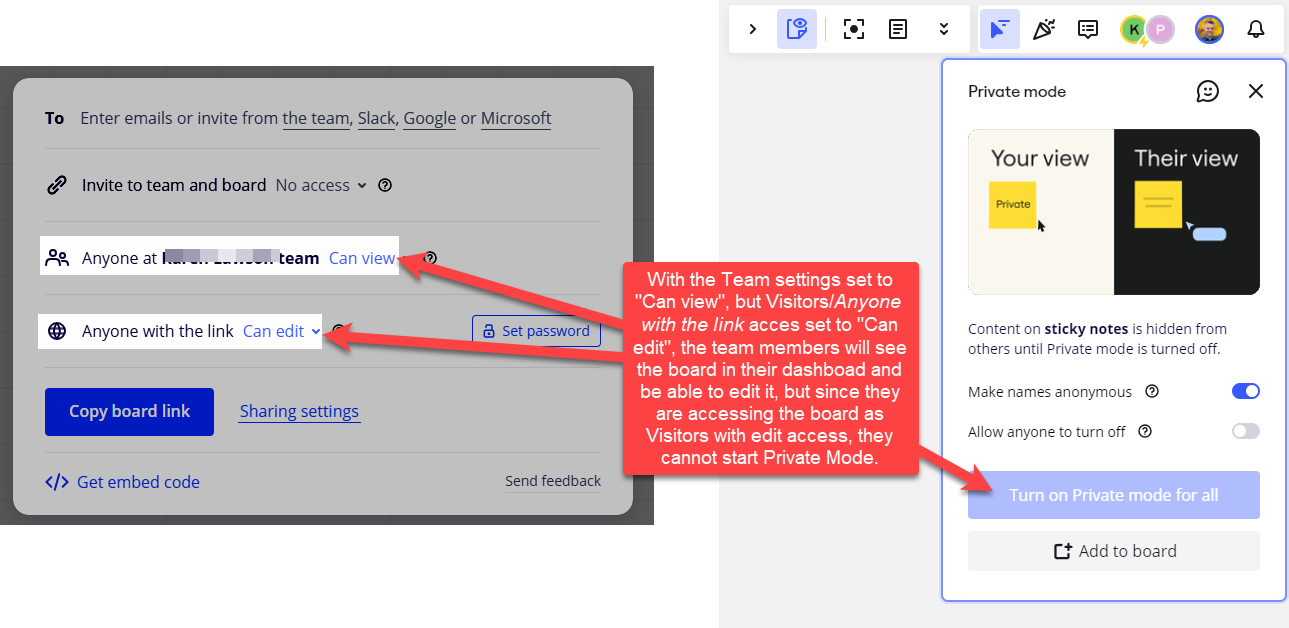
A few things to keep in mind:
- the board is not technically open to anyone who gets a hold of the link
- there would be other features not available to the board participants – more info here: Visitors, guests, and members.
Enter your E-mail address. We'll send you an e-mail with instructions to reset your password.



