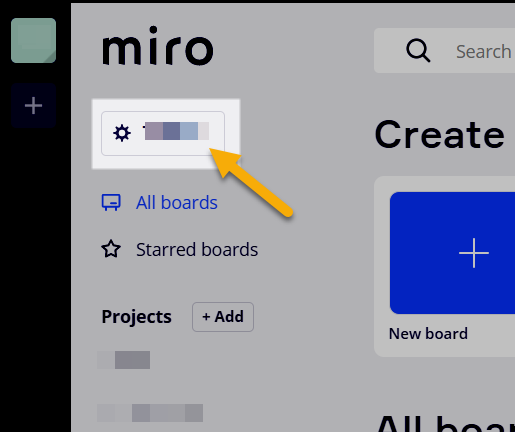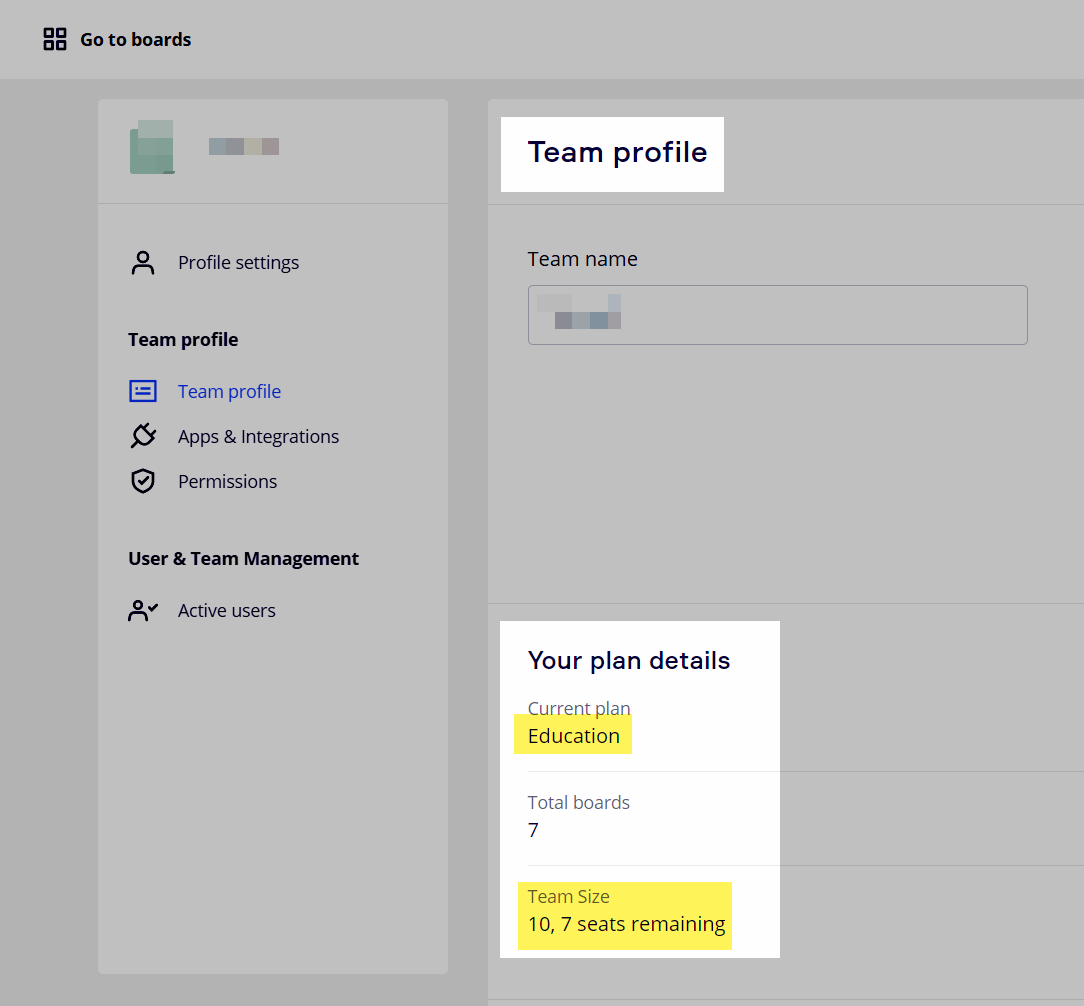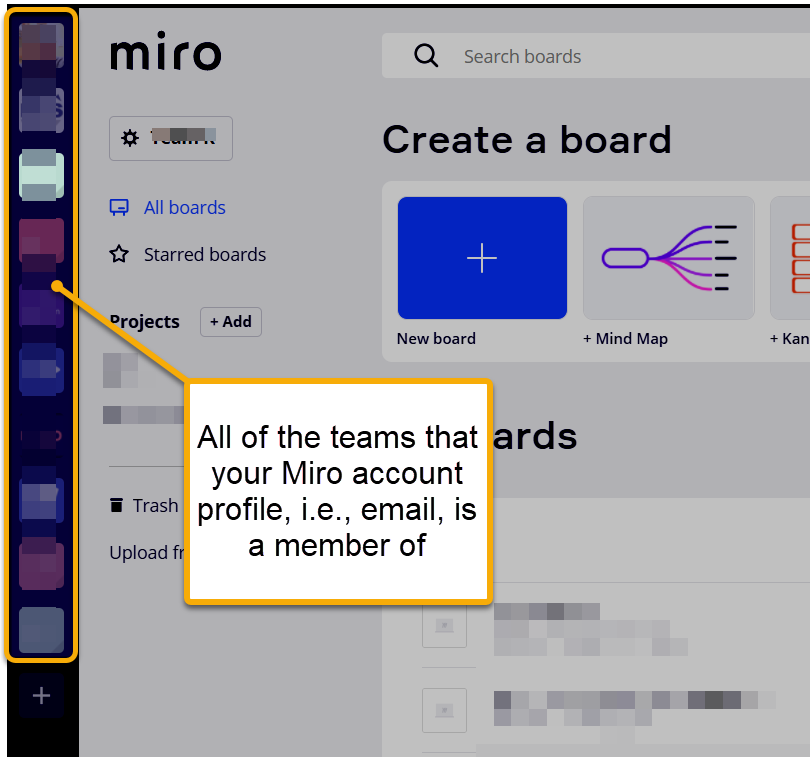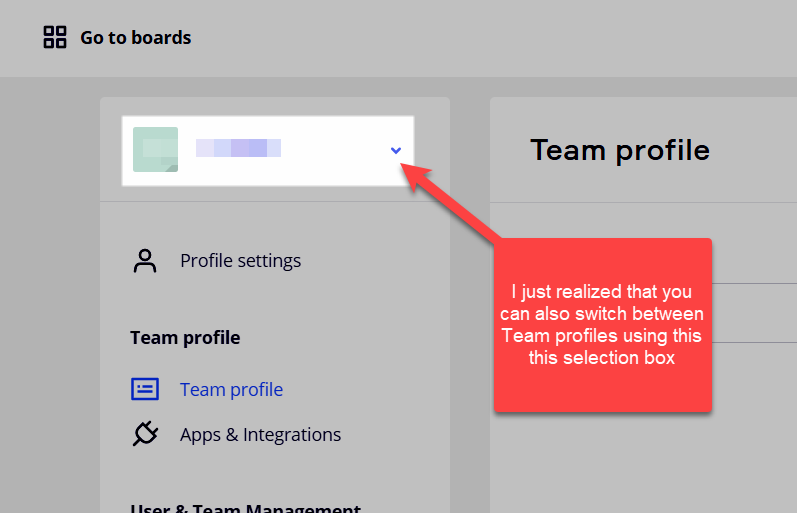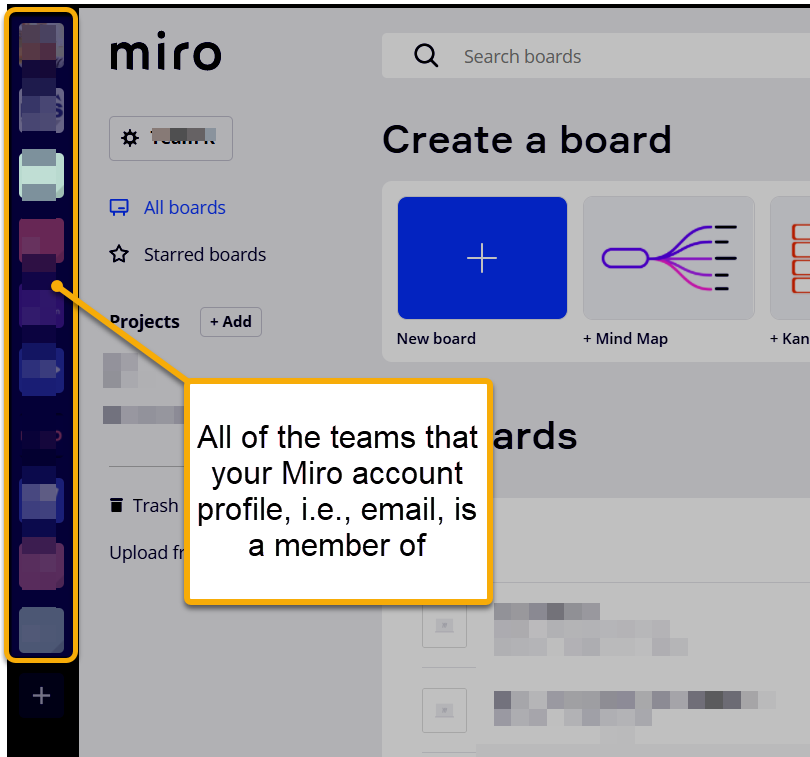I just had my education account (student) approved after using a free plan. The Q&A article said the following:
- I received a notification that my Education license was approved but my account is still Free.
- You're probably a member of multiple teams. Please switch to the Education team on the left sidebar of your dashboard.
I know I cannot make new teams with an education account, but no Education team has appeared on my dashboard. Am I missing something here?