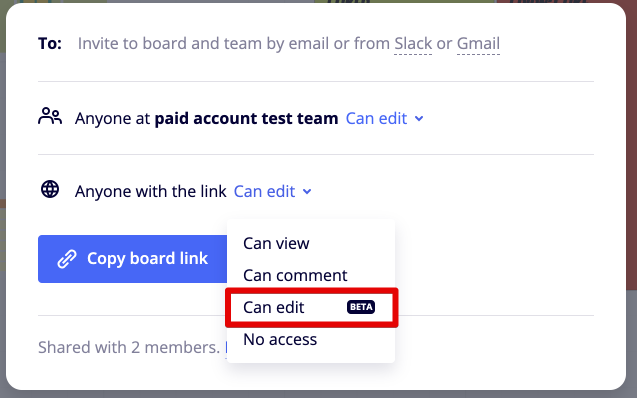Let’s say I’m on a consulting plan and want to provide access to my boards to some of my clients via day passes:
Is it possible to give them access to my boards as editors without the need that they create a Miro account or registration in general?
Background: I’m living in a country where data privacy is an important concern. So some of my clients are concerned about registering for your platform and would like to completely avoid this. Technically, I’m thinking about sharing links with corresponding access rights (like Google or OneDrive does it) where my clients just need to enter their names. Is this or any other solution possible in Miro?