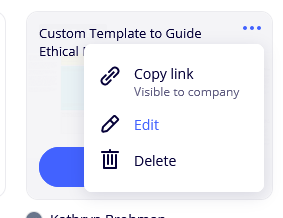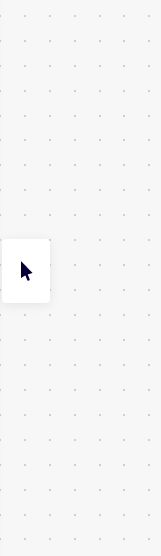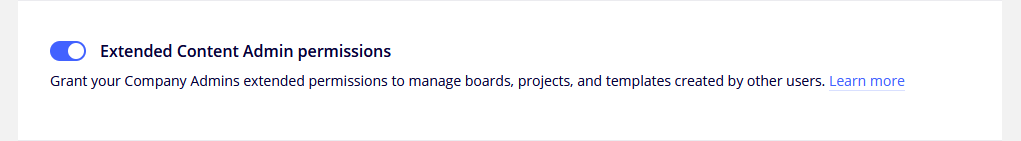This page makes it sound like Company Admins can edit templates: https://help.miro.com/hc/en-us/articles/360012777280
And, while I see the option to edit, and it opens the template, I don’t have the ability to change it in any way (the toolbar on the left is just the select tool).
Is there something I’m missing? The “Extended Content Admin permissions” checkbox is checked.