Hello, a co-worker shared his board with me in edit mode but I can't see it in our team or in the application but I can edit it by clicking on the link provided on a web page. I would like to share this board via Hopin integration hence the need to have the board in our team. Is it possible to have this board in my team interface? Thanks for your advice.
Answered
Editable link vs board in team
Best answer by Robert Johnson
- click the Stat beside the board name:
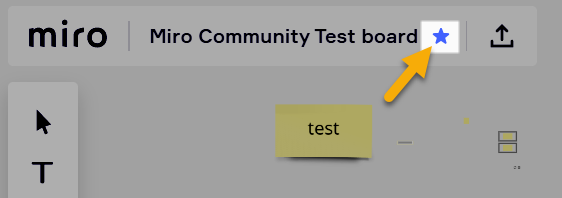
- And then, from your Miro dashboard, as long as the board is still shared with you/publicly (however it is currently configured), click on Starred:
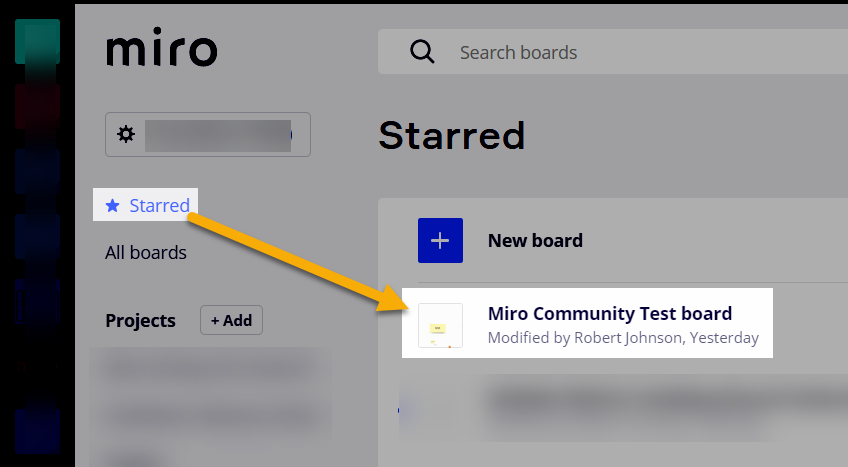
This topic has been closed for replies.
Enter your E-mail address. We'll send you an e-mail with instructions to reset your password.



