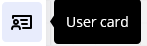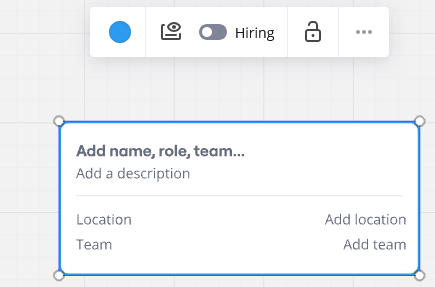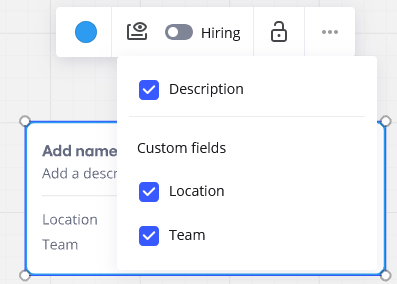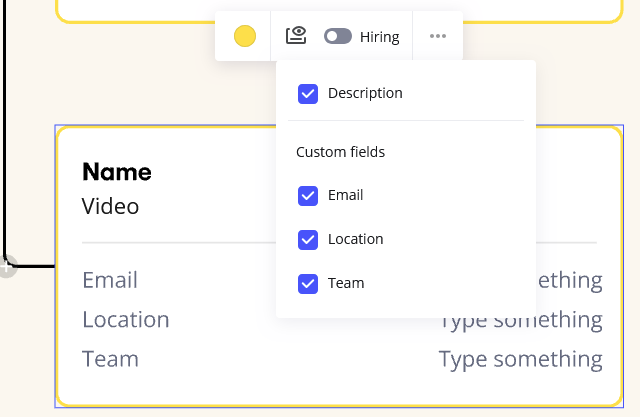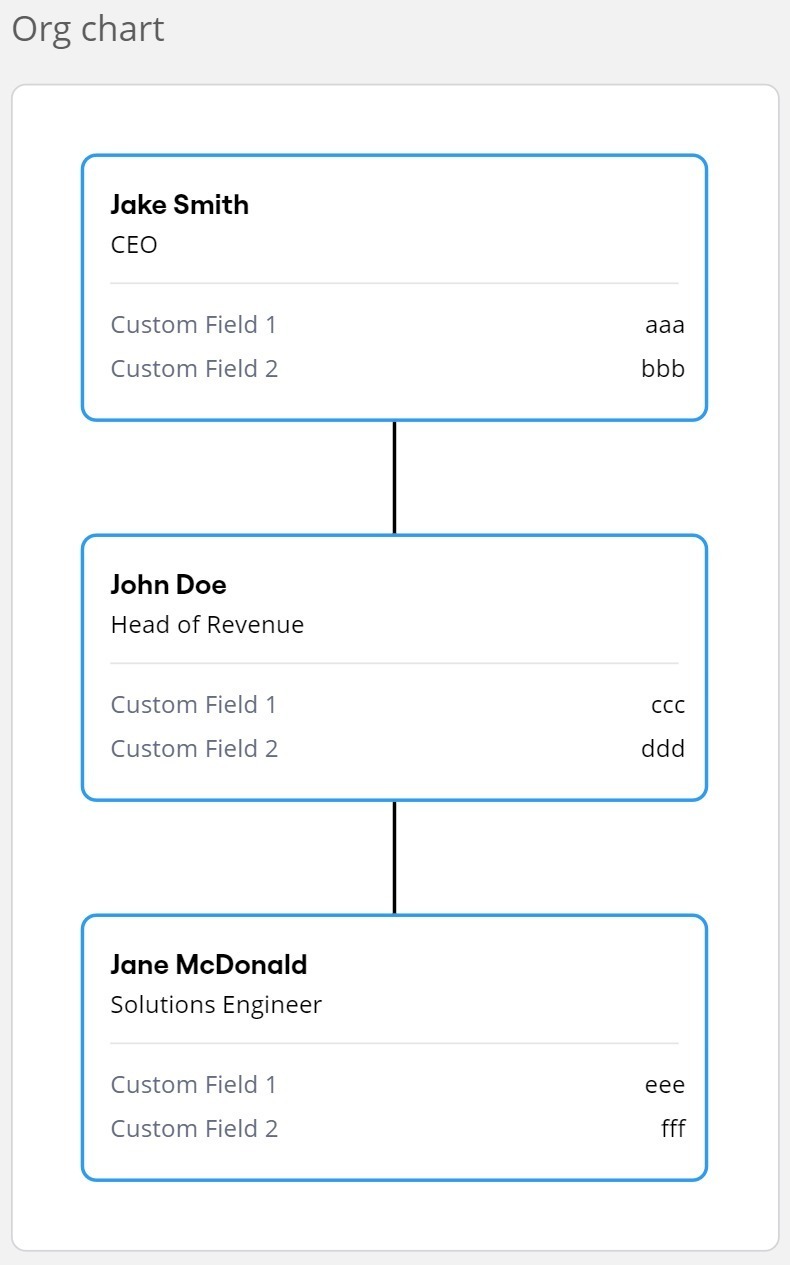Hello,
simply put: there is a user card preset. I expected to be able to edit the custom fields (rename, add, delete, the works), but it seems like I either can’t access those features or they arent present.
Here is whats interesting: there is a organigram preset built on those User Cards and it has one additional custom field already baked in, but adding new User Cards will have the normal categories. Obviously there seems to be a way to edit the custom fields somewhere, I would just like to know how to access it.
Edit custom fields of User Cards
Enter your E-mail address. We'll send you an e-mail with instructions to reset your password.