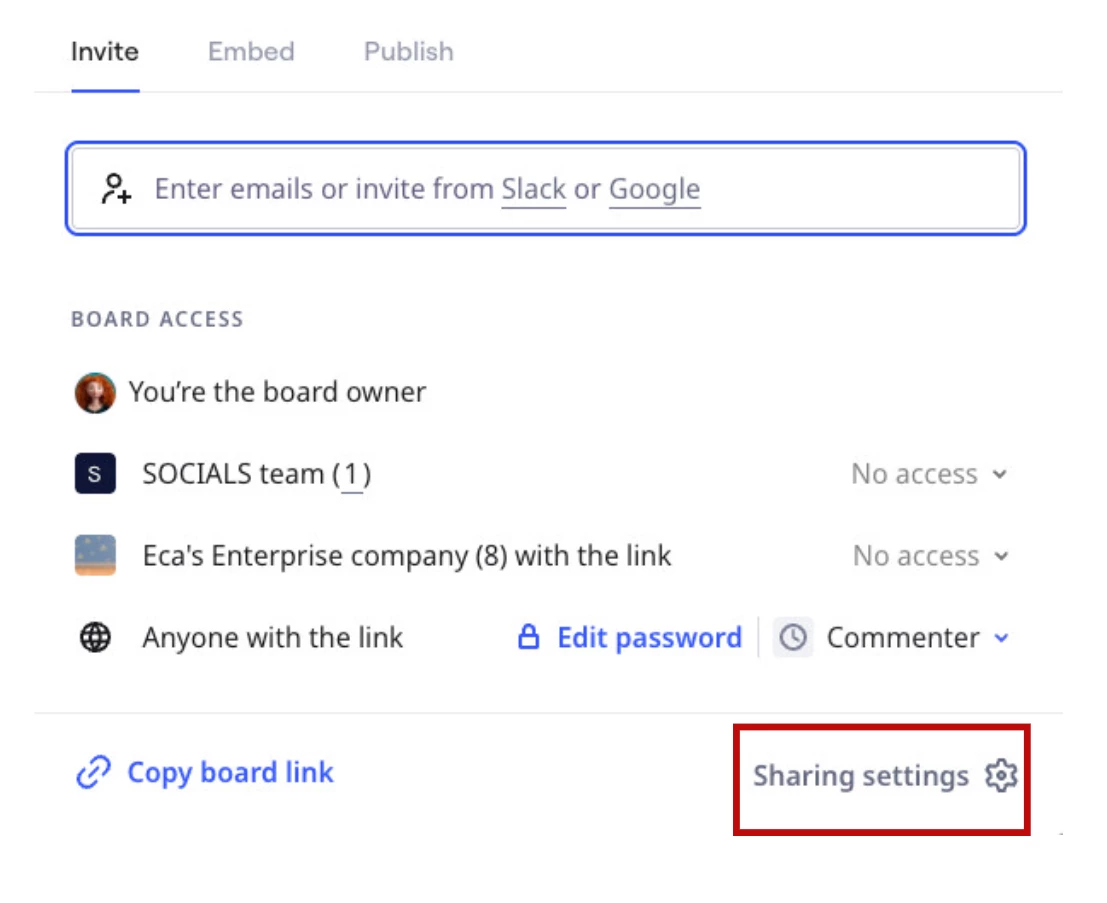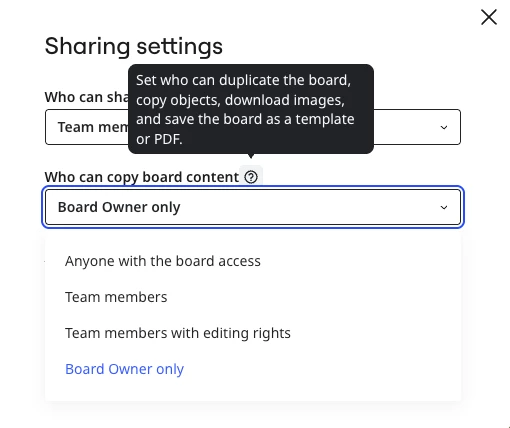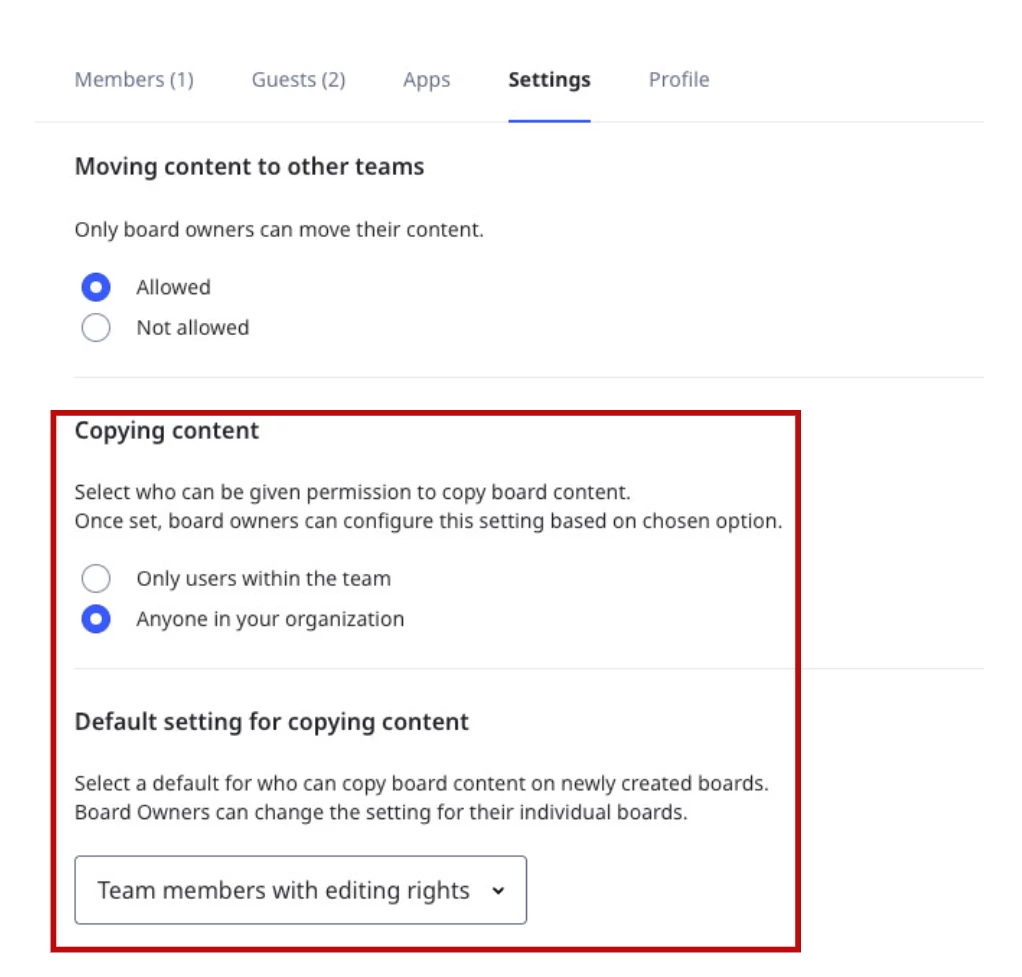Hi all,
In the past I duplicated boards in Miro without having problems. This time I wanted to duplicate a board and getting an error “Sorry, something went wrong”. Also tried to backup the board and import it again. A backup of the board is possible without getting an error but reimporting the file is not possible and I am receiving the error “File is not a valid backup”.
Could you please help me, why duplicating the board is not possible?
Board has <200MB file size. I am the woner of the board.