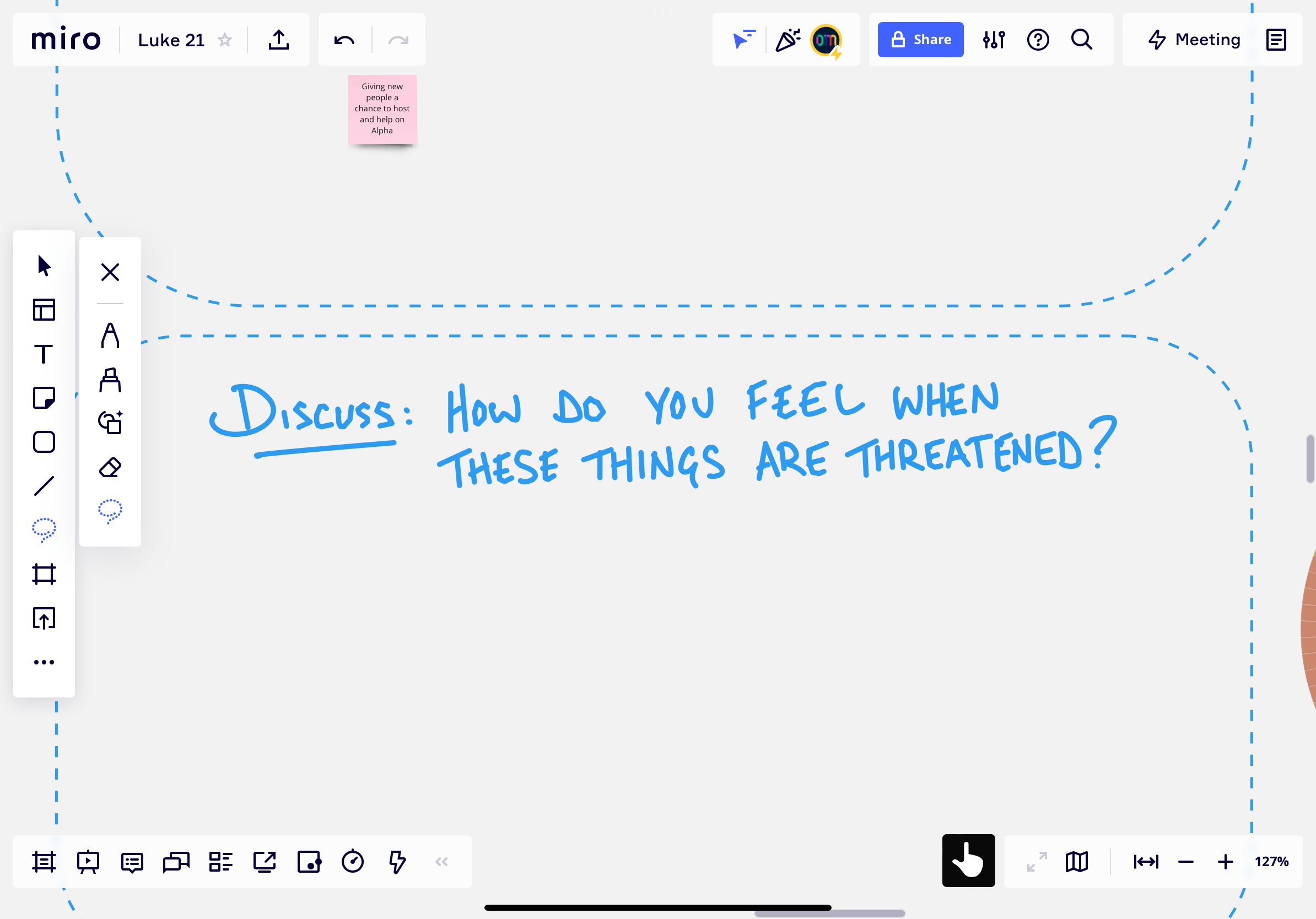I have been using Miro to annotate and I’ve noticed that some of my handwritten text converses to an auto shape after a delay and seemingly can’t be undone. The smart object setting wasn’t selected when writing and only happens after a delay and I can’t work out what is triggering the conversion or how to undo it.
I’m using an iPad Pro with Apple Pencil. See image below fore example. Some of the characters are converted to smart shapes and others not.
Thanks in advance!
Dan