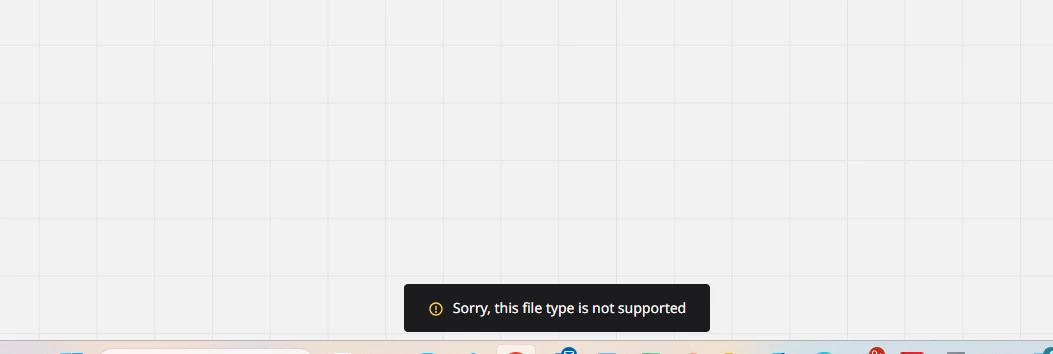hi there, ive been using a board to share excel files for quite some time. They used to load as a snap shot of the sheet, and you could click on the icon and download the file. Just what i was after.
Now when i drag and drop a excel file into the board, it shares its as a editable table, which I'm not after.
Can someone advise how to get back to the simple file that can be clicked on to download please as the editable table isn't what I'm after