When I first sign up to Miro, the platform guided me to join my firm’s team. But when I quit and create my own team to try some features, I found I cannot go back to previous team, even I deleted my current team. Can anyone help?
Does anyone know how to change team?
Best answer by Robert Johnson
Hi
Because Miro suggested your firm’s team, that means you signed up with your work email address, e.g., @myfirm.com. From here on, let’s refer to that team as Team Work. It sounds like you followed that suggestion, an admin on Team Work approved your seat on the team, and now you were a team member on Team Work.
Then, it sounds like you quit your job and created your own team - let’s call that Team Bell.
Questions:
- Did you change the email address on your account at the time that you quit your job/firm?
- Did you leave Team Work or did someone on that team remove you from the team?
You also say, “I found I cannot go back to previous team”. If you left, or someone removed you, you will not be able to go back. Someone on that team will need to add/invite you.
“even I deleted my current team” Did you delete Team Bell? The team that you created when you quit your firm?
If you left your job and cannot see Team Work, and you deleted your current/Team Bell team, what do you see when you login to Miro? Do you see any teams at all? Example:
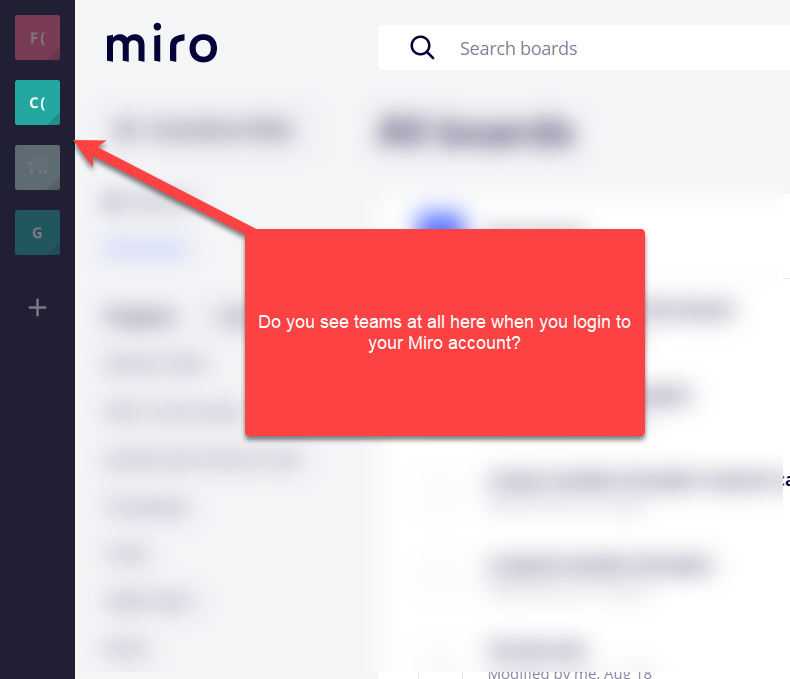
Enter your E-mail address. We'll send you an e-mail with instructions to reset your password.




