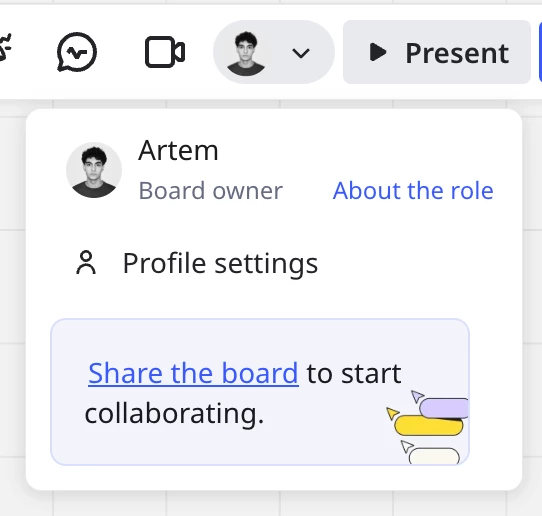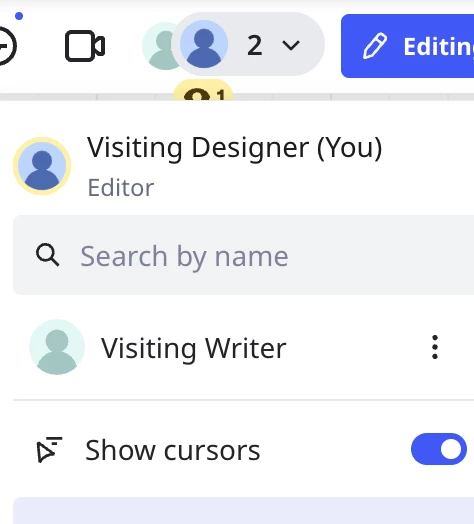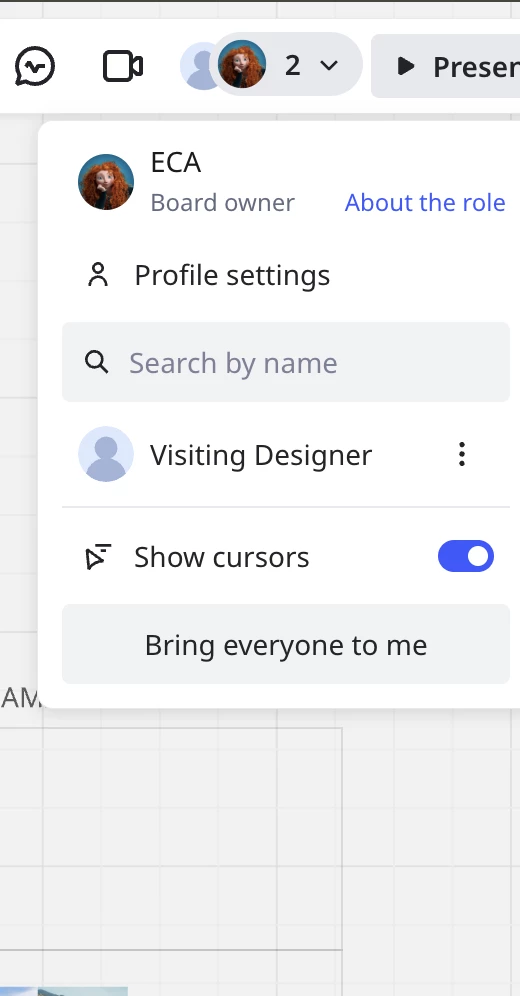Hello!
When sharing the board via the link, I do not see him/her as board user in the button on picture below. So I can not “bring them to me”. However, they can edit the board. For some users I always see him/her, for some users always do not see him/her. Option “everyone with the link can edit” is turned on. Users connect without registration.
Please help! What can I do?