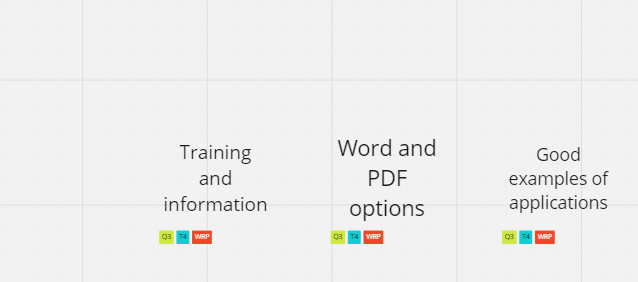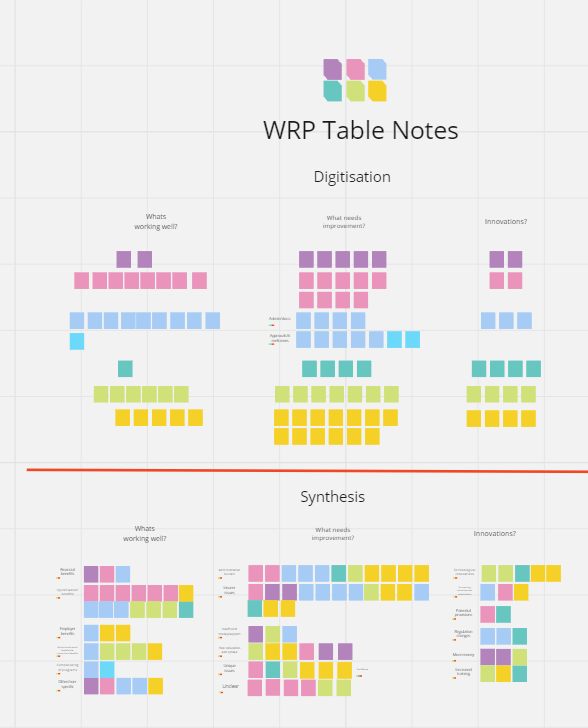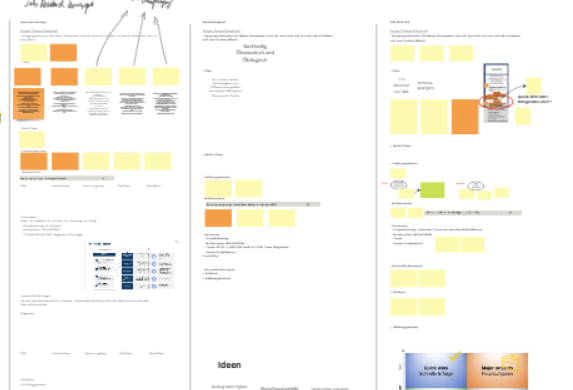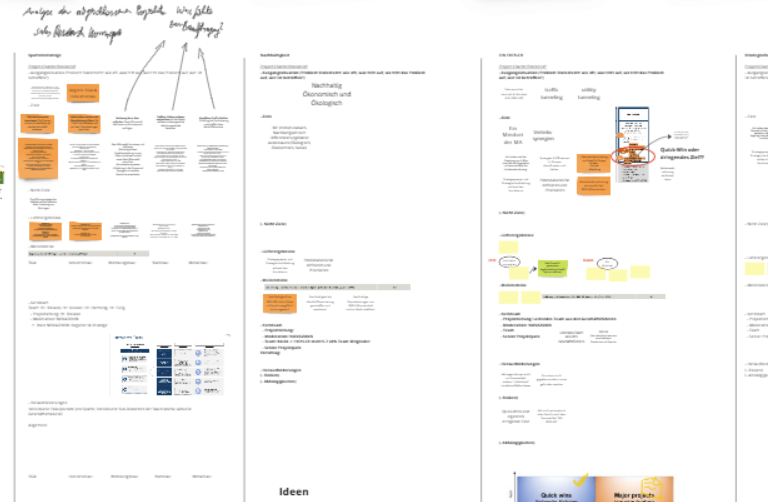The text of the notes is still there, buy the background color had disappeared. I just reset the colors, and they have again disappeared. NEED HELP
Disappearing Sticky Note Colors
Enter your E-mail address. We'll send you an e-mail with instructions to reset your password.