I can log in on the web app, but the desktop app won’t go past the loading logo animation.
I’ve tried uninstalling the app and preferences and reinstalling and it’s the same.
I can log in on the web app, but the desktop app won’t go past the loading logo animation.
I’ve tried uninstalling the app and preferences and reinstalling and it’s the same.
Best answer by Isman Tanuri
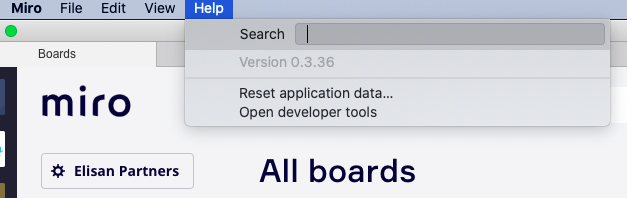
Enter your E-mail address. We'll send you an e-mail with instructions to reset your password.