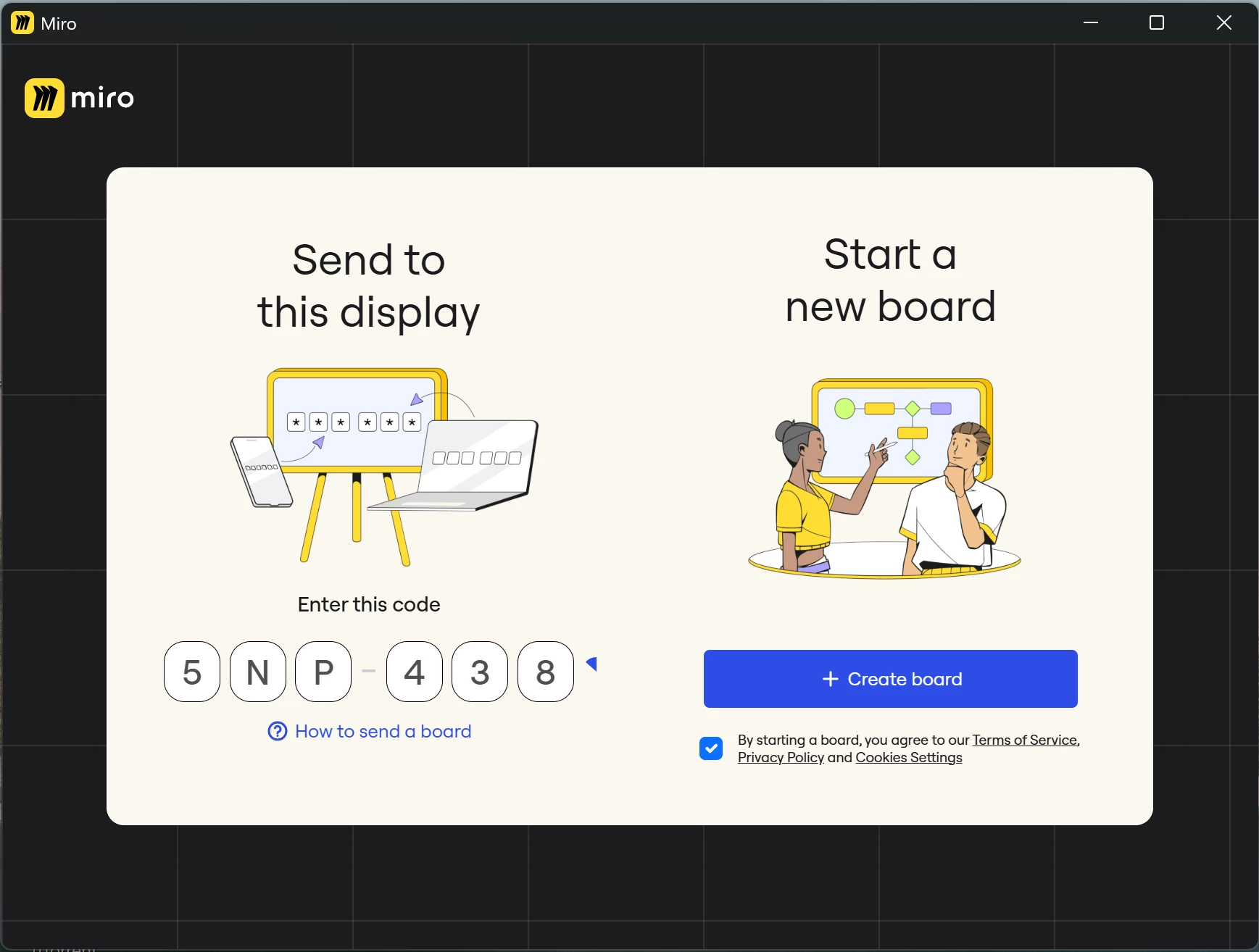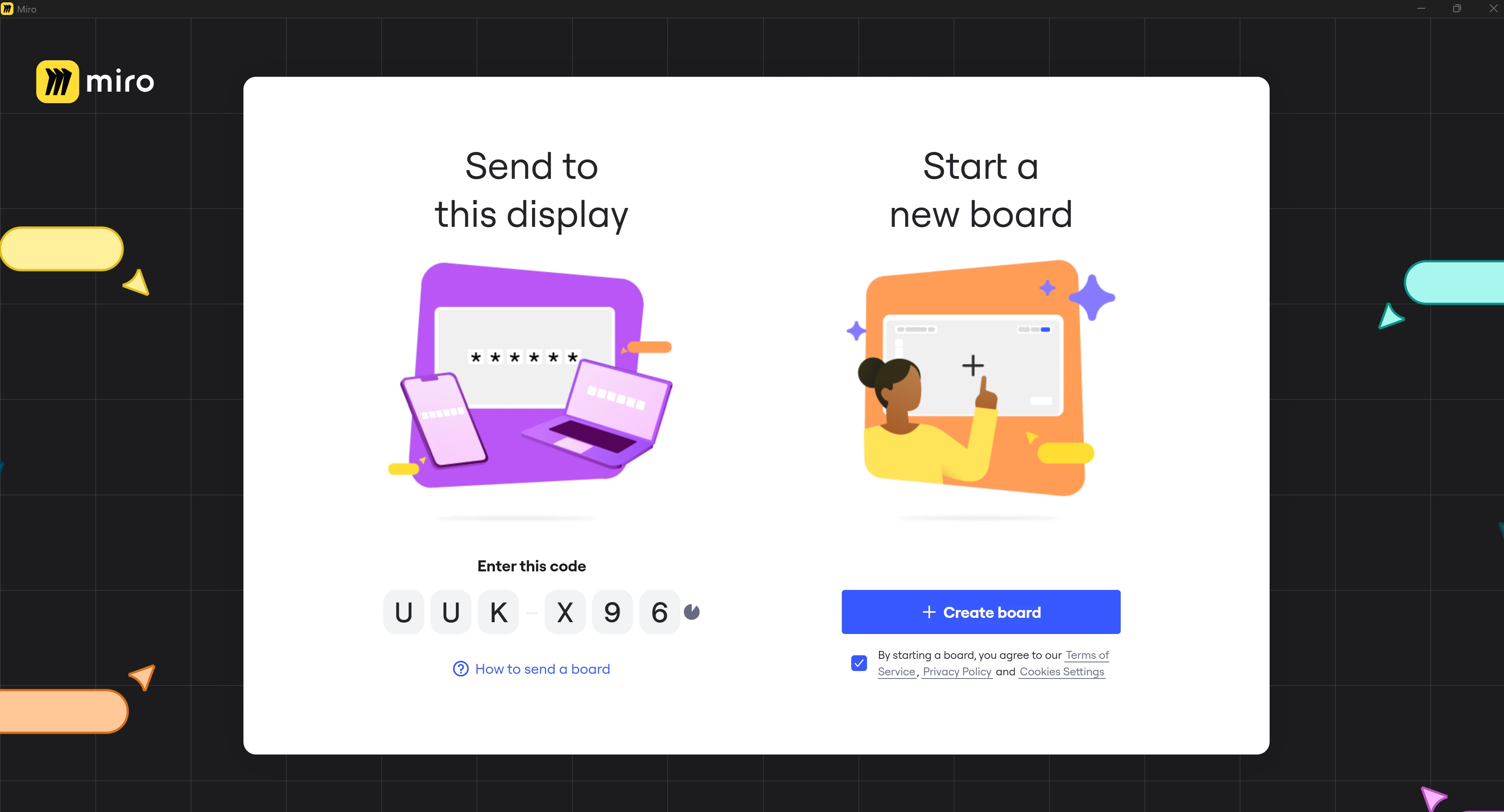I have a problem with the Miro desktop app on Windows. I carefully studied the FAQ and checked all possible solutions with the support bot. I cleared the application data (via Alt → Help → Reset application data), manually deleted all residual folders in AppData, and reinstalled the app using the latest version from the official website. However, the app does not prompt for login at any point. It only launches in guest mode and doesn't allow me to use my account or any collaboration features.
Has anyone else experienced this issue where the desktop app is stuck in guest mode and never asks for login credentials? How did you resolve it? Any ideas or workarounds would be greatly appreciated.