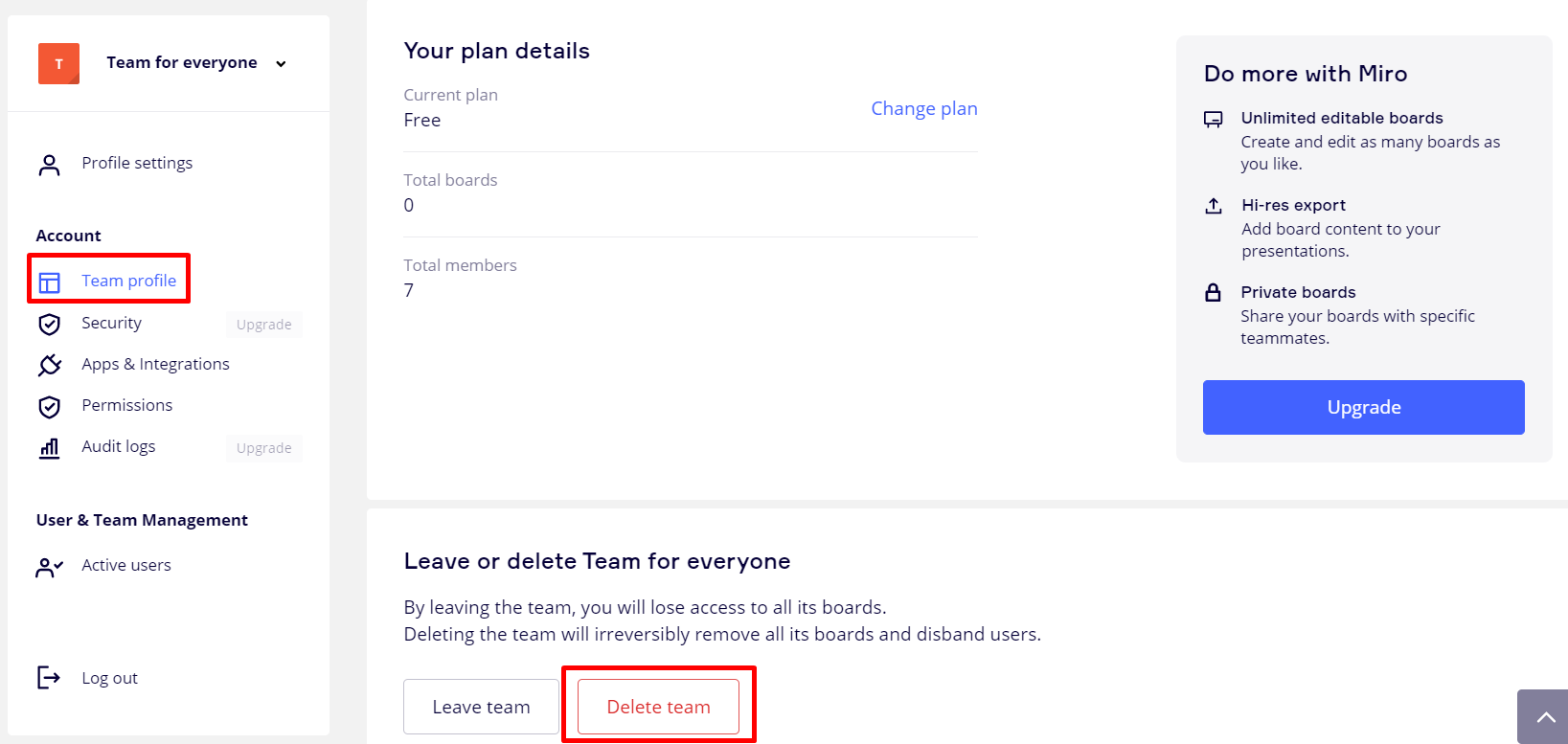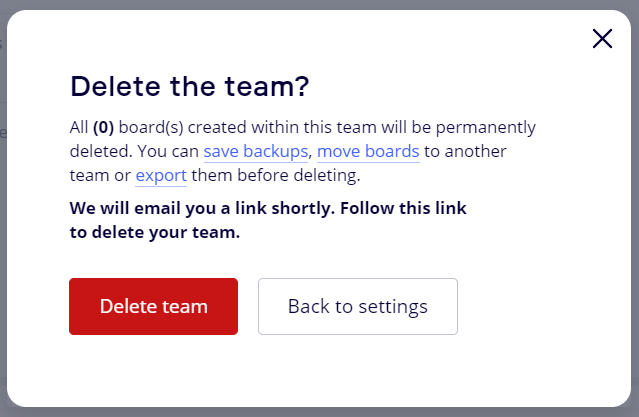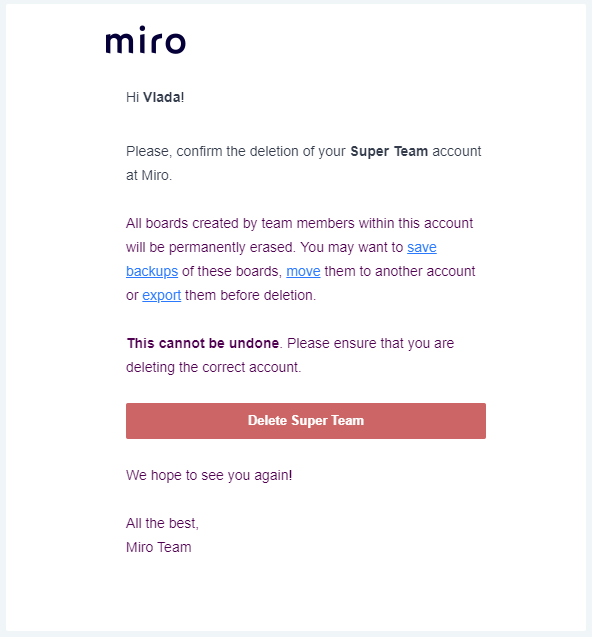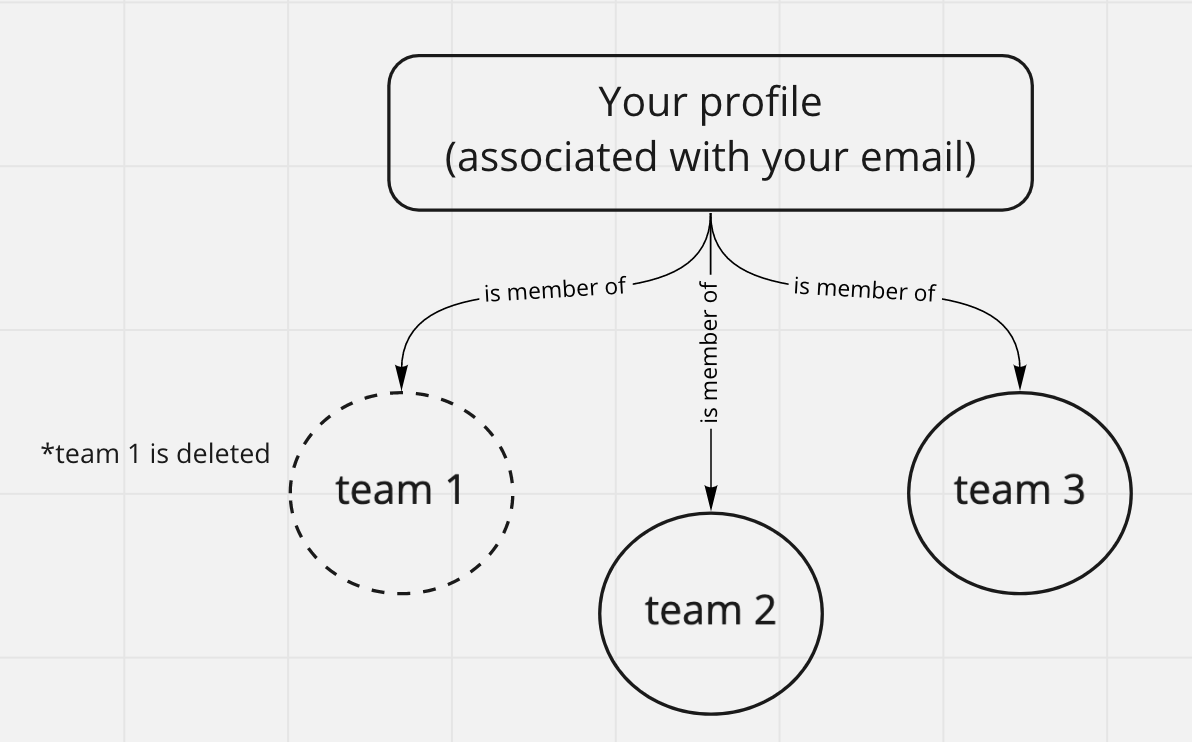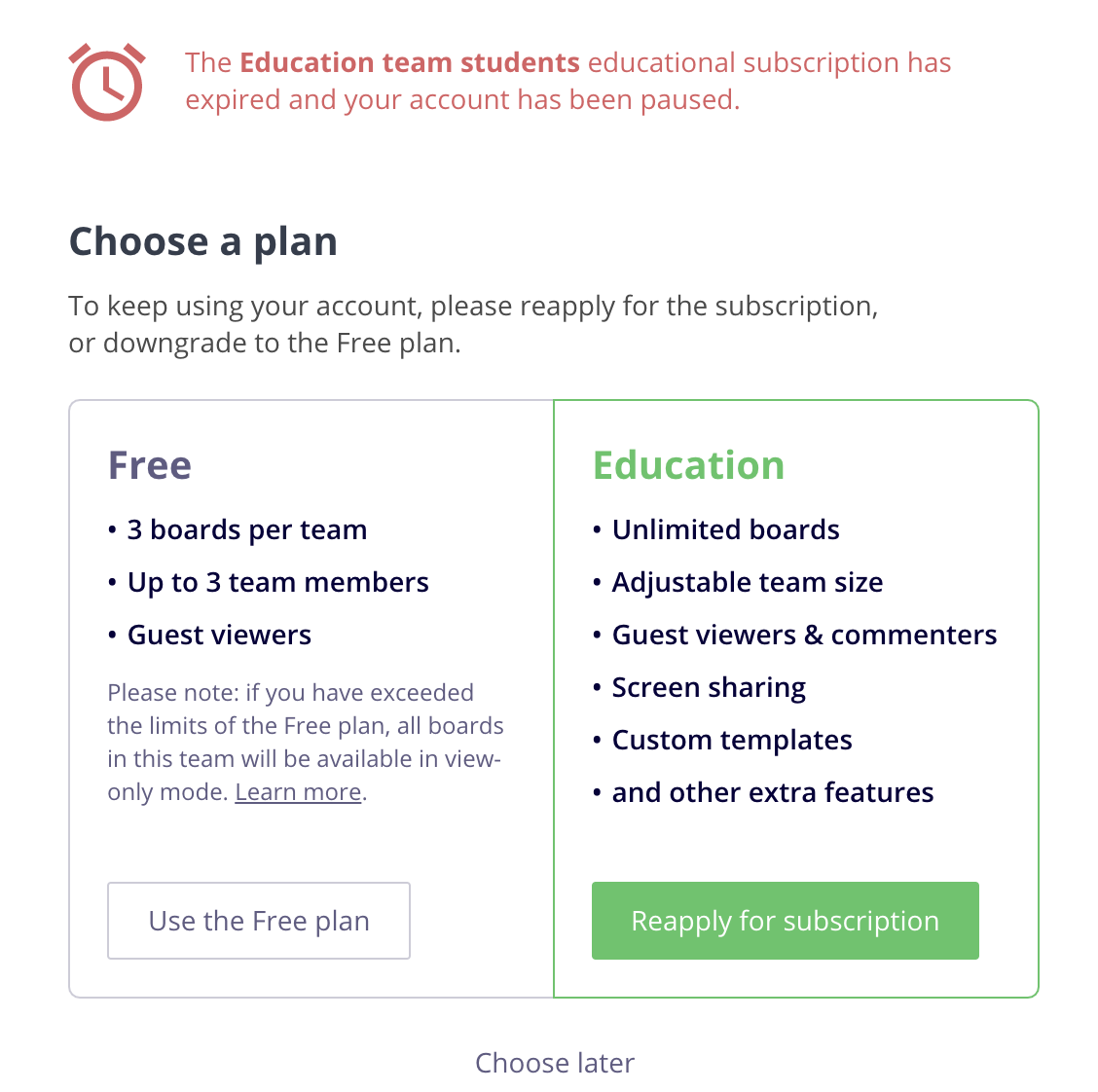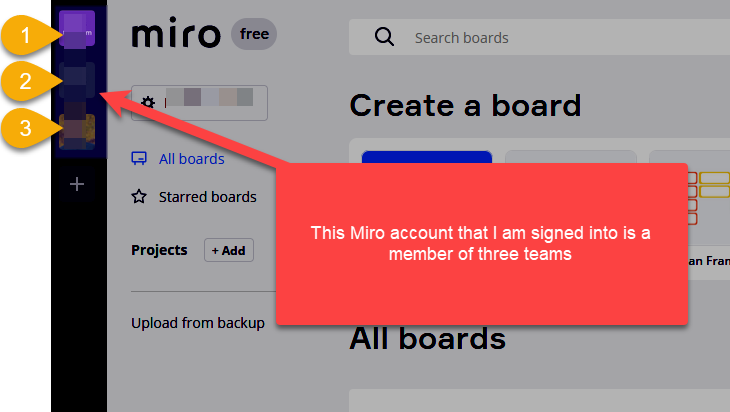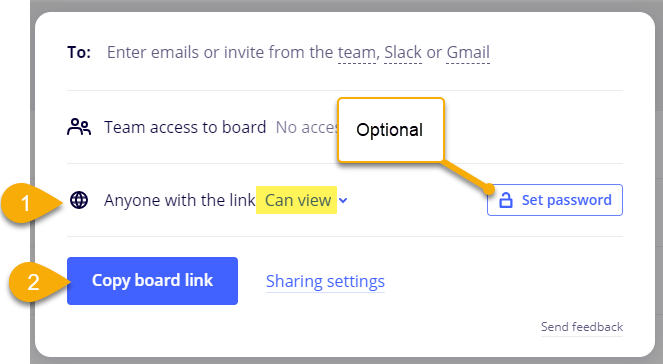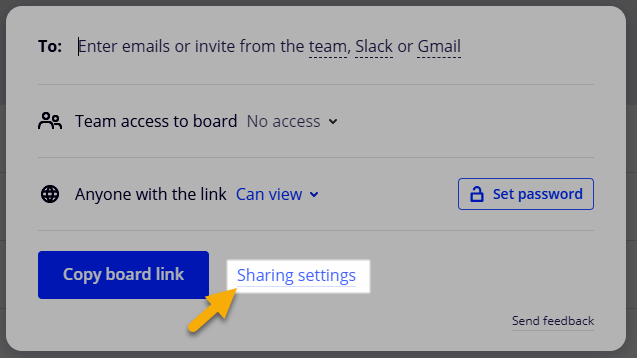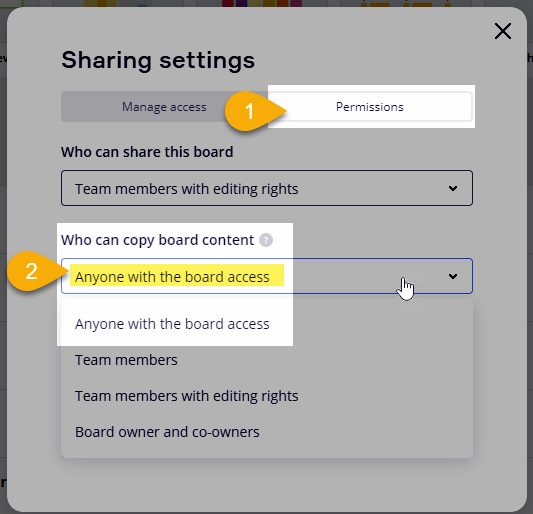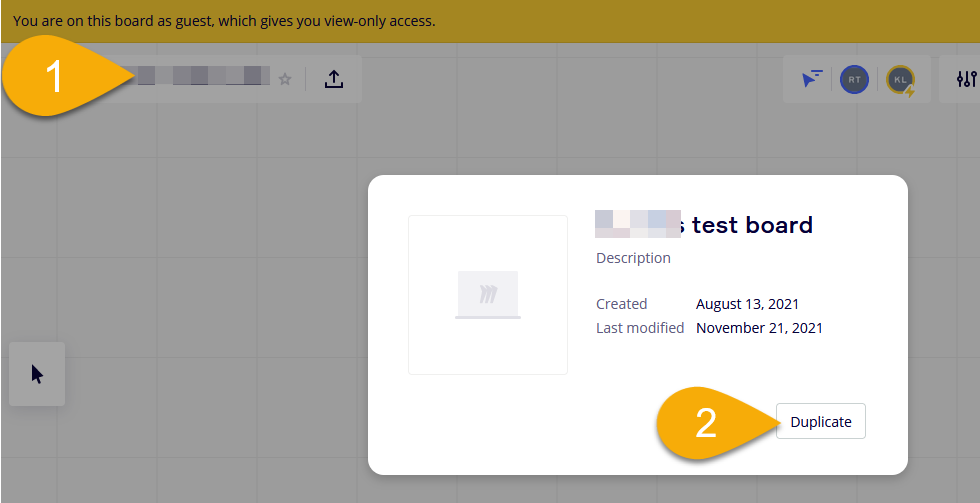1 How can I delete my education account?
2 After deleting my education account, will it shift to a free account or my account be completely vanished? (I mean not shifting to other plans because it is completely deleted)
3 After my education account expired, what happens after that?
I’m not a native speaker of English, so I’m sorry my English is not the best.