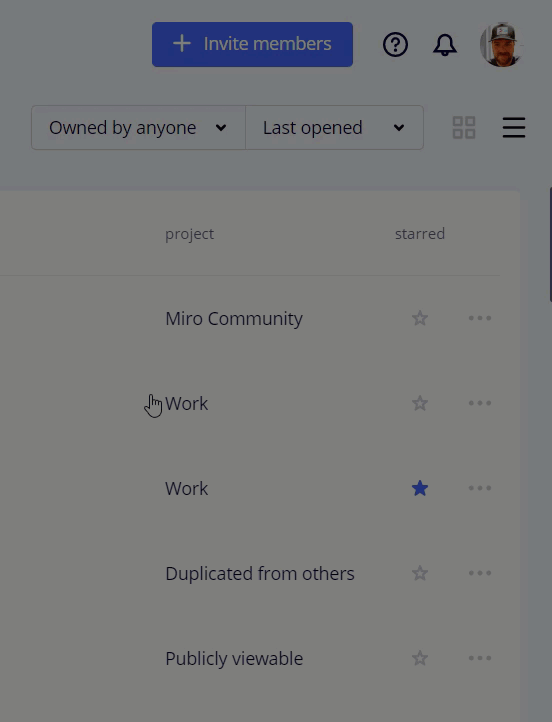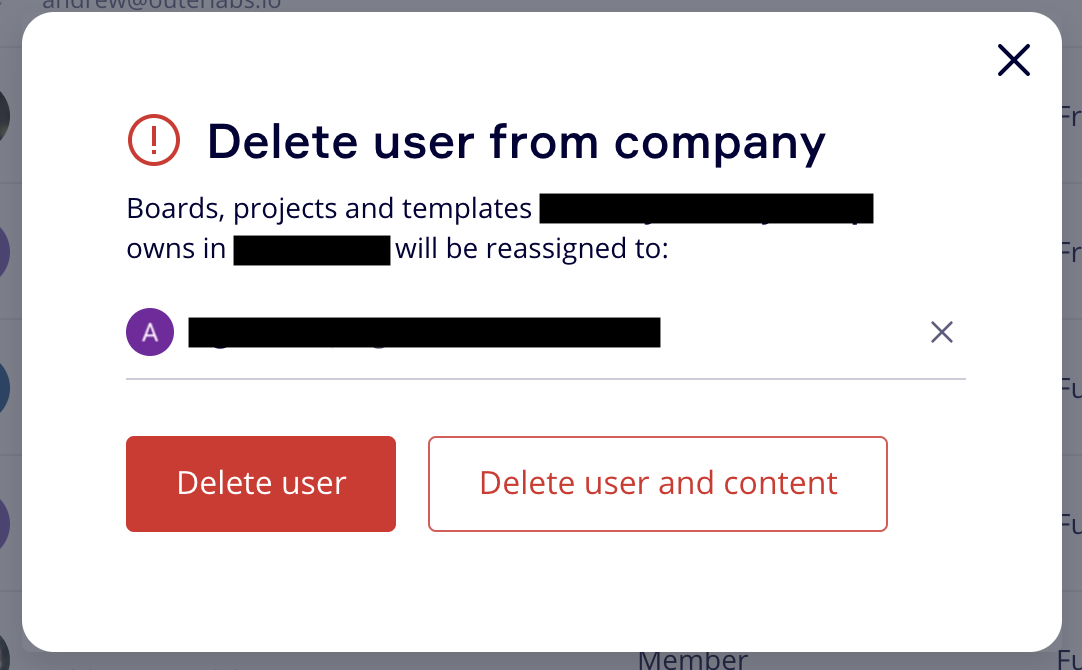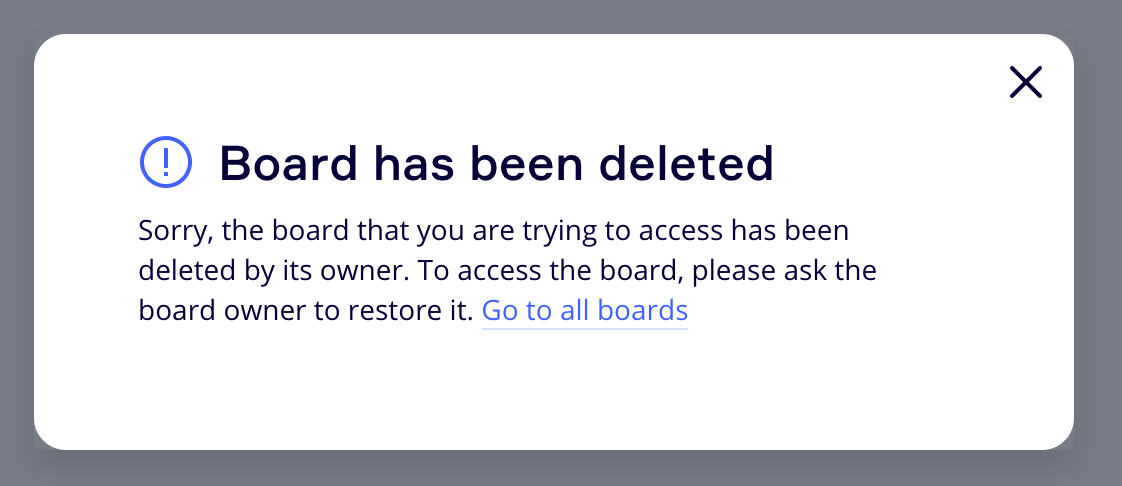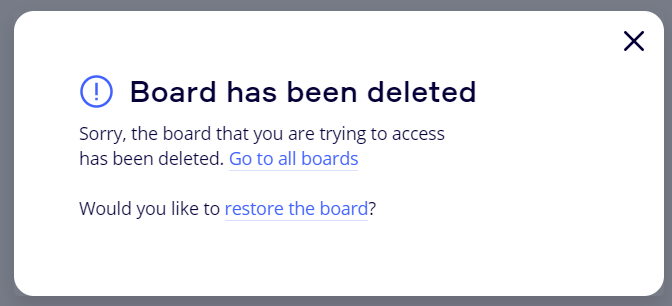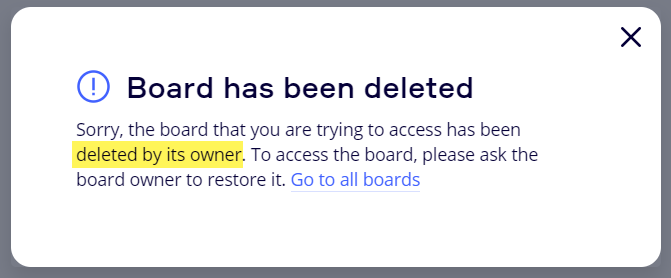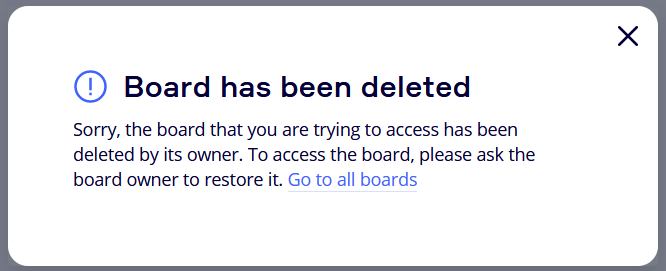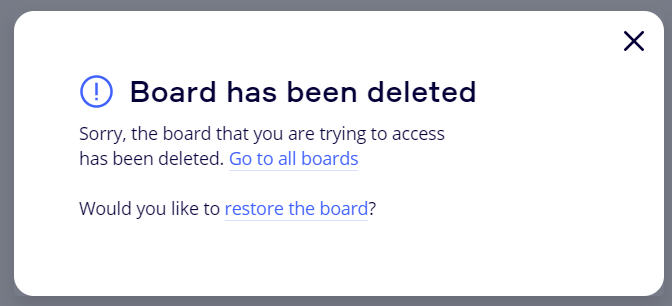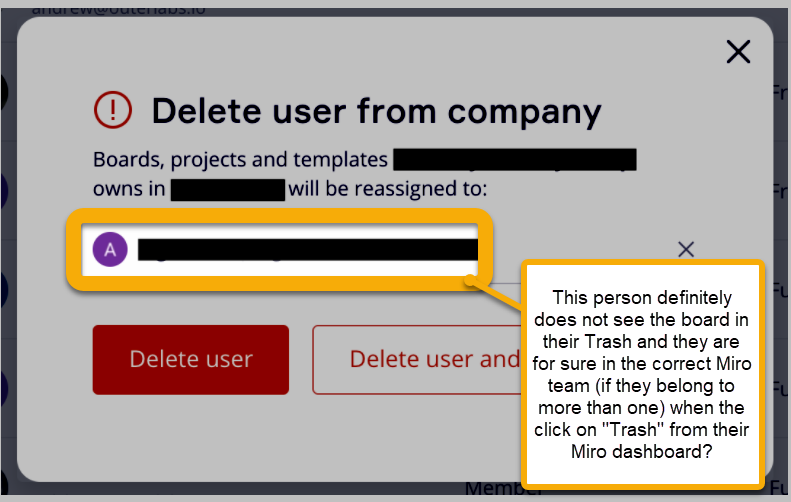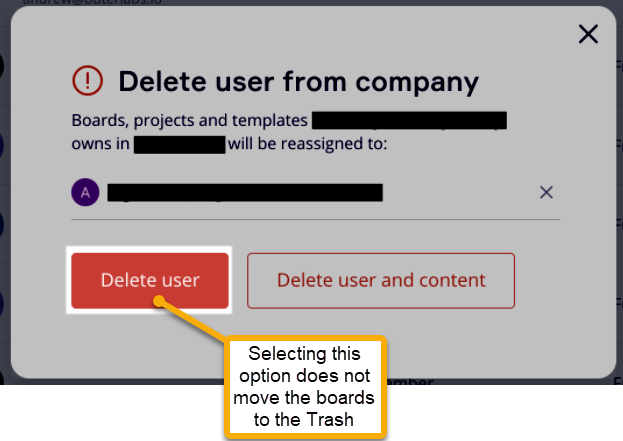I deleted a user from our company account, and now other users who try to access one of their boards says at least one of their boards has been deleted (probably all).
When I deleted the user from our company, I “reassigned” their boards to another user, but the assigned user also cannot access. I selected “Delete User”, not “Delete User and Content”
Team Admins do not see the board (or any other boards) in their trash. I also restored the user, logged in with their account and checked their Trash. Where has the board gone?
I also found this article: https://community.miro.com/ask-the-community-45/deleted-user-ends-up-deleting-board-2015 which states, “If the user was removed from the account and their boards were deleted altogether, Team Admins will see those boards in the Trash bin and will be able to restore them. In that case, the Team Admin becomes the owner of the restored board.” This does not appear to be true.