dear community ,
I work on a education version of Miro with my students,
Now I notice that I have a lot of try out boards one my Miro with no content..
seams like the students did try something..
How can I delete all unwanted Boards ?
Thank you all
Delete Boards
Best answer by Robert Johnson
- Ask your students to delete any boards they are not using
- or – and a more extreme approach is to – remove the students from your team, which will now make you the owner of their content (so you can delete it) and then add the students back to your team.
You may want to review your team’s permission settings for “Default settings for board sharing” and set it to “Only board owners can access”. With this setting on, you will not see any of the students’ boards, unless they change the board sharing settings to either allow just use to see it or all team members to see it. You can read more about this here → https://help.miro.com/hc/en-us/articles/360017572174-Default-sharing-settings
And, taking an out-of-sight-out-of-mind approach, you could change your dashboard settings to only see boards that you have own/have created:
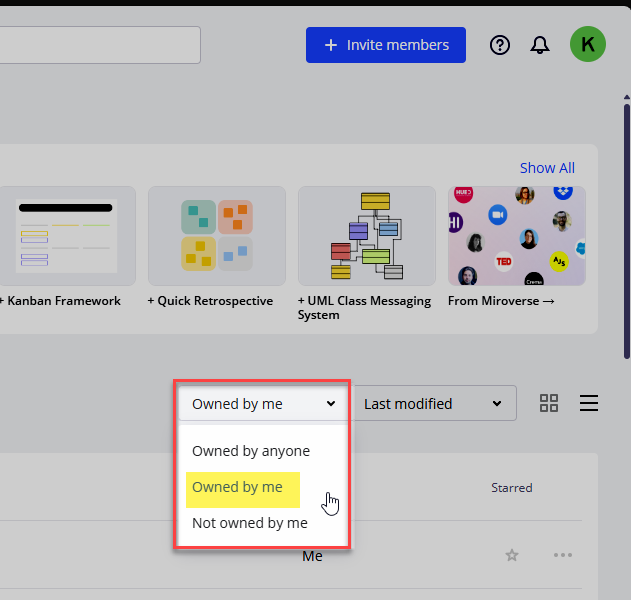
Enter your E-mail address. We'll send you an e-mail with instructions to reset your password.




