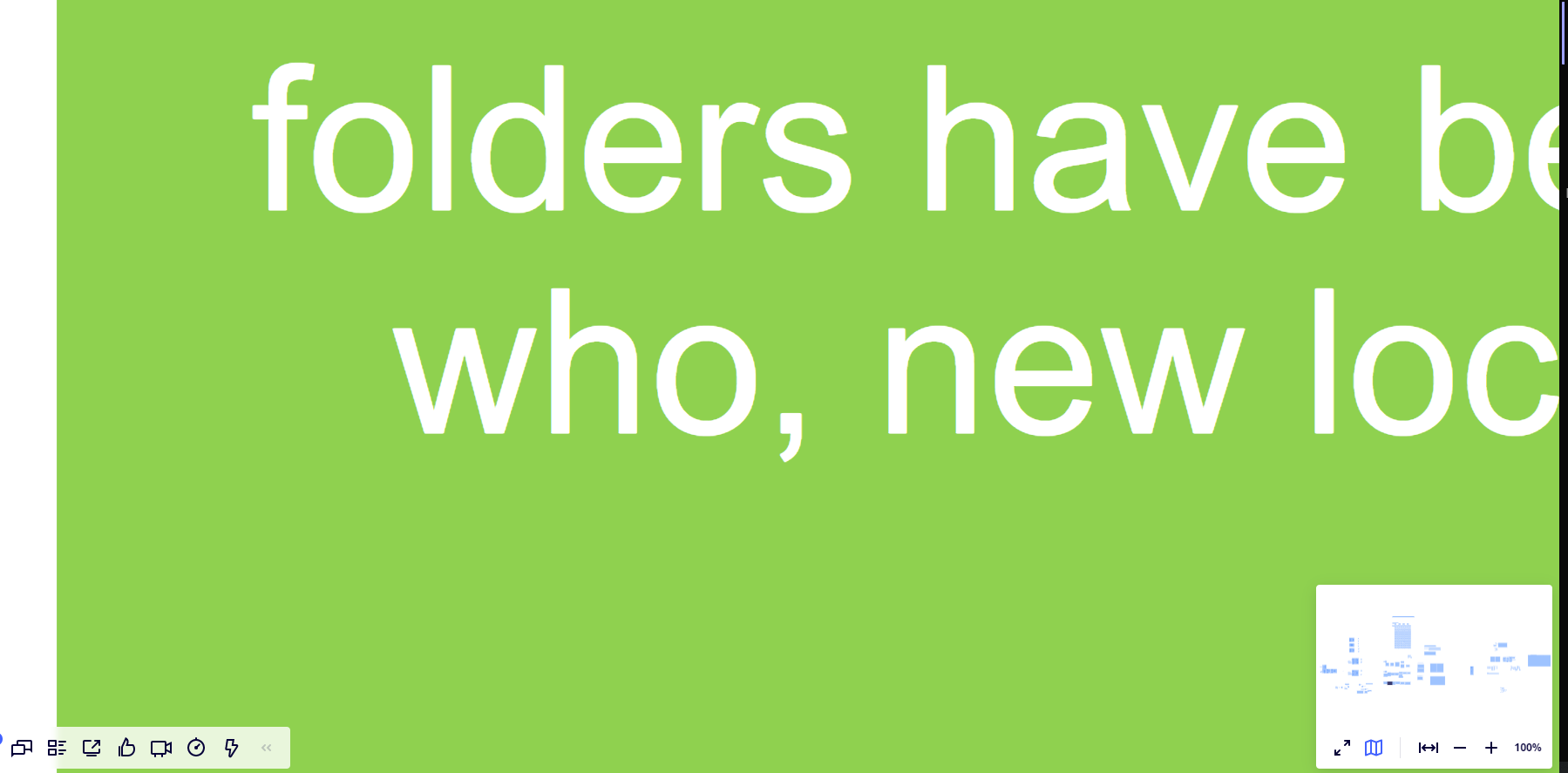I wasn’t sure what the right terminology for this question is.
I have a problem where, if we bring in content from multiple boards, the content scaling is never right.
We select multiple items, yes we can scale them, but the end result is often crazy sizing issues.
Is there a way restrict sizing or resize the entire content of a board so that everything is scaled the same?
For example on Board A. someone is working. For whatever reason everything they create is HUGE (font 72 with images and frames correspondingly large). On Board B the user is much more reserved (font size 14 and images scaled around that).
I see particular issue with connectors between shapes. If he Shape is huge the scaling on the connector remains the same and is tiny.
Look at this image - I have scaled to 100%.