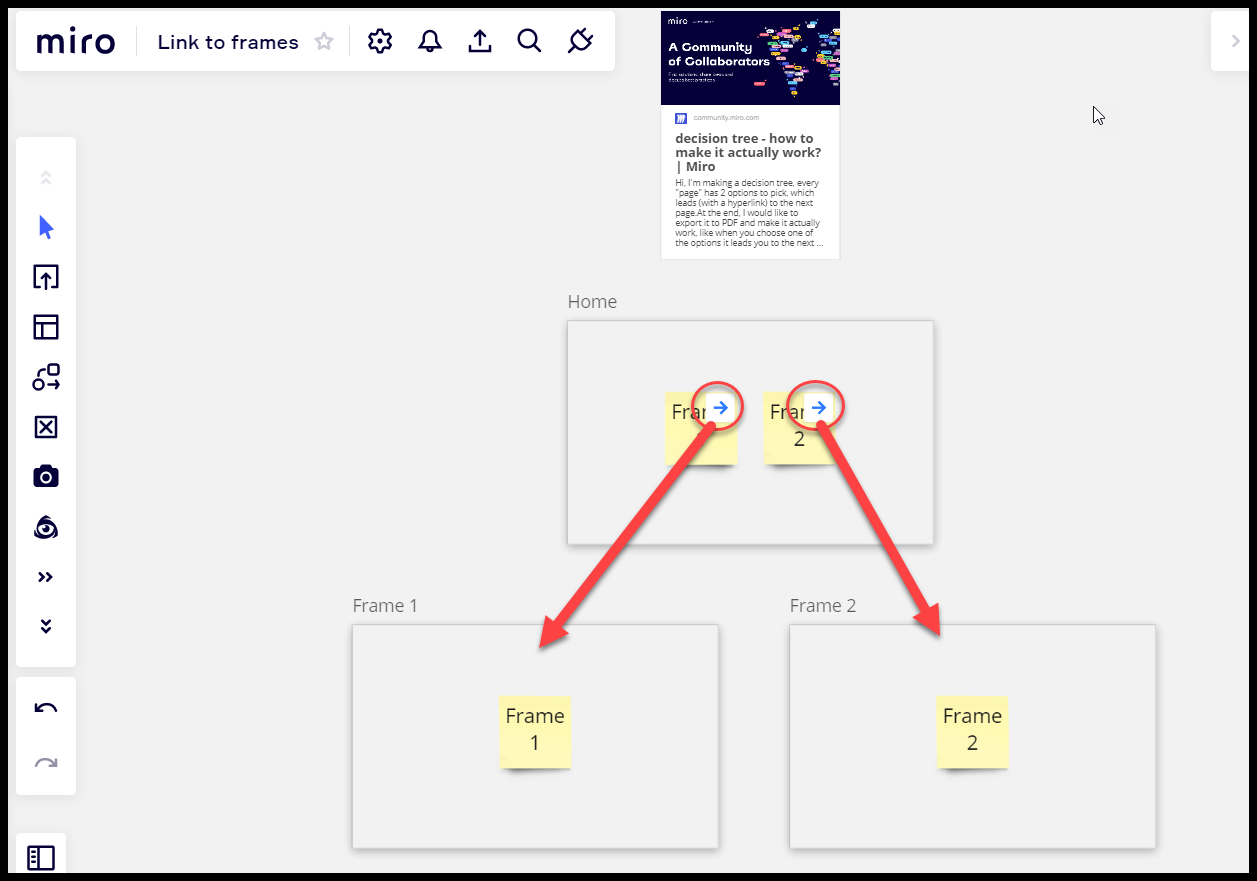Hi,
I’m making a decision tree, every “page” has 2 options to pick, which leads (with a hyperlink) to the next page.
At the end, I would like to export it to PDF and make it actually work, like when you choose one of the options it leads you to the next branch in the tree.
Thank you all :)