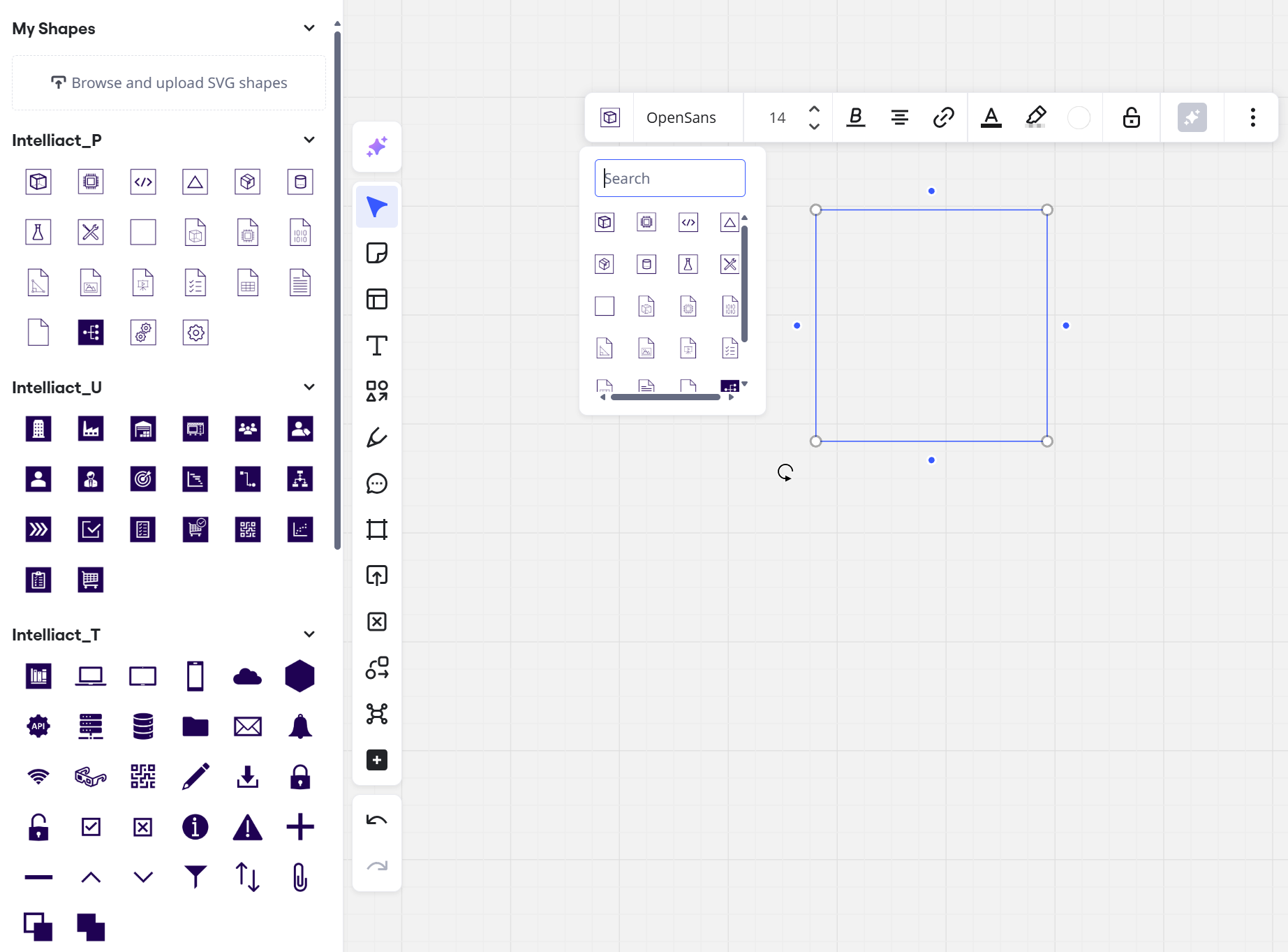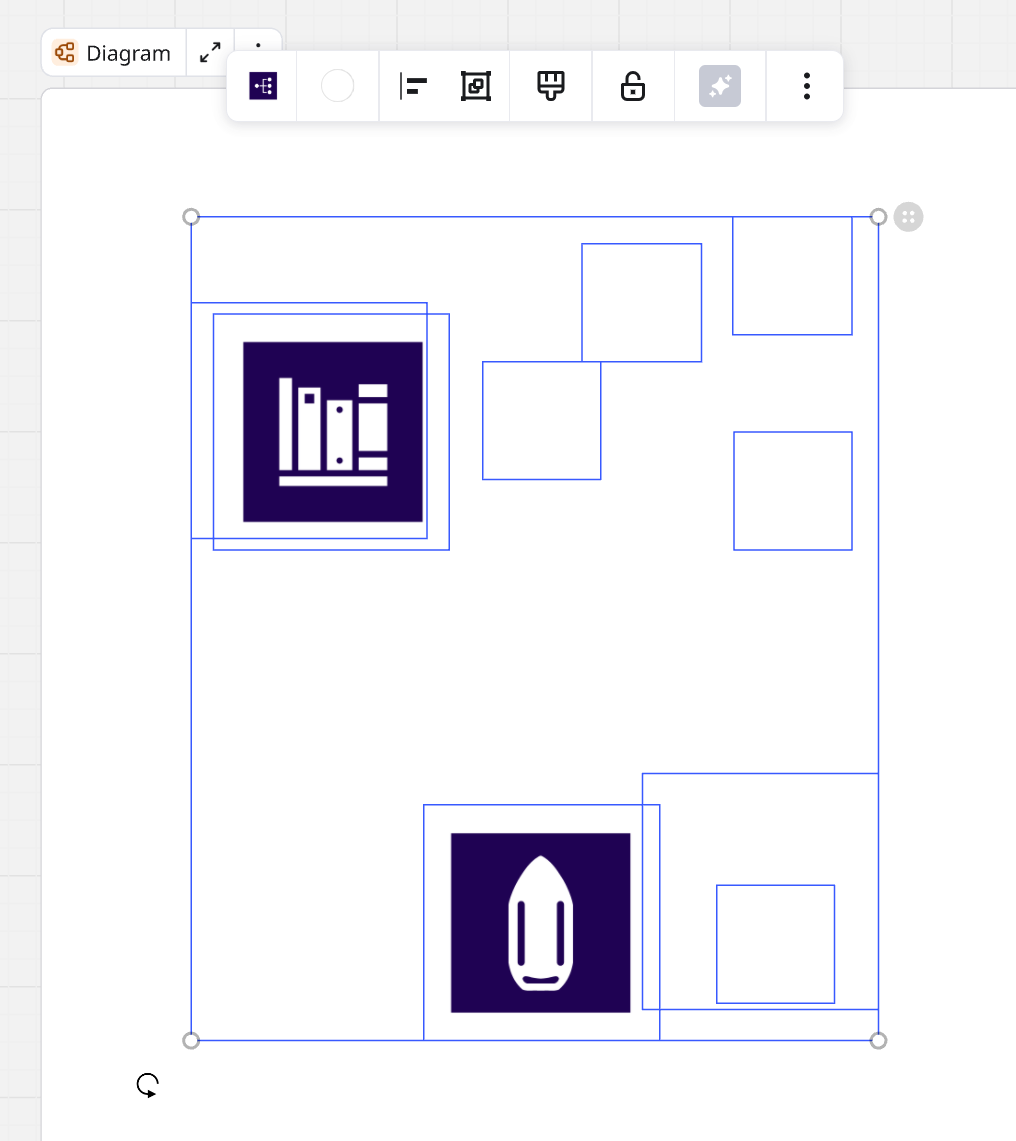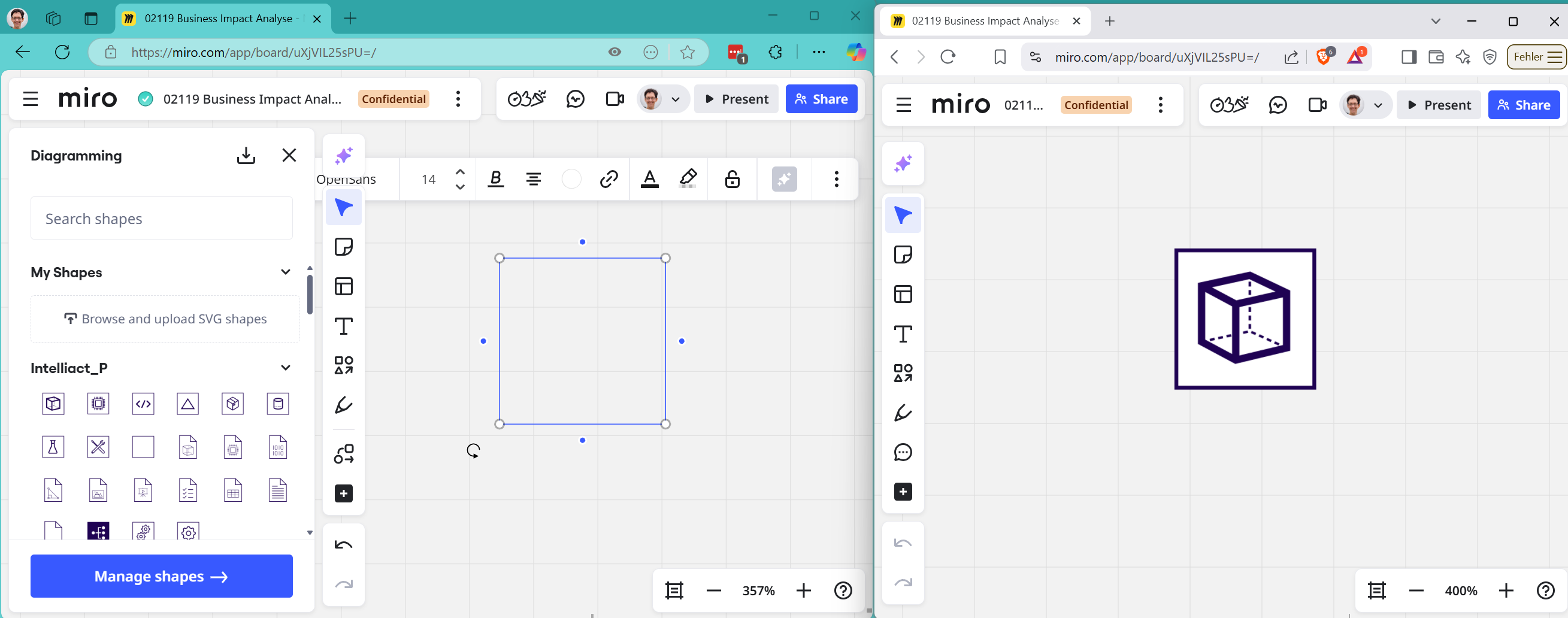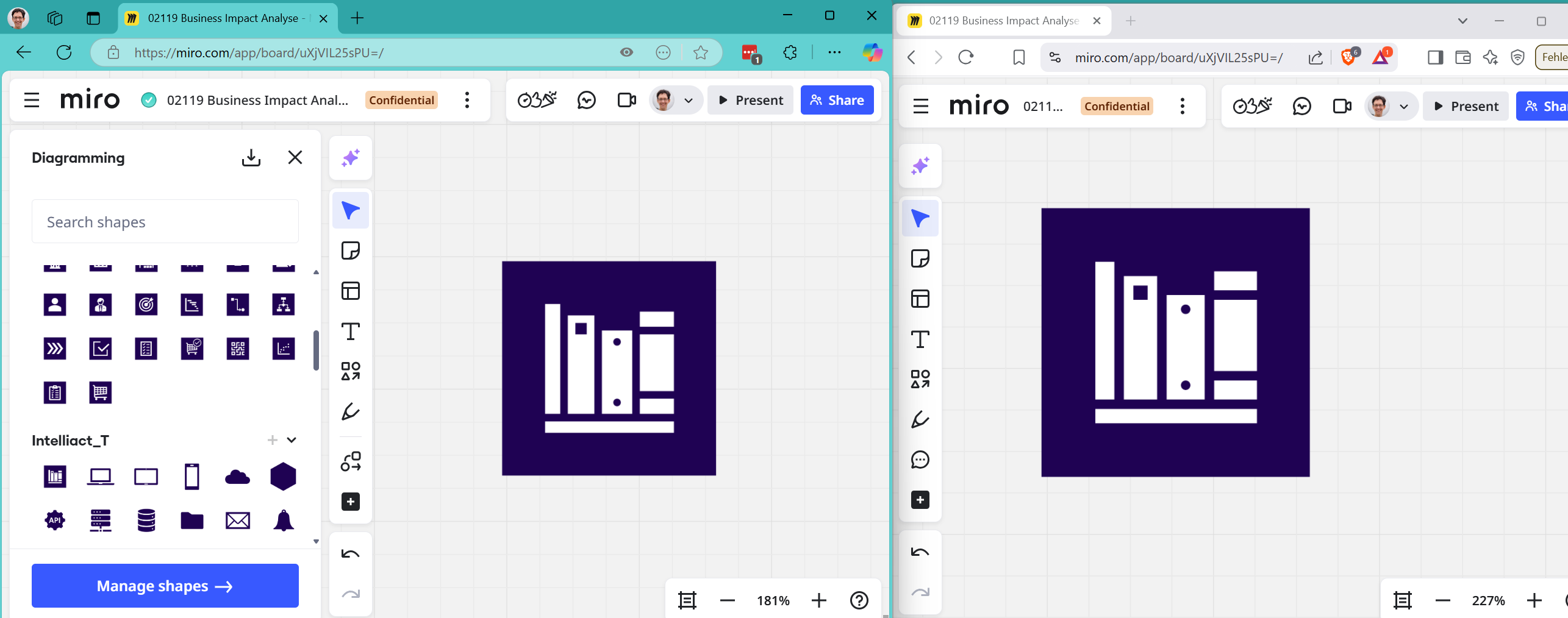We have the issue with our costum shape pack that it seems to go random in appearing and disappearing. One day I can work with diagram shapes as expected. On other days it only works in another browser. (with all our teams we cover a wide range of browsers)
And today it’s not working in any browser…
Does anyone have the same issue or are we doing something wrong?