I would like to put an image inside a shape for a user persona (like the circle example on the left) I cannot find anywhere how to do it. I know it can be done as I have seen examples everywhere. Can anyone help?
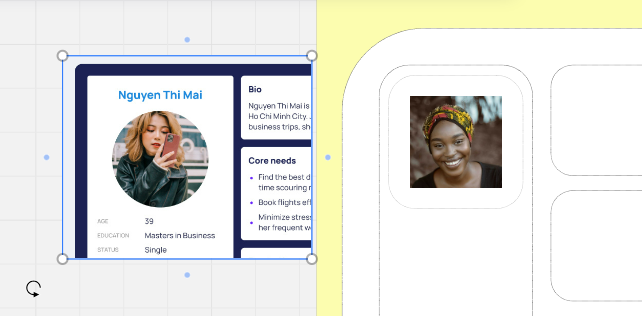
I would like to put an image inside a shape for a user persona (like the circle example on the left) I cannot find anywhere how to do it. I know it can be done as I have seen examples everywhere. Can anyone help?
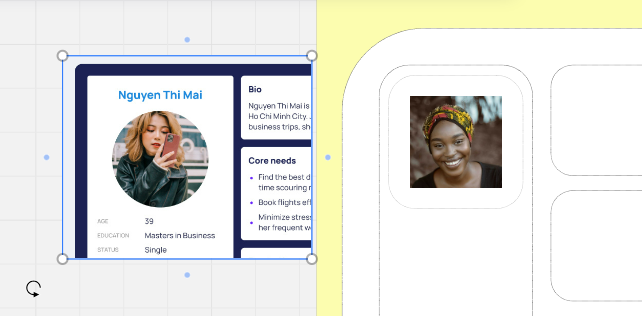
Enter your E-mail address. We'll send you an e-mail with instructions to reset your password.