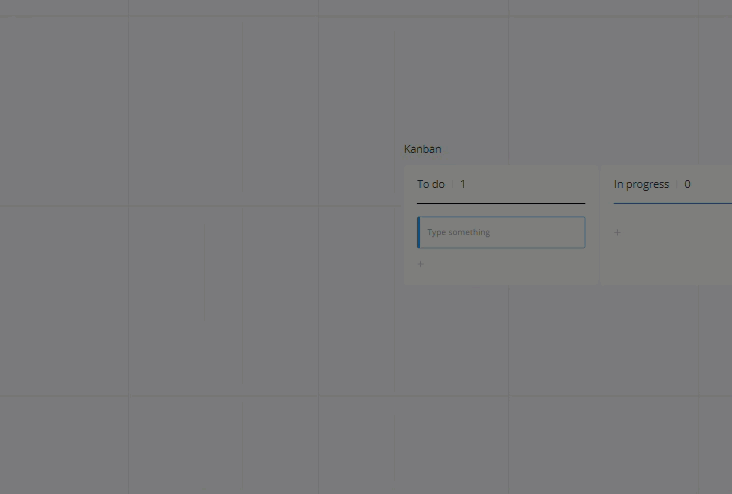Is it possible to create a "Cardpool", where the people are able to grab some cards out and put them into their position in a kanban board?
Question
Creation of a "Cardpool" for Kanban-Boards
Enter your E-mail address. We'll send you an e-mail with instructions to reset your password.