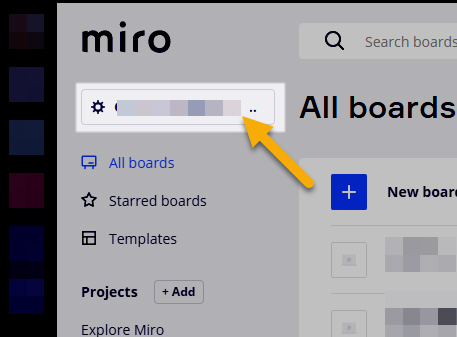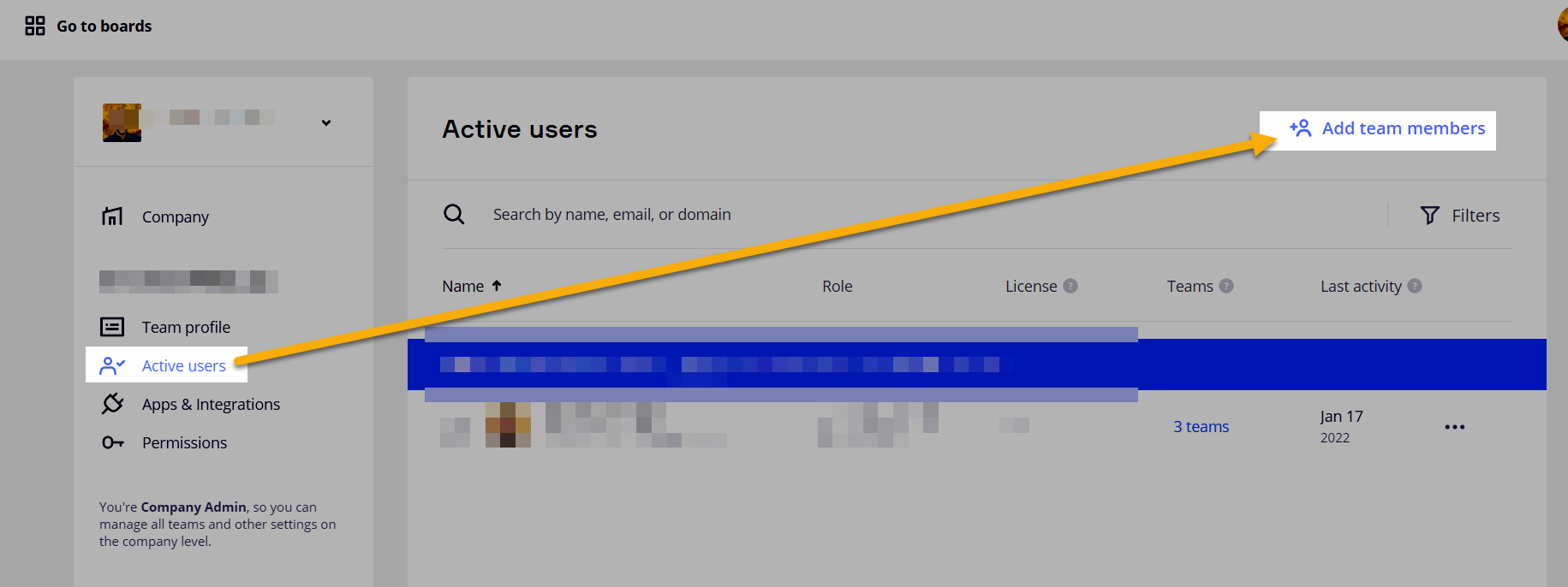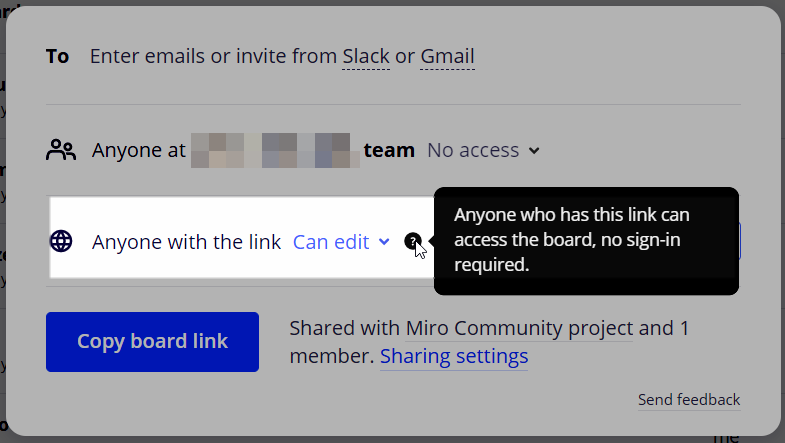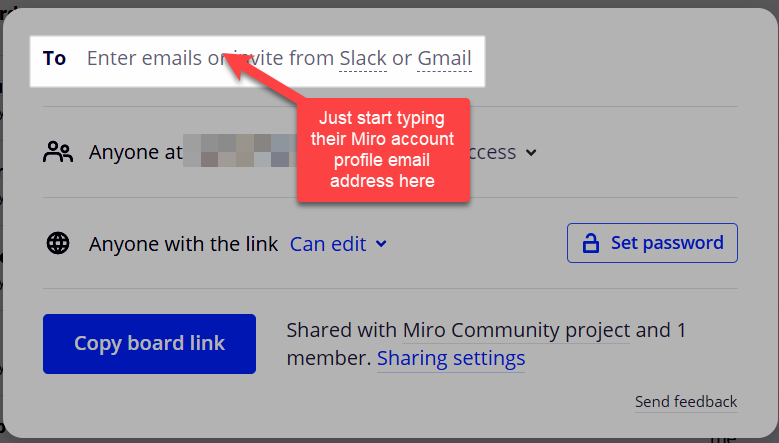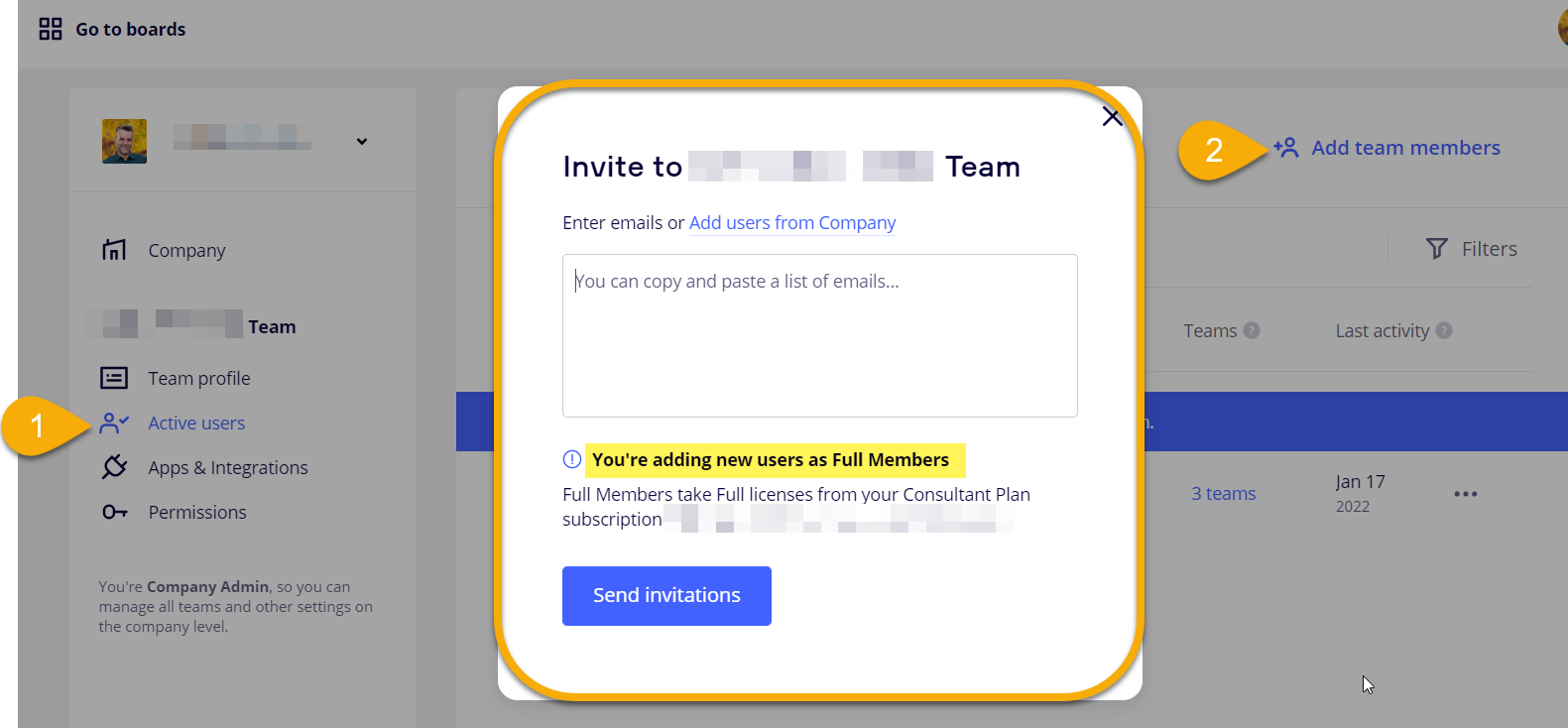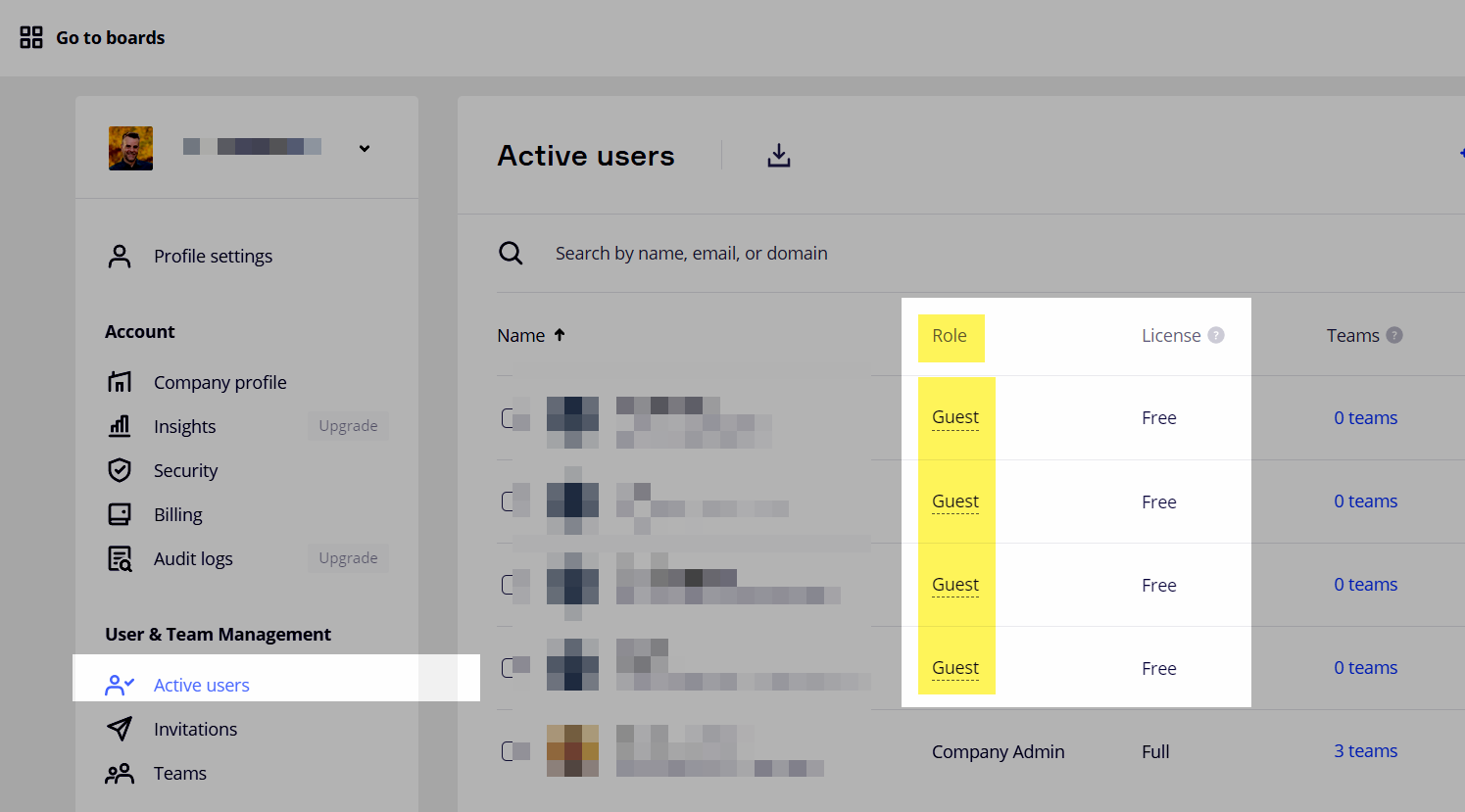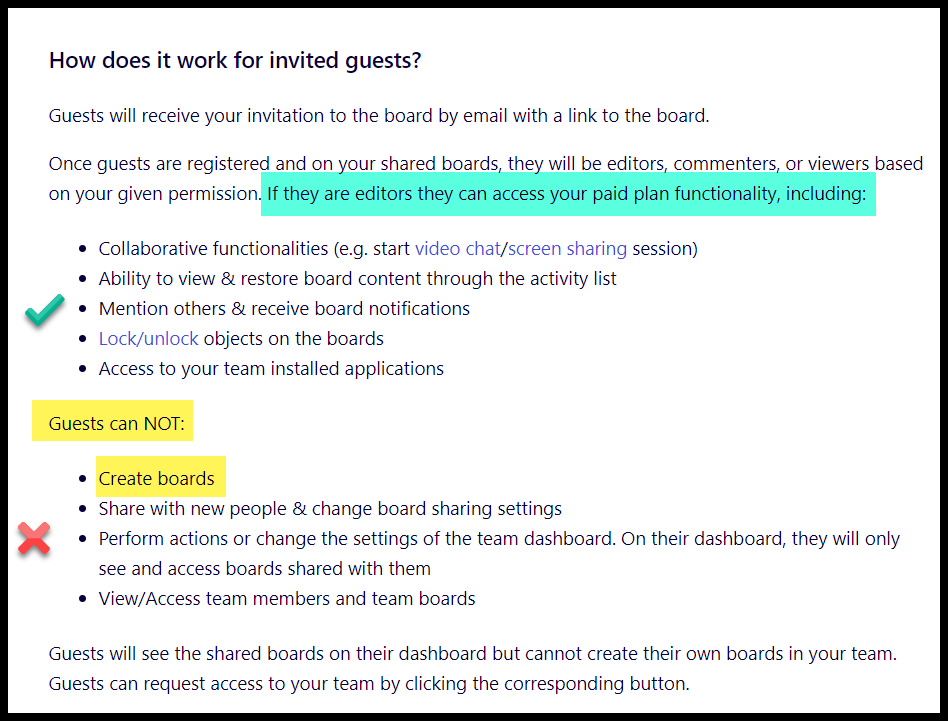I’m getting used to this interface and really love it. As a solo practitioner living remotely, it’s a great way to share/communicate design work with clients.
I’ve subscribed to the Consultant Plan, with the intention of creating private boards for my own use, and enabling access for clients and or other professionals as project require. Those involved may or may not subscribe, and clients likely would (if they are inclined) to subscribe to the free plan, and be able to interact (ad stuff, make comments).
I’m not clear on how to navigate these permissions, how to set that up, nor clear how collaborator status (with defined terms, guest/visitor/team member) is assigned. Is a client a guest? or a visitor? Can they collaborate or just view the whiteboard?
So sorry if this question has too many tiers...