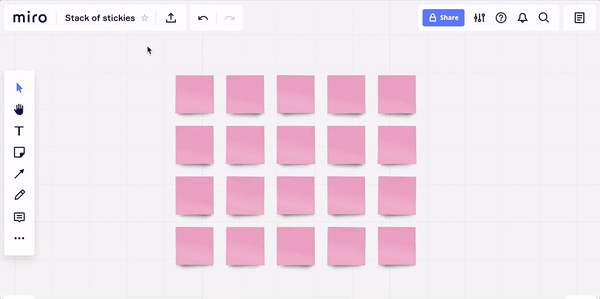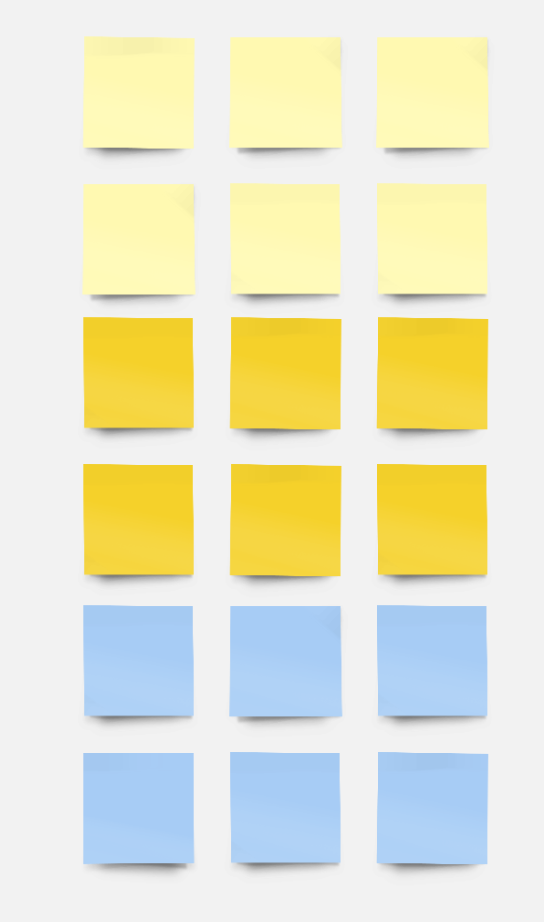Dear community,
I know this feature exists in miro but I cannot find it and also no information about it.
How can I create a stack of sticky notes (say I want participants to use only one color) on the board itself so user don’t need to click through the side bar?
Thank you for your help!
Arthur