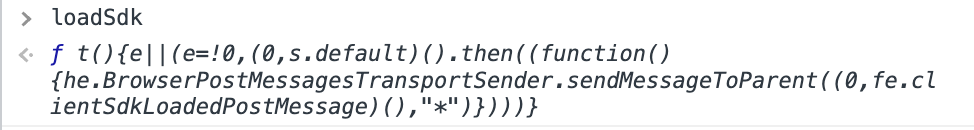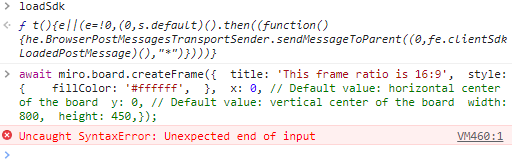Hello - I’m working with a team that’s creating a digital mock-up of a physical poster that we need to print and ensure the size will transfer over appropriately.
Can someone direct me to how I can measure or ensure the miro frames I create will translate to a physical print size?