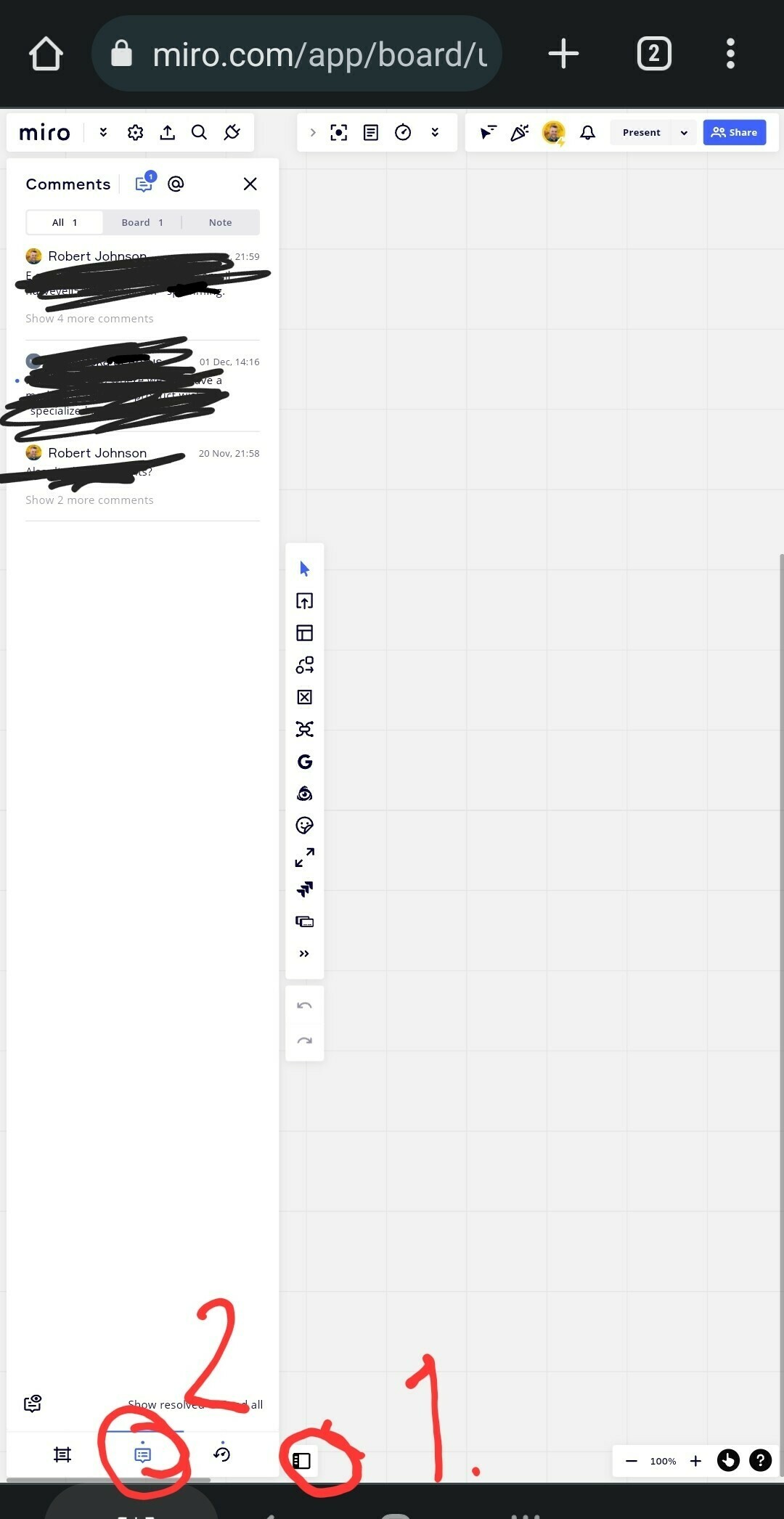Hi all,
I am working on a complex book and a contributor has added – work captions via the Comments Bubble.
Any work arounds welcome! I have hundred of amendments to make and not being able to simply copy this text is making collaboration difficult
Many thanks
Aa