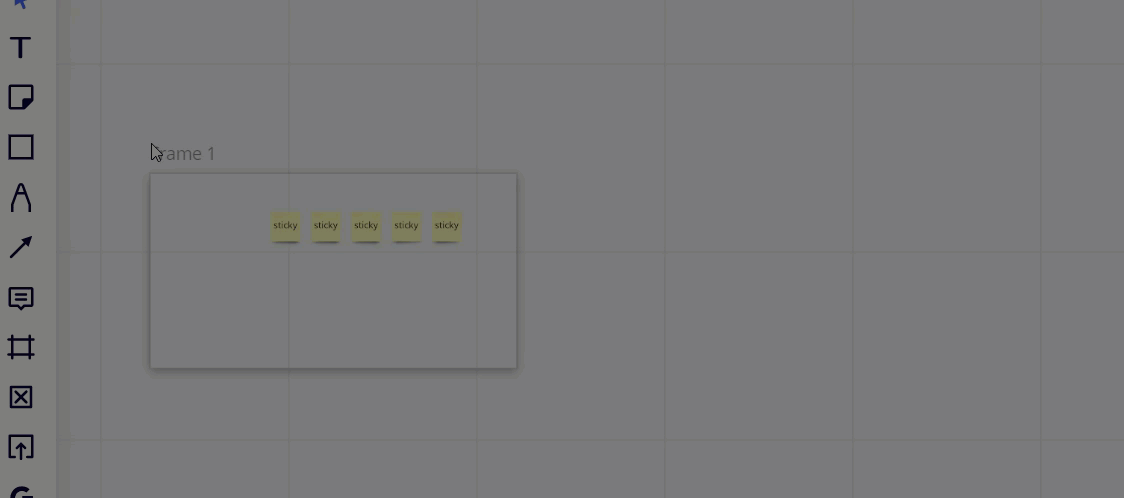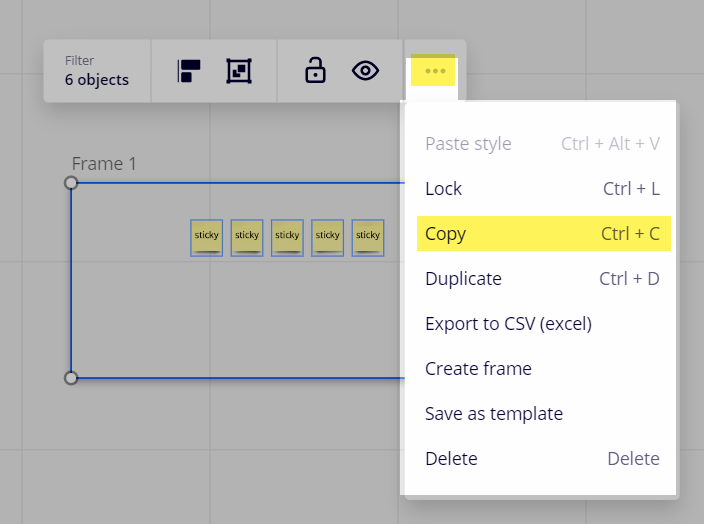Hello everybody,
I'm starting to use Miro now so sorry for the stupid questions.
I need to create a board that contains frames copied from different Miroverse templates.
But already with the first Template I can't understand how to copy the frame and its content to my target board.
I can't find a select, copy and paste command for the Frames.
Can someone help me?
Thank you!